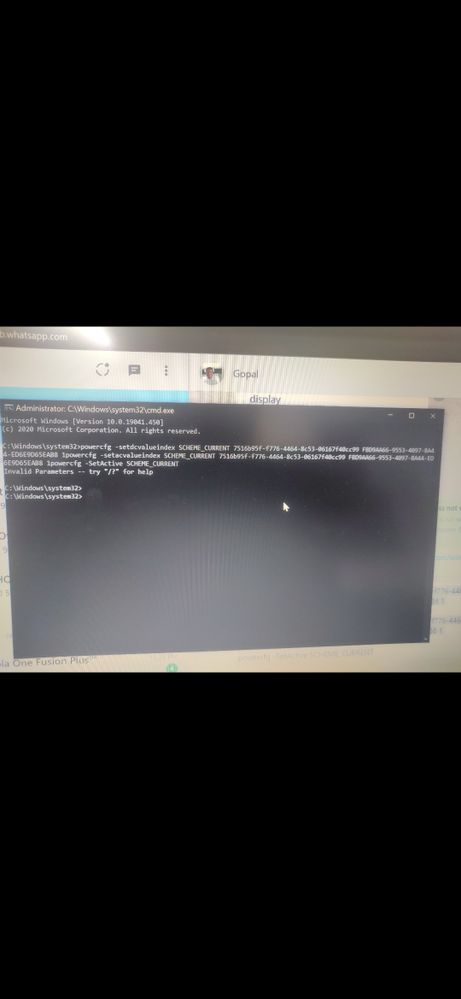No adaptive brightness option
- Mark as New
- Bookmark
- Subscribe
- Mute
- Subscribe to RSS Feed
- Permalink
- Report Inappropriate Content
08-17-2020
10:04 AM
- last edited on
01-16-2024
12:53 AM
by
![]() ZenBot
ZenBot
Battery or AC:
Model: M509DA-EJ582T
Frequency of occurrence:
Reset OS:
Screenshot or video:
========================
Detailed description:
I am not getting option of turning on-off adaptive brightness under display settings which comes in power options; have seen people having Asus laptops from there only. Kindly help.
- Mark as New
- Bookmark
- Subscribe
- Mute
- Subscribe to RSS Feed
- Permalink
- Report Inappropriate Content
08-18-2020 09:46 AM
GopalBcommands are not risk.https://zentalk.asus.com/en/discussion/comment/104577#Comment_104577
Any tutorial video for that? Feeling bit risky doing in command prompt directly.. Thanks. @RAJU.MSC.MATHEMATICS
View post
nothing will happen, I have much experienced
- Mark as New
- Bookmark
- Subscribe
- Mute
- Subscribe to RSS Feed
- Permalink
- Report Inappropriate Content
08-18-2020 09:48 AM
- Mark as New
- Bookmark
- Subscribe
- Mute
- Subscribe to RSS Feed
- Permalink
- Report Inappropriate Content
08-18-2020 09:49 AM
GopalBfirst try itSo after this command method i will be able to see adaptive brightness under display in advanced power settings? Or it will just turn that off permanently? @RAJU.MSC.MATHEMATICS
View post
- Mark as New
- Bookmark
- Subscribe
- Mute
- Subscribe to RSS Feed
- Permalink
- Report Inappropriate Content
08-18-2020 10:09 AM
RAJU.MSC.MATHEMATICSTried giving below attached "invalid parameter" errorhttps://zentalk.asus.com/en/discussion/comment/104581#Comment_104581
first try it
View post
@RAJU.MSC.MATHEMATICS
- Mark as New
- Bookmark
- Subscribe
- Mute
- Subscribe to RSS Feed
- Permalink
- Report Inappropriate Content
08-18-2020 10:11 AM
GopalBI given three commands. enter one by onehttps://zentalk.asus.com/en/discussion/comment/104582#Comment_104582
Tried giving below attached "invalid parameter" error
View post