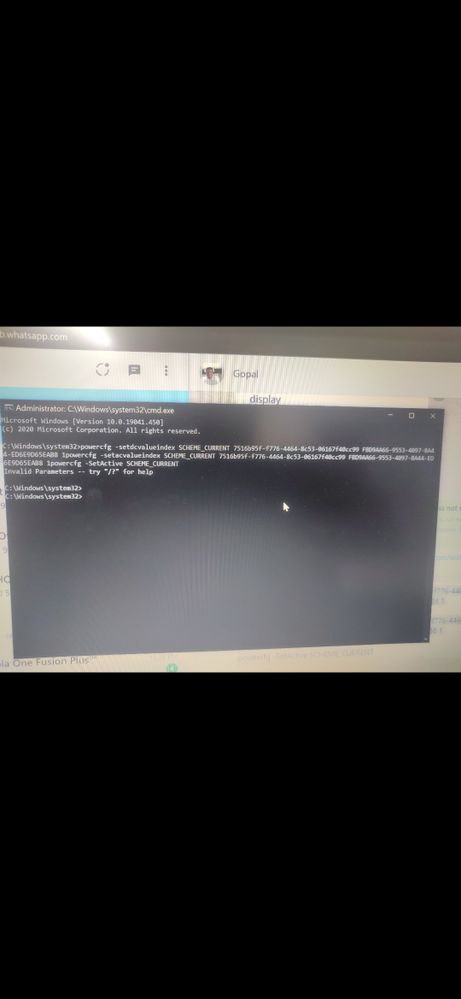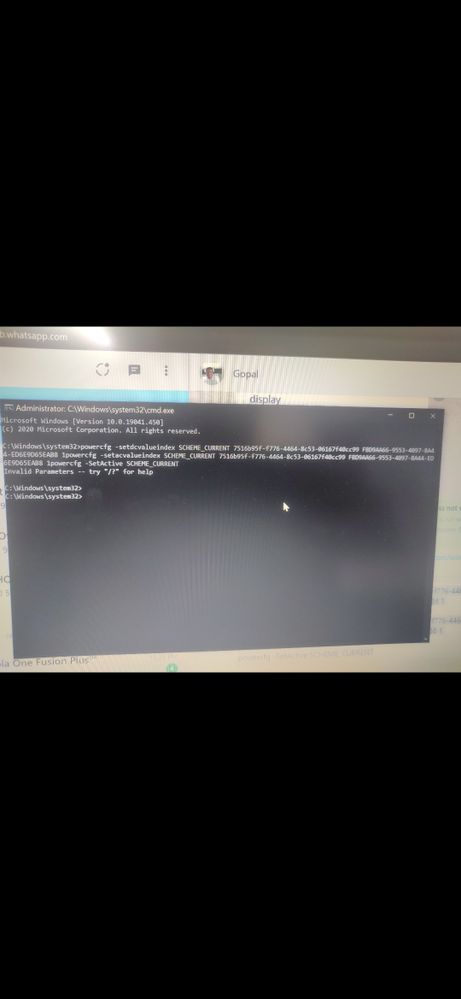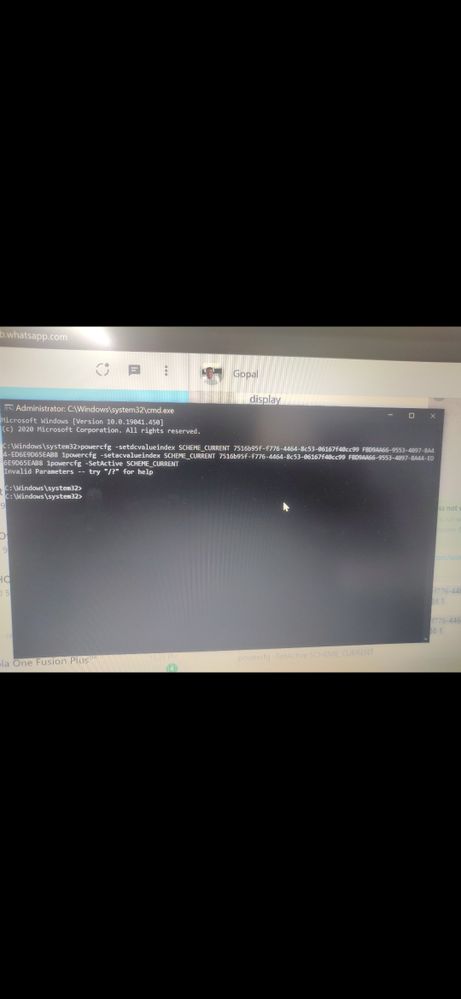- English
- Other Products
- Laptop
- VivoBook
- No adaptive brightness option
- Subscribe to RSS Feed
- Mark Topic as New
- Mark Topic as Read
- Float this Topic for Current User
- Bookmark
- Subscribe
- Mute
- Printer Friendly Page
No adaptive brightness option
- Mark as New
- Bookmark
- Subscribe
- Mute
- Subscribe to RSS Feed
- Permalink
- Report Inappropriate Content
08-17-2020
10:04 AM
- last edited on
01-16-2024
12:53 AM
by
![]() ZenBot
ZenBot
Battery or AC:
Model: M509DA-EJ582T
Frequency of occurrence:
Reset OS:
Screenshot or video:
========================
Detailed description:
I am not getting option of turning on-off adaptive brightness under display settings which comes in power options; have seen people having Asus laptops from there only. Kindly help.
- Mark as New
- Bookmark
- Subscribe
- Mute
- Subscribe to RSS Feed
- Permalink
- Report Inappropriate Content
08-18-2020 10:12 AM
GopalBpowercfg -setdcvalueindex SCHEME_CURRENT 7516b95f-f776-4464-8c53-06167f40cc99 FBD9AA66-9553-4097-BA44-ED6E9D65EAB8 1https://zentalk.asus.com/en/discussion/comment/104582#Comment_104582
Tried giving below attached "invalid parameter" error
View post
- Mark as New
- Bookmark
- Subscribe
- Mute
- Subscribe to RSS Feed
- Permalink
- Report Inappropriate Content
08-18-2020 10:12 AM
GopalBpowercfg -setacvalueindex SCHEME_CURRENT 7516b95f-f776-4464-8c53-06167f40cc99 FBD9AA66-9553-4097-BA44-ED6E9D65EAB8 1https://zentalk.asus.com/en/discussion/comment/104582#Comment_104582
Tried giving below attached "invalid parameter" error
View post
- Mark as New
- Bookmark
- Subscribe
- Mute
- Subscribe to RSS Feed
- Permalink
- Report Inappropriate Content
08-18-2020 10:13 AM
GopalBpowercfg -SetActive SCHEME_CURRENThttps://zentalk.asus.com/en/discussion/comment/104582#Comment_104582
Tried giving below attached "invalid parameter" error
View post
- Mark as New
- Bookmark
- Subscribe
- Mute
- Subscribe to RSS Feed
- Permalink
- Report Inappropriate Content
08-18-2020 10:14 AM
- Mark as New
- Bookmark
- Subscribe
- Mute
- Subscribe to RSS Feed
- Permalink
- Report Inappropriate Content
08-18-2020 10:17 AM
GopalBonce get successful then you must restart the windowsOk entered one by one? Need to save this or will now close and restart? @RAJU.MSC.MATHEMATICS
View post
- Can't disable adaptive brightness in ZenBook
- Brightness issue with TUF Gaming F15 in Others
- Nvidia Inc released DCH WHQL Driver v517.48 Geforce GPU'S to Windows 11 64bit on 27.09.2022 in VivoBook
- ZenBook 13 OLED UM325UA Display bug problem with color/brightness in ZenBook
- Content Adaptive Brightness on Lower screen on UX482 in ZenBook