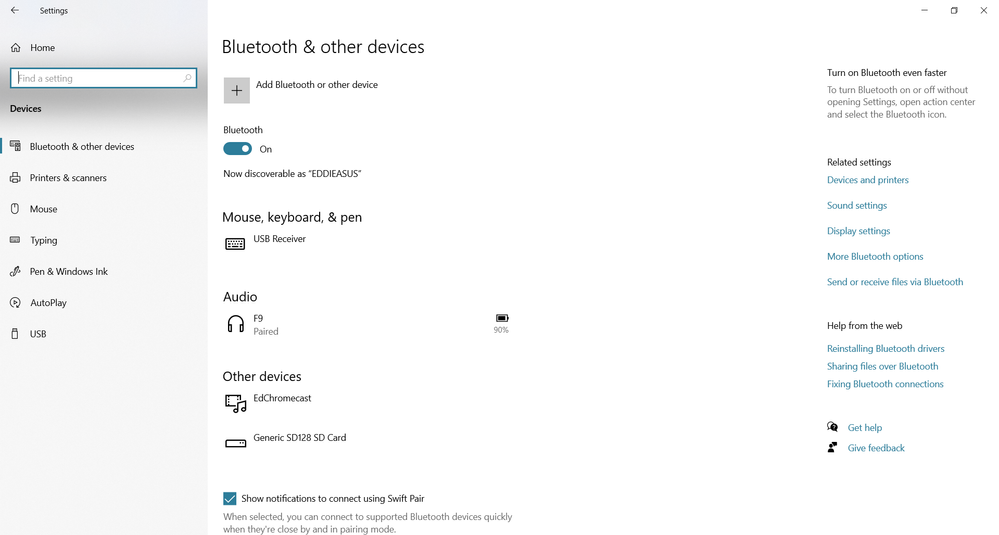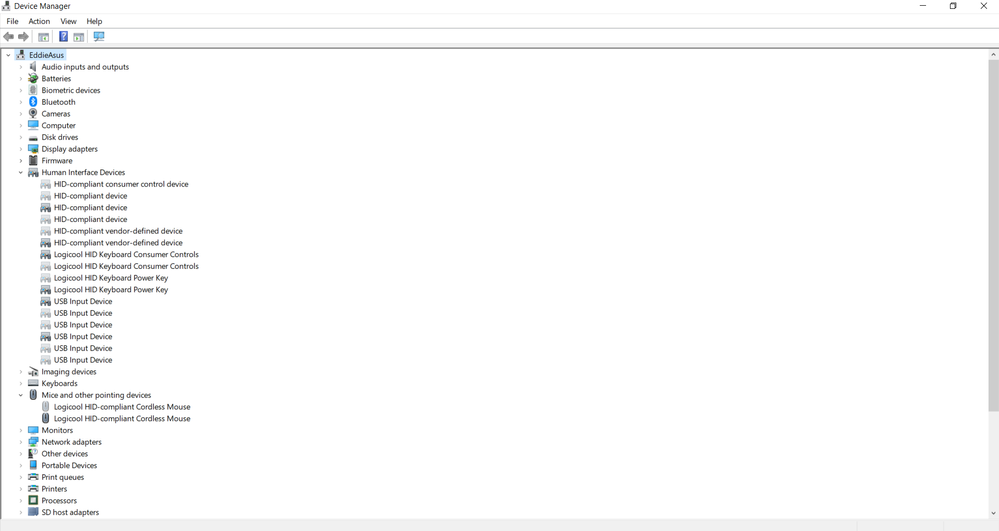Touchpad not working and completely missing on Zenbook 15 UX534FT
- Mark as New
- Bookmark
- Subscribe
- Mute
- Subscribe to RSS Feed
- Permalink
- Report Inappropriate Content
04-30-2022 02:15 AM
========================
Detailed description: Suddenly, my touchpad is dead. Pressing F6 shows 'Touchpad is disabled'.
Tried everything, the fact is that touchpad is missing from everywhere: Settings, Device Manager, etc.
All the drivers are updated.
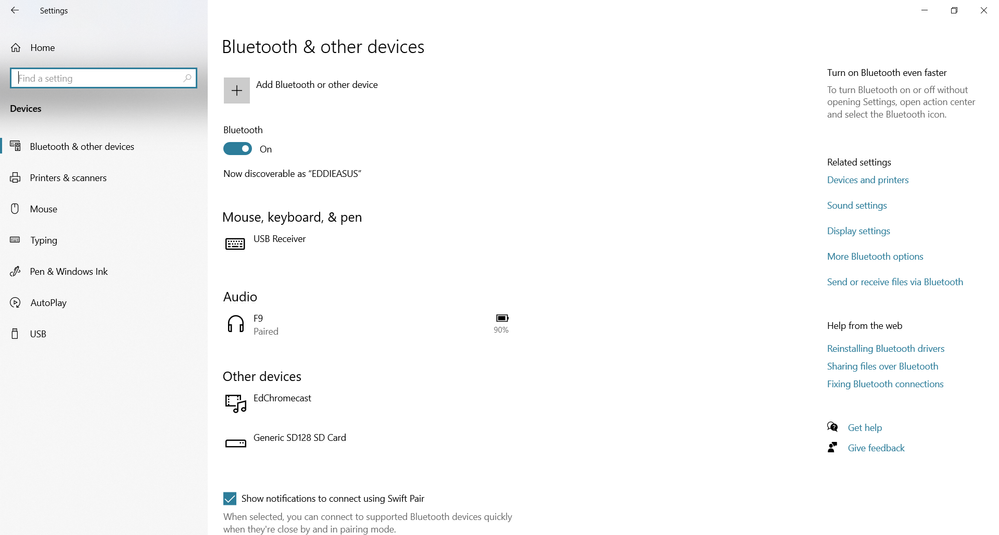
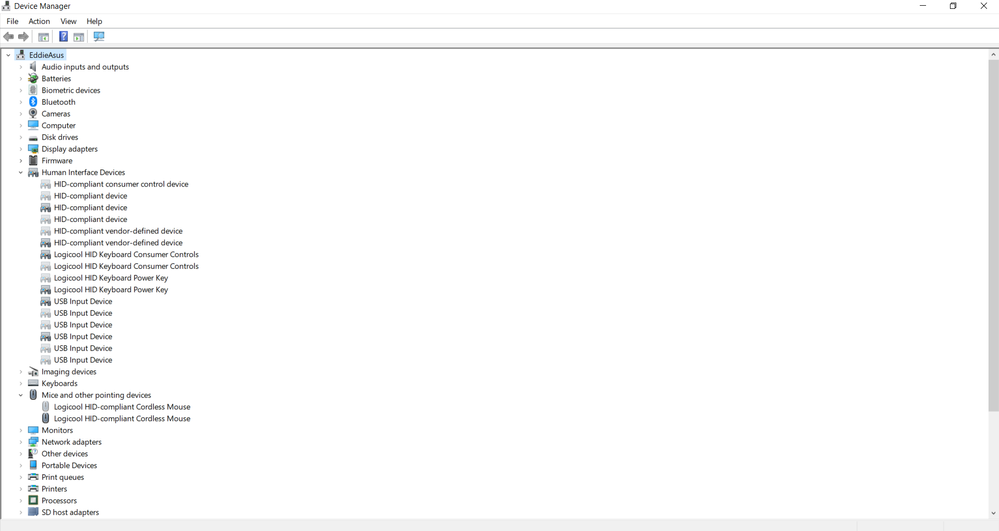
Did anyone experience this problem? If yes, please help! Thanks.
- Mark as New
- Bookmark
- Subscribe
- Mute
- Subscribe to RSS Feed
- Permalink
- Report Inappropriate Content
05-02-2022 10:47 PM
EddieT@EddieT
- System: Zenbook 15 UX534FT
========================
Detailed description: Suddenly, my touchpad is dead. Pressing F6 shows 'Touchpad is disabled'.
Tried everything, the fact is that touchpad is missing from everywhere: Settings, Device Manager, etc.
All the drivers are updated.
Did anyone experience this problem? If yes, please help! Thanks.
Touchpad not working and completely missing on Zenbook 15 UX534FT
I would suggest that you can go into safe mode to see if the touchpad works. If the touchpad still doesn't work, I would suggest you to bring back your laptop to our service center.
The following is the contact information:
http://www.asus.com/support/Service-Center-All-Countries/
Also you can contact the local service center for help. The following is the contact information:
http://www.asus.com/support/CallUs#
Sorry for any inconvenience it may be caused.
- Mark as New
- Bookmark
- Subscribe
- Mute
- Subscribe to RSS Feed
- Permalink
- Report Inappropriate Content
05-09-2022 07:31 AM
- Mark as New
- Bookmark
- Subscribe
- Mute
- Subscribe to RSS Feed
- Permalink
- Report Inappropriate Content
05-09-2022 09:00 AM
Neil FShow the screenshot of the device manager,I have exactly the same issue on my Zenbook 15 UX534FTC.
View post
try to download and install the touchpad driver
ASUS Zenbook 15 UX534|Laptops For Home|ASUS USA
touchpad driver will be installed under this location
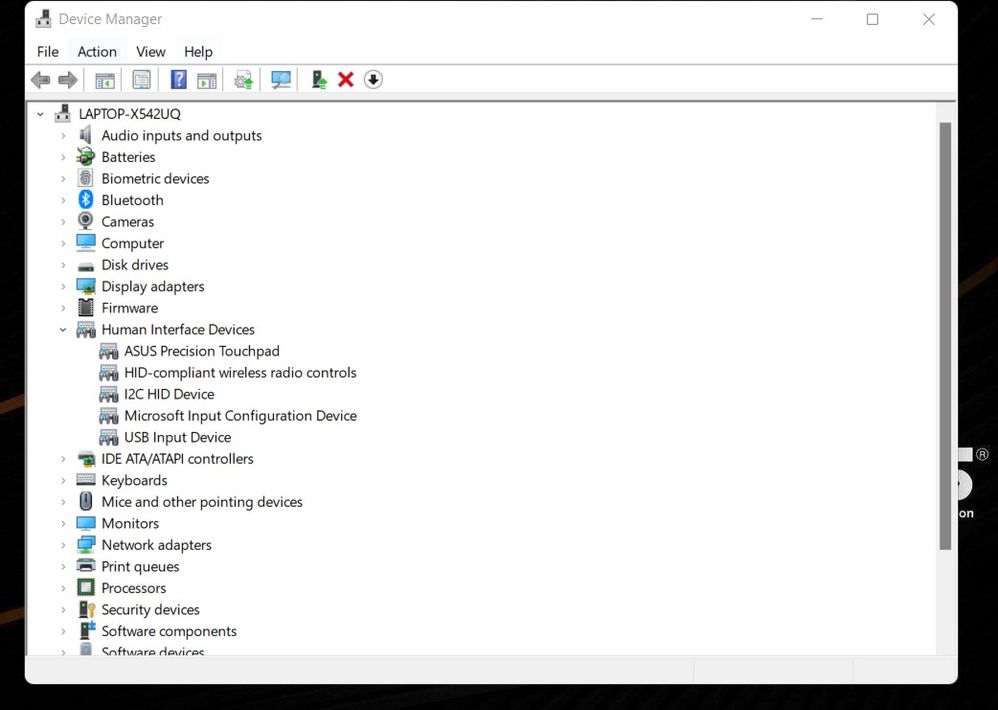
Asus precision touchpad
- Mark as New
- Bookmark
- Subscribe
- Mute
- Subscribe to RSS Feed
- Permalink
- Report Inappropriate Content
05-29-2022 02:36 AM