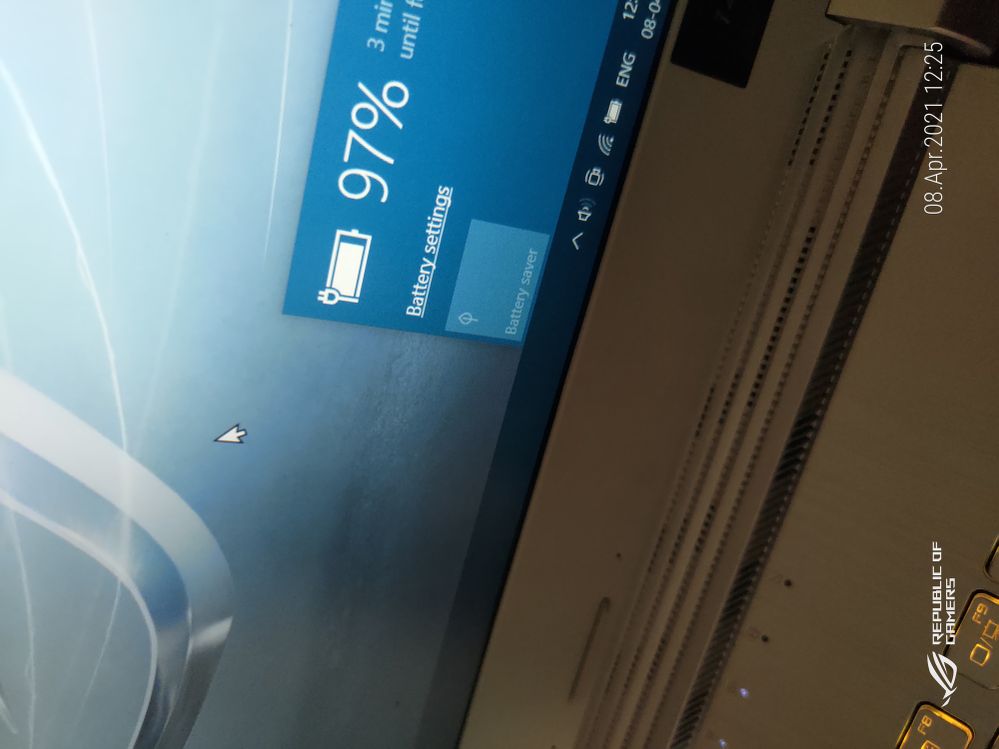- English
- Other Products
- Laptop
- Others
- Rog strix G15 battery indicator issue.
- Subscribe to RSS Feed
- Mark Topic as New
- Mark Topic as Read
- Float this Topic for Current User
- Bookmark
- Subscribe
- Mute
- Printer Friendly Page
Rog strix G15 battery indicator issue.
- Mark as New
- Bookmark
- Subscribe
- Mute
- Subscribe to RSS Feed
- Permalink
- Report Inappropriate Content
04-07-2021
11:59 PM
- last edited on
01-16-2024
01:55 AM
by
![]() ZenBot
ZenBot
Battery or AC:
Model:
Frequency of occurrence:
Reset OS:
Screenshot or video:
========================
Detailed description:The battery indicator turns to white even when the battery is not fully charged.
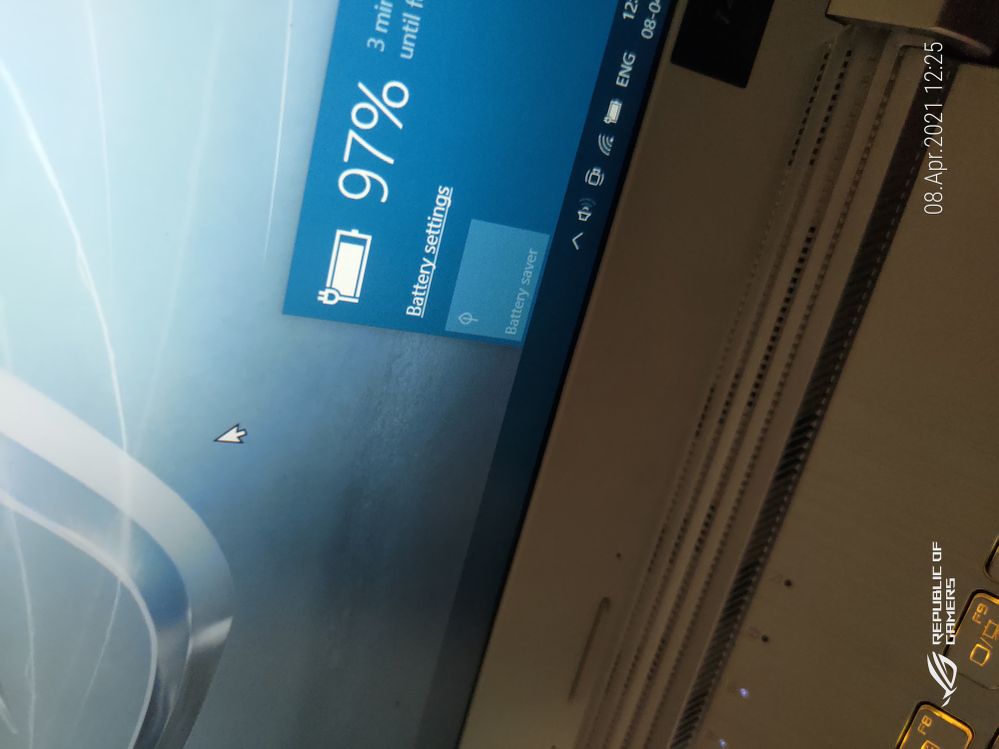
- Mark as New
- Bookmark
- Subscribe
- Mute
- Subscribe to RSS Feed
- Permalink
- Report Inappropriate Content
04-08-2021 06:31 PM
Please enter BIOS, and load default setting again.
Then disconnect all external device and adapter, long press the power button for 40 seconds to reboot the device.
Let me know if you still have the issue.
Thank you.
- Mark as New
- Bookmark
- Subscribe
- Mute
- Subscribe to RSS Feed
- Permalink
- Report Inappropriate Content
04-08-2021 10:38 PM
Blake_ASUSHello, could you please tell me how to enter BIOS?Hi there,
Please enter BIOS, and load default setting again.
Then disconnect all external device and adapter, long press the power button for 40 seconds to reboot the device.
Let me know if you still have the issue.
Thank you.
View post
- Mark as New
- Bookmark
- Subscribe
- Mute
- Subscribe to RSS Feed
- Permalink
- Report Inappropriate Content
04-08-2021 11:25 PM
[Notebook] How to enter the BIOS configuration | Official Support | ASUS GlobalThank you.
- Mark as New
- Bookmark
- Subscribe
- Mute
- Subscribe to RSS Feed
- Permalink
- Report Inappropriate Content
04-09-2021 03:45 AM
kompellavedanthdisable battery saver ,, normally to charge from 90 to 100% , it takes more time than charging time than from 0% to 60%
- System:
- Battery or AC:
- Model:
- Frequency of occurrence:
- Reset OS:
- Screenshot or video:
========================
Detailed description:The battery indicator turns to white even when the battery is not fully charged.
Rog strix G15 battery indicator issue.
- S0 Sleep State causes bluetooth audio stutter ? in VivoBook
- Various issues + Dreadful Asus Support - should I return my new ZenBook? in ZenBook
- ASUS BATTERY SUPPLIER in VivoBook
- Vivobook x1402za lights sequence and no Boot in VivoBook
- Microsoft AC Adapter Driver Missing in Device Manager in VivoBook