- English
- ROG Phone Series
- ROG Phone 3
- Why my signal keep turning on and off with both wi...
- Subscribe to RSS Feed
- Mark Topic as New
- Mark Topic as Read
- Float this Topic for Current User
- Bookmark
- Subscribe
- Mute
- Printer Friendly Page
Why my signal keep turning on and off with both wifi and simcard? It is for sure device problem
- Mark as New
- Bookmark
- Subscribe
- Mute
- Subscribe to RSS Feed
- Permalink
- Report Inappropriate Content
02-10-2021 05:12 AM
Model Name: ROG Phone 3
Firmware Version: 17.0822.2005.11
Rooted or not: not
Frequency of Occurrence: constantly nonstop
APP Name & APP Version (If your issue relates to the app):
In addition to information above, please also provide as much details as you can, e.g., using scenario, what troubleshooting you've already done, screenshot, etc.
========================================
The question has described exactly what happened. I've tried troubleshooting sim card, phone call, and wifi through .12345+= with calculator, but everyting was normal there. This needs fixing asap, and I've seen some discussion about this has been closed without the problem being solved
- Mark as New
- Bookmark
- Subscribe
- Mute
- Subscribe to RSS Feed
- Permalink
- Report Inappropriate Content
02-10-2021 05:14 AM
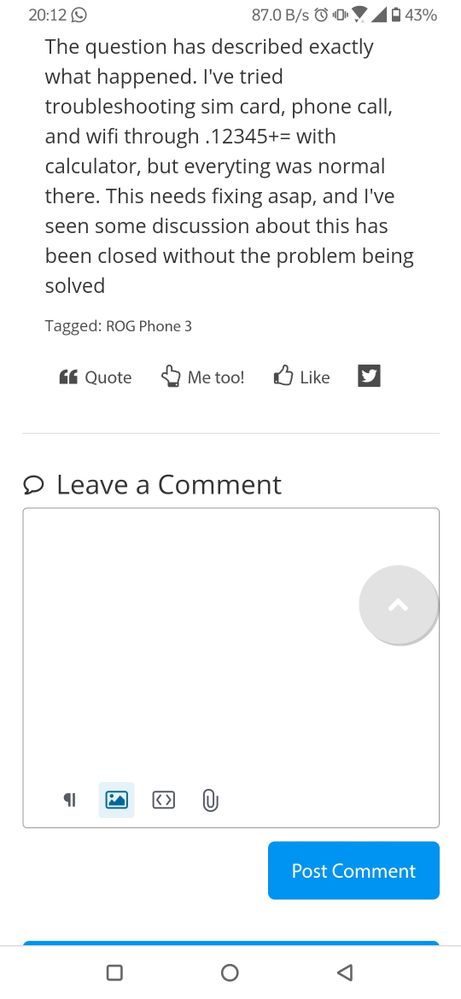
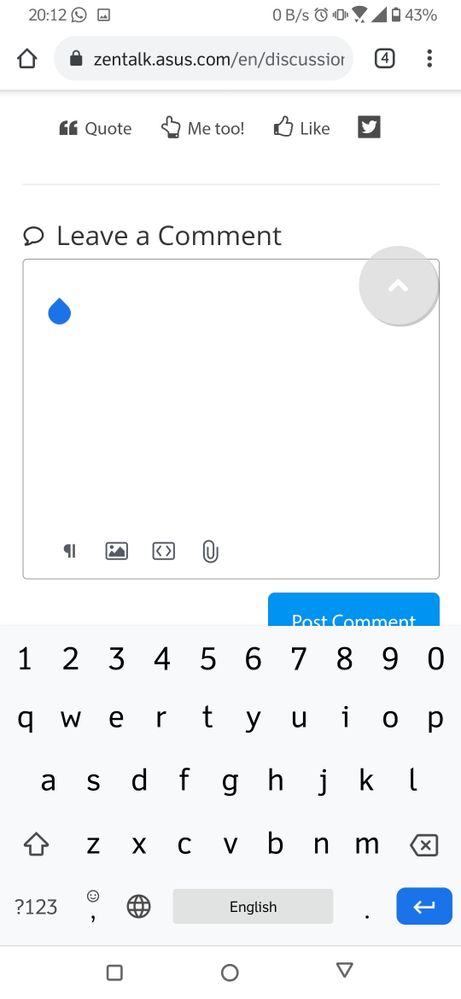
It is also exactly the same with simcard 1 only usage
- Mark as New
- Bookmark
- Subscribe
- Mute
- Subscribe to RSS Feed
- Permalink
- Report Inappropriate Content
02-10-2021 09:14 AM
- Mark as New
- Bookmark
- Subscribe
- Mute
- Subscribe to RSS Feed
- Permalink
- Report Inappropriate Content
02-10-2021 12:44 PM
- Mark as New
- Bookmark
- Subscribe
- Mute
- Subscribe to RSS Feed
- Permalink
- Report Inappropriate Content
02-10-2021 10:32 PM
krisnata.dharmaDo you have Tencent version?Please tell us some basic information before asking for help:
- Model Name: ROG Phone 3
- Firmware Version: 17.0822.2005.11
- Rooted or not: not
- Frequency of Occurrence: constantly nonstop
- APP Name & APP Version (If your issue relates to the app):
In addition to information above, please also provide as much details as you can, e.g., using scenario, what troubleshooting you've already done, screenshot, etc.
========================================
The question has described exactly what happened. I've tried troubleshooting sim card, phone call, and wifi through .12345+= with calculator, but everyting was normal there. This needs fixing asap, and I've seen some discussion about this has been closed without the problem being solved
Why my signal keep turning on and off with both wifi and simcard? It is for sure device problem
