Setting external monitor as primary shifts Zenbook Duo ScreenPad+ above main display, cannot change
Options
- Mark as New
- Bookmark
- Subscribe
- Mute
- Subscribe to RSS Feed
- Permalink
- Report Inappropriate Content
09-21-2020
08:26 AM
- last edited on
01-16-2024
12:36 AM
by
![]() ZenBot
ZenBot
System: Zenbook Duo
Battery or AC: Both
Model: UX481FLY
Frequency of occurrence: Every time
Reset OS: Brand new unit
Screenshot or video: Below
========================
Detailed description: I have a dual monitor set-up. If I try to position either of the external monitors (top left or right) as my primary display, Windows shifts the ScreenPad+ above the main laptop display (see screenshot). I have tried every possible configuration and this cannot be changed.
External monitors are plugged in via a USB 3.0 Plugable dock, HDMI and DVI.
What is going on? This is unacceptable considering my workflow.
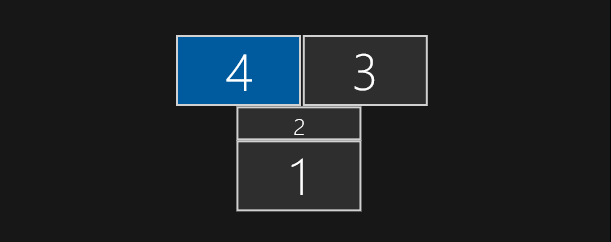
Battery or AC: Both
Model: UX481FLY
Frequency of occurrence: Every time
Reset OS: Brand new unit
Screenshot or video: Below
========================
Detailed description: I have a dual monitor set-up. If I try to position either of the external monitors (top left or right) as my primary display, Windows shifts the ScreenPad+ above the main laptop display (see screenshot). I have tried every possible configuration and this cannot be changed.
External monitors are plugged in via a USB 3.0 Plugable dock, HDMI and DVI.
What is going on? This is unacceptable considering my workflow.
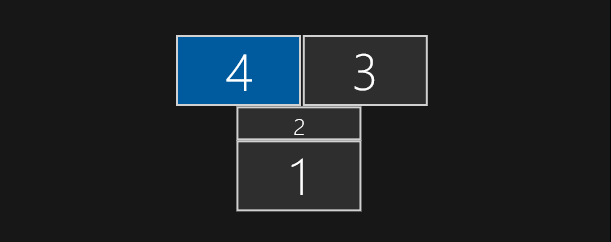
8 REPLIES 8
Options
- Mark as New
- Bookmark
- Subscribe
- Mute
- Subscribe to RSS Feed
- Permalink
- Report Inappropriate Content
09-21-2020 11:11 PM
Hello Steve123,
Does this happen if you connect only 1 external monitor (total 3 monitor)?
And which project mode is it when the issue happen? Extend or Duplicate?
Thank you.
Does this happen if you connect only 1 external monitor (total 3 monitor)?
And which project mode is it when the issue happen? Extend or Duplicate?
Thank you.
Options
- Mark as New
- Bookmark
- Subscribe
- Mute
- Subscribe to RSS Feed
- Permalink
- Report Inappropriate Content
09-22-2020 02:47 PM
Yes, it happens only with 1, doesn't matter which monitor
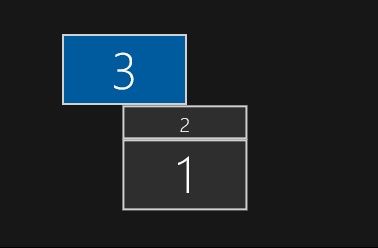
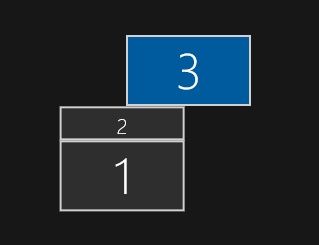
I extend all my monitors, never use duplicate.
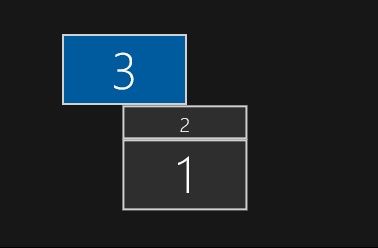
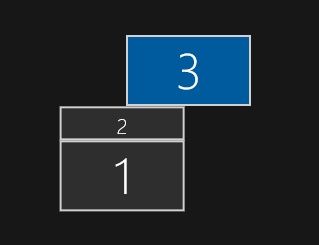
I extend all my monitors, never use duplicate.
Options
- Mark as New
- Bookmark
- Subscribe
- Mute
- Subscribe to RSS Feed
- Permalink
- Report Inappropriate Content
09-24-2020 11:43 AM
Come on Asus. This is not cool!
Options
- Mark as New
- Bookmark
- Subscribe
- Mute
- Subscribe to RSS Feed
- Permalink
- Report Inappropriate Content
09-27-2020 11:39 PM
Hello Steve123,
If you put monitor 2 back to "below monitor 1"?
and can I have the complete monitor setting screenshot? or a video would be helpful.
I myself tried many time, but did not have similar issue.
Thank you.
If you put monitor 2 back to "below monitor 1"?
and can I have the complete monitor setting screenshot? or a video would be helpful.
I myself tried many time, but did not have similar issue.
Thank you.
