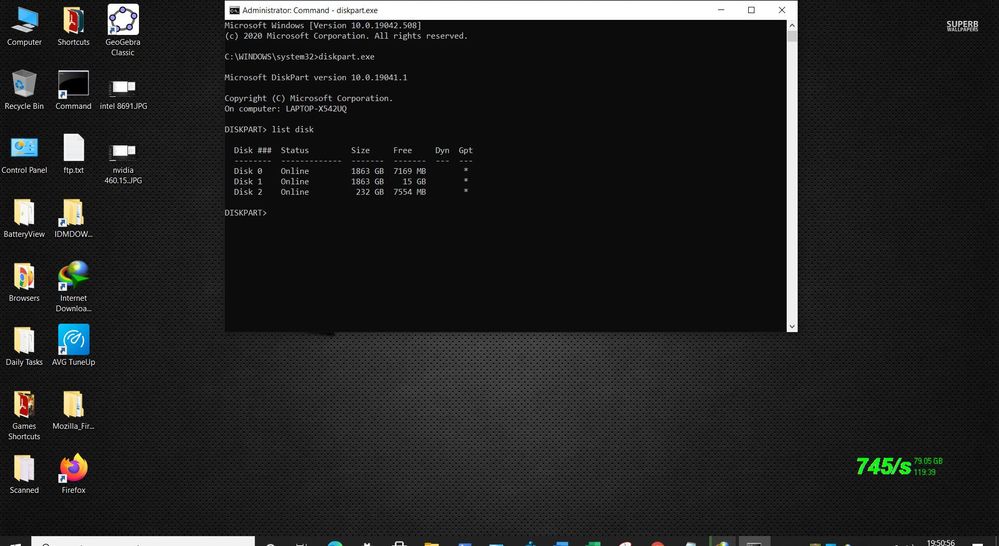External Harddisk won't show up in disk management and file explorer
- Mark as New
- Bookmark
- Subscribe
- Mute
- Subscribe to RSS Feed
- Permalink
- Report Inappropriate Content
09-21-2020 04:48 AM
Model: Asus VIvobook A442U / ASUS TUF A15 FX506
========================
Detailed description:
I tried connecting my WD My Passport HDD to both of my laptops and it won't show up both in file explorer and in disk management. I can't format the HDD or initialize it as it doesn't appear anywhere in both laptops. I am sure that there's no USB port failure since my ASUS TUF A15 is still 1 day old. Besides that, my WD My Passport has a light indicator which indicates whether it's working or not, and the light indicator is on, which means it is working. I can still eject the HDD from my laptop and I can still hear the sound that it should be read (the sound when you plug in a HDD or USB)
- Mark as New
- Bookmark
- Subscribe
- Mute
- Subscribe to RSS Feed
- Permalink
- Report Inappropriate Content
09-21-2020 07:23 AM
Brian Sebastiantype the following in command prompt with admin rights, post the screenshot
- System: Windows 10
- Model: Asus VIvobook A442U / ASUS TUF A15 FX506
========================
Detailed description:
I tried connecting my WD My Passport HDD to both of my laptops and it won't show up both in file explorer and in disk management. I can't format the HDD or initialize it as it doesn't appear anywhere in both laptops. I am sure that there's no USB port failure since my ASUS TUF A15 is still 1 day old. Besides that, my WD My Passport has a light indicator which indicates whether it's working or not, and the light indicator is on, which means it is working. I can still eject the HDD from my laptop and I can still hear the sound that it should be read (the sound when you plug in a HDD or USB)
External Harddisk won't show up in disk management and file explorer
diskpart.exe
list disk
here is screenshot , in my laptop three internally connected disks are running , two 2TB 2.5inch hdd, one 250GB m.2 sata