This widget could not be displayed.
This widget could not be displayed.
Turn on suggestions
Auto-suggest helps you quickly narrow down your search results by suggesting possible matches as you type.
Showing results for
- English
- Other Products
- Laptop
- VivoBook
- Nvidia Inc released DCH WHQL Driver v527.56 Geforc...
Options
- Subscribe to RSS Feed
- Mark Topic as New
- Mark Topic as Read
- Float this Topic for Current User
- Bookmark
- Subscribe
- Mute
- Printer Friendly Page
Nvidia Inc released DCH WHQL Driver v527.56 Geforce GPU'S to Windows 11 64bit on 08.12.2022
Options
- Mark as New
- Bookmark
- Subscribe
- Mute
- Subscribe to RSS Feed
- Permalink
- Report Inappropriate Content
12-09-2022 06:52 AM
System OS: Windows 11 RTM Enterprise 64bit v22H2 Build no 22622.900 Preview
Laptop Name: Vivobook 15 R542UQ-DM153
Bios Model: X542UQ
Bios Firmware Version: X542UQ.311
Processor Name and Model: Intel(R) Core(TM) i5-7200U CPU @ 2.50GHz 2.71 GHz
Intel Processor Microcode: DE
Intel Chipset: 100 series
Intel(R) Management Engine Interface Driver Version: 2229.3.2.0
DRAM Frequency and Size: Adata DDR4 2400Mhz two 8GB Ram Modules (16GB)
Integrated GPU: Intel(R) HD Graphics 620
Intel(R) HD Graphics 620 DCH WHQL Driver Version: 31.0.101.2114 ( Stable )
Dedicated GPU: Nvidia Geforce 940MX 2GB GDDR5
Nvidia Geforce 940MX DCH WHQL Driver Version: 31.0.15.2756 ( Stable )
Audio Device Name: Realtek HD Audio ALC294
Microsoft HDA Driver version: 10.0.22621.608
Total Graphics Available Memory Size: 9.9GB (10164MB)
Shared System Memory: 7.9GB ( 8116 MB )
Battery or AC: Both
Intel Management Engine Firmware Version: 11.8.93.4323
SSD: Samsung 860 EVO 1TB M.2 SSD 2280
Harddisk 1: Seagate Barracuda 2.5 Inch SATA 2TB 5400 RPM (LM015)
Harddisk 2: Seagate Barracuda 2.5 Inch SATA 2TB 5400 RPM (LM015)
Frequency of occurrence: Nil
Reset OS: No
Screenshot or video: Yes
========================
Detailed description:
On 08.12.2022 Nvidia inc has released the new Geforce DCH WHQL stable driver v527.56
On 09.12.2022 I successfully installed this version driver via the normal method on Windows 11 64bit Enterprise edition 22H2 build no 22622.900 Preview
Highlights::
Windows 10 64-bit supported OS for this driver.
Windows 11 64-bit supported OS for this driver.
Version 527.56 can be downloaded from Nvidia's official site, I was given a direct download link
for dch-based notebooks driver
https://us.download.nvidia.com/Windows/52756/527.56-notebook-win10-win11-64bit-international-dch-whq...
for dch-based desktops driver
https://us.download.nvidia.com/Windows/527.56/527.56-desktop-win10-win11-64bit-international-dch-whq...
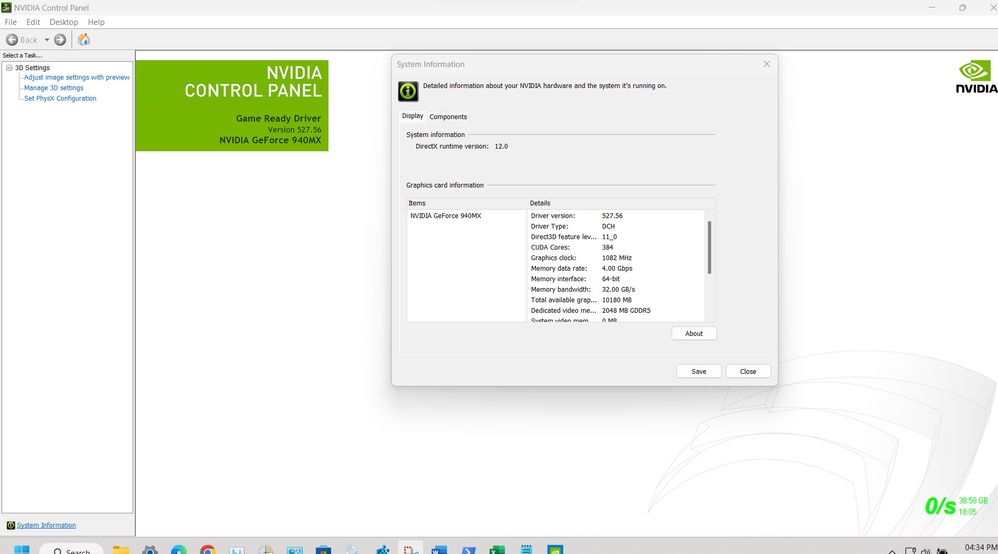
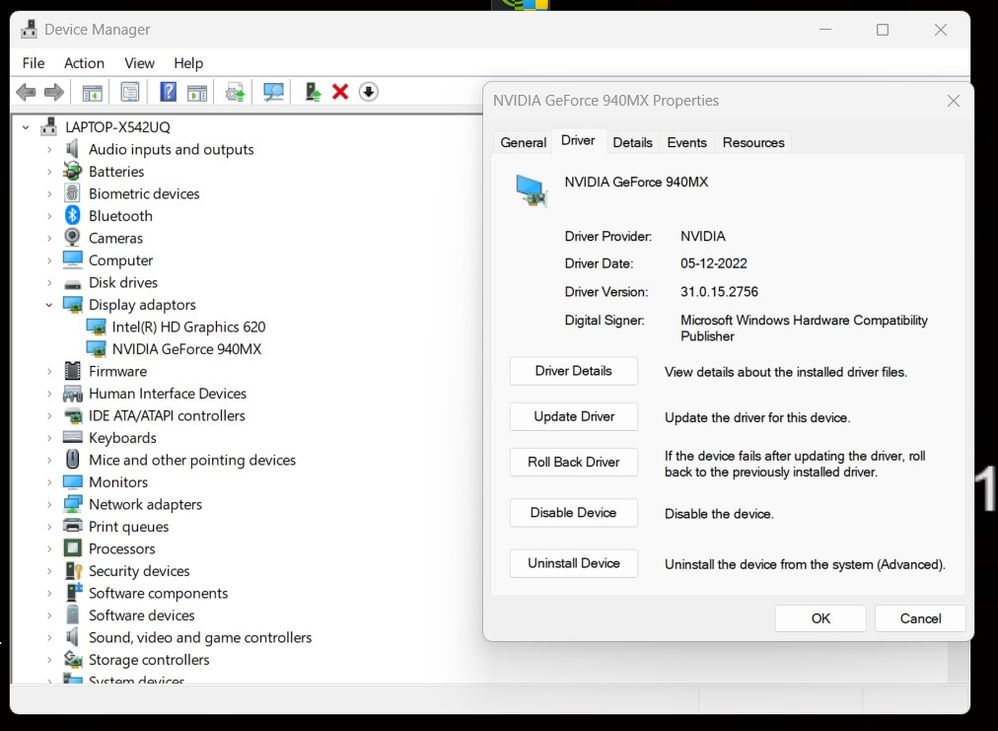
Source link
https://www.nvidia.com/en-us/drivers/results/197461/
youtube video link
https://www.youtube.com/watch?v=bQDdhPnP9ZM
0 REPLIES 0
Related Content
