- English
- ROG Phone Series
- ROG Phone II
- Vertical dark lines at 120Hz at gray backgrounds A...
- Subscribe to RSS Feed
- Mark Topic as New
- Mark Topic as Read
- Float this Topic for Current User
- Bookmark
- Subscribe
- Mute
- Printer Friendly Page
Vertical dark lines at 120Hz at gray backgrounds Asus ROG Phone II
- Mark as New
- Bookmark
- Subscribe
- Mute
- Subscribe to RSS Feed
- Permalink
- Report Inappropriate Content
06-13-2020 01:06 PM
My Asus Rog Phone II has gray vertical lines if I use it at 120Hz refresh rate on a gray background. I noticed it first into the Youtube App search bar. At 90Hz it's slightly visible at 60Hz not. I got my Screen replaced one week ago but now it's the same and slightly worser then before. Does someone else got this kind of problem? If you change the settings to 120Hz use it several minutes then try a gray background.
greetings
- Mark as New
- Bookmark
- Subscribe
- Mute
- Subscribe to RSS Feed
- Permalink
- Report Inappropriate Content
06-14-2020 01:08 AM
kohlmann.lukasCan you attach a pic of the lines??Hello,
My Asus Rog Phone II has gray vertical lines if I use it at 120Hz refresh rate on a gray background. I noticed it first into the Youtube App search bar. At 90Hz it's slightly visible at 60Hz not. I got my Screen replaced one week ago but now it's the same and slightly worser then before. Does someone else got this kind of problem? If you change the settings to 120Hz use it several minutes then try a gray background.
greetings
Vertical dark lines at 120Hz at gray backgrounds Asus ROG Phone II
- Mark as New
- Bookmark
- Subscribe
- Mute
- Subscribe to RSS Feed
- Permalink
- Report Inappropriate Content
06-14-2020 01:17 AM
kohlmann.lukasI tried 120hz display on my rog phone 2 and i suspect no black lines on grey background. I suggest you to go into safe mode and do a full smmi test of your phone and check the display and all other hardware. To go in safemode just hold the power off icon and a prompt will come that will tell you to go to safe mode. Now in safe mode open calculator and type .12345+ in calculator app while in safe mode to access safe mode. Do a full test to know if any of your hardware component is damaged. If so your service center will replace the part if it is covered in warranty. You can do a single test to test a particular hardware part and find errors. Good luck!Hello,
My Asus Rog Phone II has gray vertical lines if I use it at 120Hz refresh rate on a gray background. I noticed it first into the Youtube App search bar. At 90Hz it's slightly visible at 60Hz not. I got my Screen replaced one week ago but now it's the same and slightly worser then before. Does someone else got this kind of problem? If you change the settings to 120Hz use it several minutes then try a gray background.
greetings
Vertical dark lines at 120Hz at gray backgrounds Asus ROG Phone II
- Mark as New
- Bookmark
- Subscribe
- Mute
- Subscribe to RSS Feed
- Permalink
- Report Inappropriate Content
06-15-2020 02:06 PM
greetings
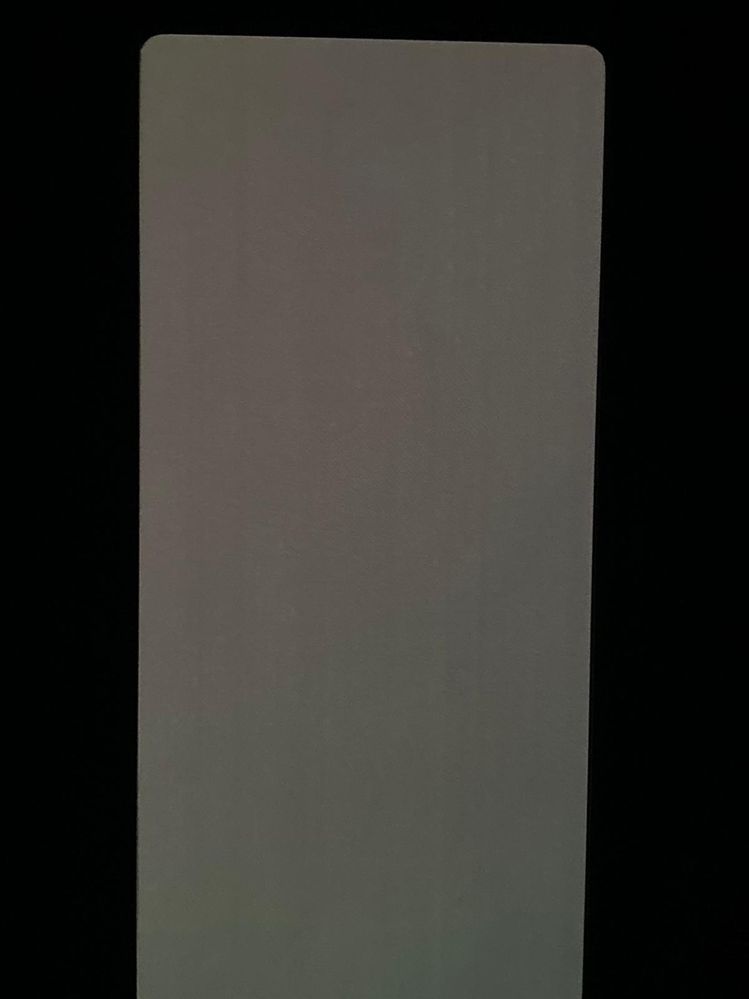
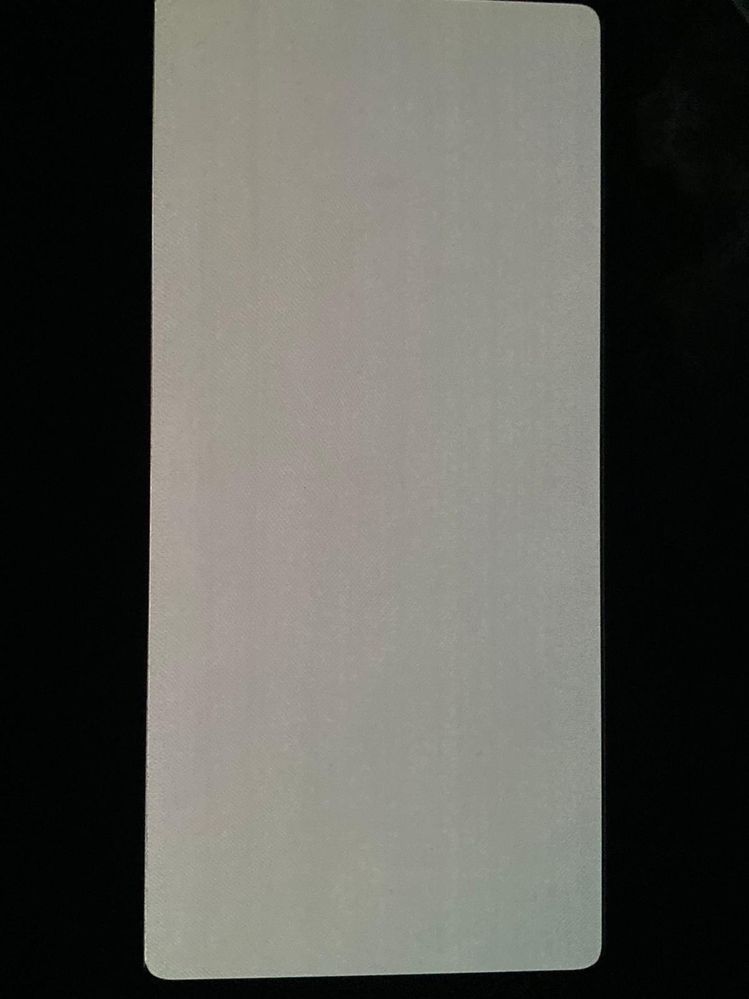
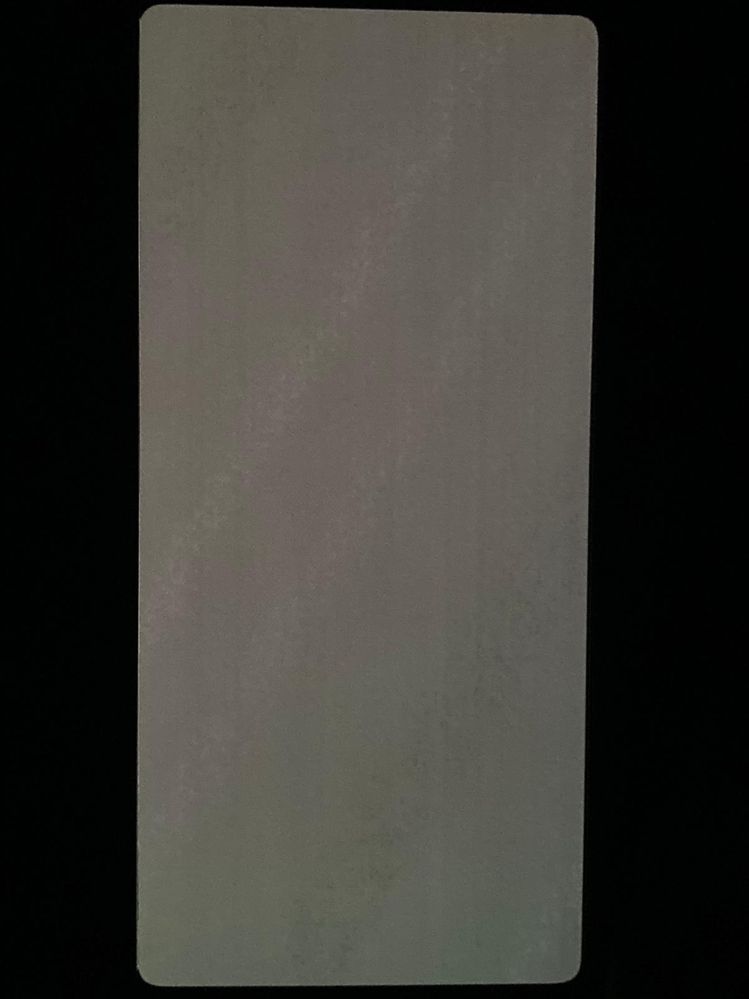
- Mark as New
- Bookmark
- Subscribe
- Mute
- Subscribe to RSS Feed
- Permalink
- Report Inappropriate Content
06-15-2020 02:14 PM
- Air Triggers keep working vertically in ROG Phone 6
- Small Quality of life Feature requests in ROG Phone 8
- overheated ROG Phone 6 screen is now unresponsive to touch and has bright vertical lines in display in ROG Phone 6
- Issue with Macro on Background Mode on ROG Phone 7 in ROG Phone 7
- Pink vertical line in ROG Vision back screen in ROG Phone 7
