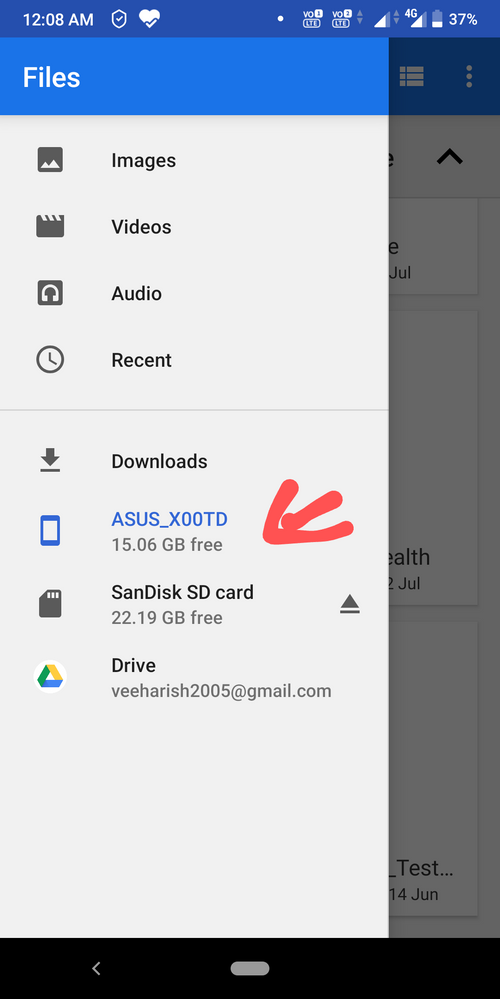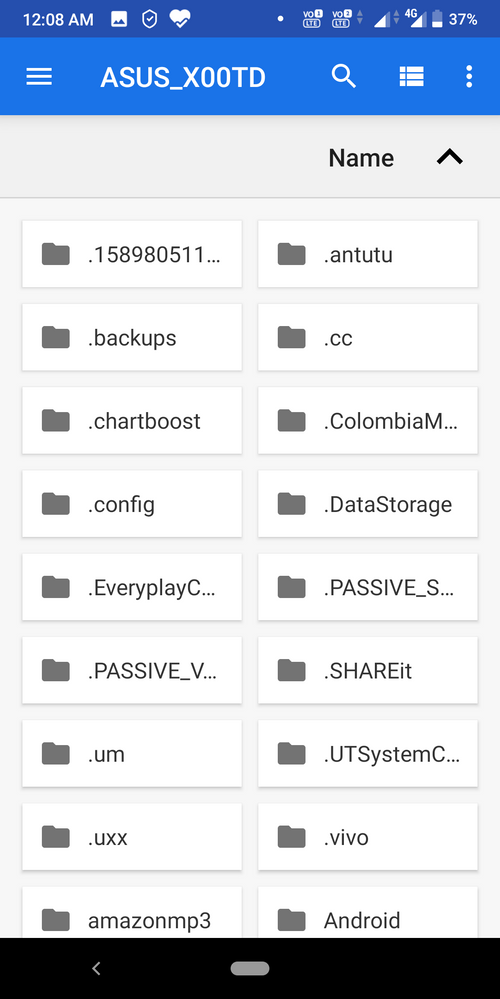- English
- ZenFone Series
- ZenFone Max Pro Series
- Update failed
- Subscribe to RSS Feed
- Mark Topic as New
- Mark Topic as Read
- Float this Topic for Current User
- Bookmark
- Subscribe
- Mute
- Printer Friendly Page
Update failed
- Mark as New
- Bookmark
- Subscribe
- Mute
- Subscribe to RSS Feed
- Permalink
- Report Inappropriate Content
09-21-2020 12:55 PM
update get failed. Software update is available pops up in notification bar. But every time it downloads and failed
After done all the things it shows up with popup and says your device is reverted to It's original configuration
- Mark as New
- Bookmark
- Subscribe
- Mute
- Subscribe to RSS Feed
- Permalink
- Report Inappropriate Content
09-22-2020 05:02 AM
MONSTERMove the downloaded file to the internal storage (not inside any folder) , restart the phone and the system will notify that new update file has been detected then click on it.https://zentalk.asus.com/en/discussion/comment/116031#Comment_116031
Manually update with which method?
View post
- Mark as New
- Bookmark
- Subscribe
- Mute
- Subscribe to RSS Feed
- Permalink
- Report Inappropriate Content
09-22-2020 06:33 AM
veeharish2005I did that same that you said but no notification comes. I restarted my phone more than 3 time but nothing happened. I checked in software update but their was nothing.https://zentalk.asus.com/en/discussion/comment/116032#Comment_116032
Move the downloaded file to the internal storage (not inside any folder) , restart the phone and the system will notify that new update file has been detected then click on it.
View post
- Mark as New
- Bookmark
- Subscribe
- Mute
- Subscribe to RSS Feed
- Permalink
- Report Inappropriate Content
09-22-2020 06:35 AM
veeharish2005I put zip file in internal storage. Should I extract that after putting?https://zentalk.asus.com/en/discussion/comment/116032#Comment_116032
Move the downloaded file to the internal storage (not inside any folder) , restart the phone and the system will notify that new update file has been detected then click on it.
View post
- Mark as New
- Bookmark
- Subscribe
- Mute
- Subscribe to RSS Feed
- Permalink
- Report Inappropriate Content
09-22-2020 06:39 AM
MONSTERNo, you have to put the downloaded file in here without extractinghttps://zentalk.asus.com/en/discussion/comment/116038#Comment_116038
I put zip file in internal storage. Should I extract that after putting?
View post
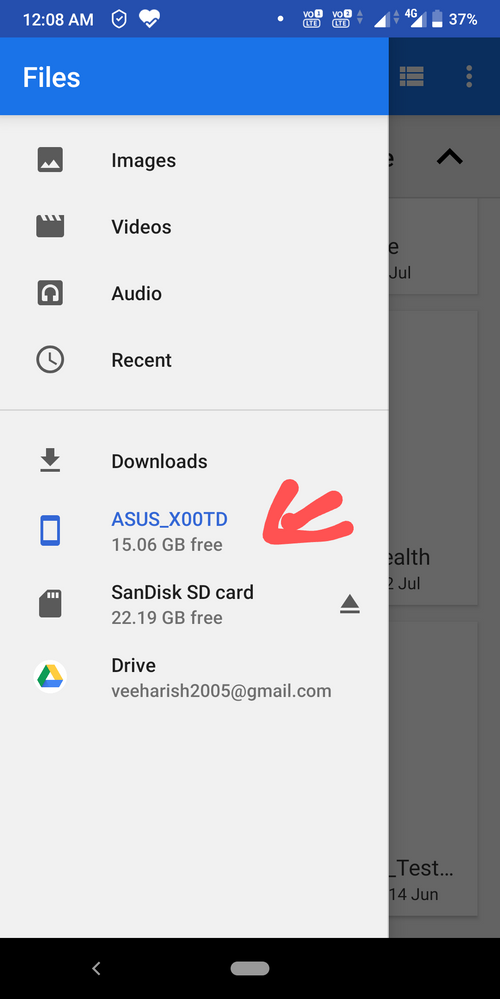
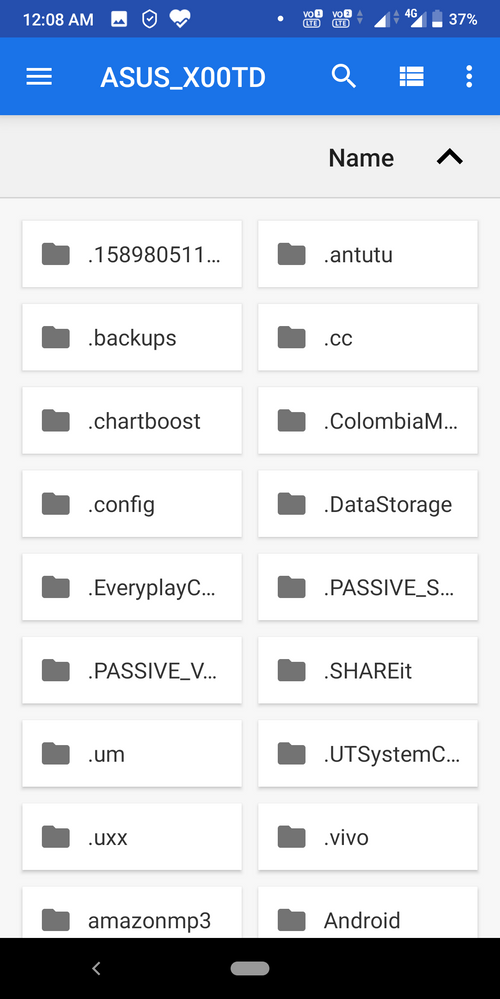
- Mark as New
- Bookmark
- Subscribe
- Mute
- Subscribe to RSS Feed
- Permalink
- Report Inappropriate Content
09-22-2020 06:43 AM
veeharish2005I did samehttps://zentalk.asus.com/en/discussion/comment/116066#Comment_116066
No, you have to put the downloaded file in here without extracting
View post
- Outdated security update! in ZenFone 11 Ultra
- Asus Zenfone max pro m2 android version update in ZenFone Max Pro Series
- Can Not view UltraHDR Photos in ZenFone 9
- Zenphone 11 Ultra boot-loop / won't turn on / freezes every few weeks. in ZenFone 11 Ultra
- Link to older software of Max Pro M2 in ZenFone Max Pro Series