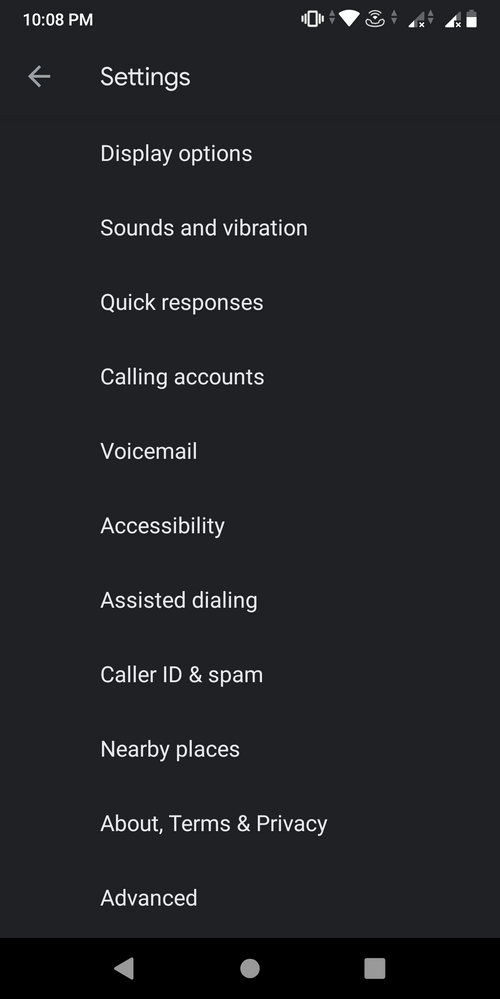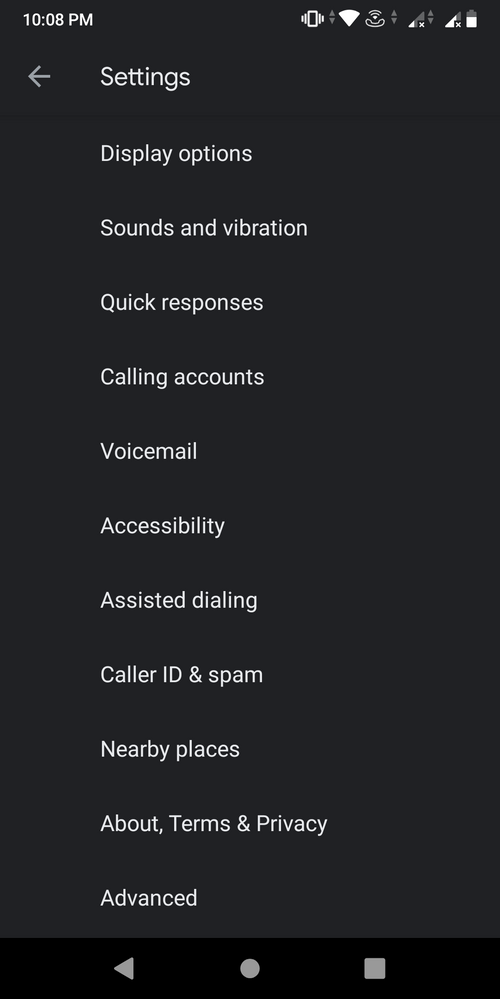- English
- ZenFone Series
- ZenFone Max Pro Series
- Re: Unable to find the block settings in phone
- Subscribe to RSS Feed
- Mark Topic as New
- Mark Topic as Read
- Float this Topic for Current User
- Bookmark
- Subscribe
- Mute
- Printer Friendly Page
- Mark as New
- Bookmark
- Subscribe
- Mute
- Subscribe to RSS Feed
- Permalink
- Report Inappropriate Content
09-16-2020
09:39 AM
- last edited on
01-16-2024
12:45 AM
by
![]() ZenBot
ZenBot
List is not available as the phone setting doesn't contains the option to access blocked numbers
Solved! Go to Solution.
Accepted Solutions
- Mark as New
- Bookmark
- Subscribe
- Mute
- Subscribe to RSS Feed
- Permalink
- Report Inappropriate Content
09-17-2020 05:51 AM
birendra.mehra02Seems you have 3rd party dialer like TruecallerThe block unblock option from the phone settings has been removed. How to unblock a number?
List is not available as the phone setting doesn't contains the option to access blocked numbers
Unable to find the block settings in phone
Do this.. tap and hold phone app icon, click i button, set the google dialler as phone app bellow .
It will solve this..
- Mark as New
- Bookmark
- Subscribe
- Mute
- Subscribe to RSS Feed
- Permalink
- Report Inappropriate Content
09-16-2020 01:43 PM
I have options for bad numbers.
- Mark as New
- Bookmark
- Subscribe
- Mute
- Subscribe to RSS Feed
- Permalink
- Report Inappropriate Content
09-17-2020 03:29 AM
1. Name of the Asus device you are using.
2. Firmware version your device is on.
- Mark as New
- Bookmark
- Subscribe
- Mute
- Subscribe to RSS Feed
- Permalink
- Report Inappropriate Content
09-17-2020 04:53 AM
birendra.mehra02update ur google dialerThe block unblock option from the phone settings has been removed. How to unblock a number?
List is not available as the phone setting doesn't contains the option to access blocked numbers
Unable to find the block settings in phone
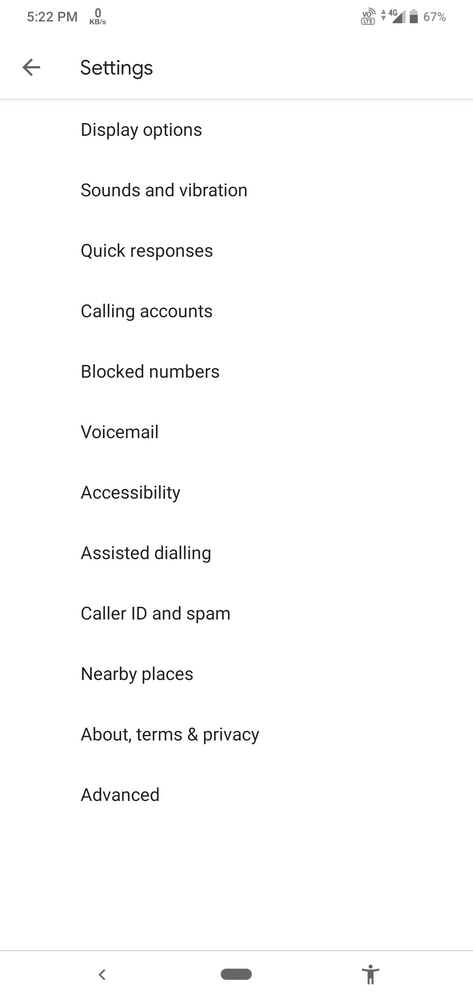
- Mark as New
- Bookmark
- Subscribe
- Mute
- Subscribe to RSS Feed
- Permalink
- Report Inappropriate Content
09-17-2020 05:51 AM
birendra.mehra02Seems you have 3rd party dialer like TruecallerThe block unblock option from the phone settings has been removed. How to unblock a number?
List is not available as the phone setting doesn't contains the option to access blocked numbers
Unable to find the block settings in phone
Do this.. tap and hold phone app icon, click i button, set the google dialler as phone app bellow .
It will solve this..
- Does the Zenfone 3 support VoLTE? in Others
- Not working Revolut app in ZenFone 11 Ultra
- Minecraft 1.21.123.2 APK - Graphic Stutters on ROG Phone? in ZenFone 11 Ultra
- Battery charge limit question for Zenfone 11 / 12 Ultra. in ZenFone 12 Ultra
- [ZenFone 11 Ultra] Join the Android 16 Preview Program! in ZenFone 11 Ultra