- English
- ZenFone Series
- ZenFone Max Pro Series
- Re: System update
- Subscribe to RSS Feed
- Mark Topic as New
- Mark Topic as Read
- Float this Topic for Current User
- Bookmark
- Subscribe
- Mute
- Printer Friendly Page
System update
- Mark as New
- Bookmark
- Subscribe
- Mute
- Subscribe to RSS Feed
- Permalink
- Report Inappropriate Content
04-24-2020
01:05 AM
- last edited on
01-16-2024
01:22 AM
by
![]() ZenBot
ZenBot
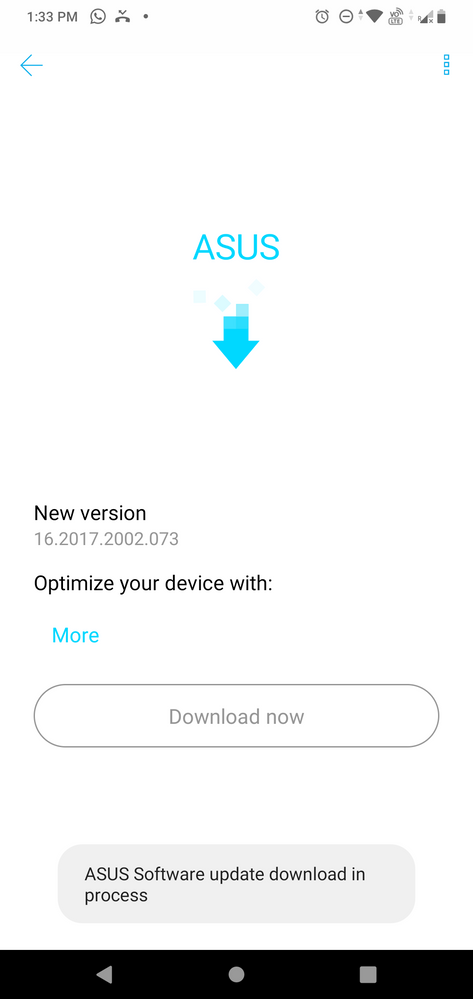
What can I do in this case
- Mark as New
- Bookmark
- Subscribe
- Mute
- Subscribe to RSS Feed
- Permalink
- Report Inappropriate Content
04-26-2020 10:49 AM
- Mark as New
- Bookmark
- Subscribe
- Mute
- Subscribe to RSS Feed
- Permalink
- Report Inappropriate Content
04-26-2020 10:52 AM
SanjuPKQ1.WW_Phone-16.2017.2002.073-20200219https://zentalk.asus.com/en/discussion/comment/75157#Comment_75157
I know your OS version as Android 9.. what I want to know is what is current Firmware version?
To check, go to Settings -> System -> About Phone -> scroll down to the bottom and check the Build Number starting with PKQ..
View post
- Mark as New
- Bookmark
- Subscribe
- Mute
- Subscribe to RSS Feed
- Permalink
- Report Inappropriate Content
04-26-2020 11:08 AM
L SOkay, now as you said that you are on .073 version, thats why your download was not happening. Because as per the screenshot you posted with your first post, we can see that FOTA Version is also showing up .073. Download was failing because you were already on .073 version.https://zentalk.asus.com/en/discussion/comment/75202#Comment_75202
PKQ1.WW_Phone-16.2017.2002.073-20200219
View post
Now follow the below mentioned steps carefully and do exactly :
Copy the following link and paste it to a new tab on your browser to download the .075 Firmware version which is the latest version for Max Pro M2.
https://dlcdnets.asus.com/pub/ASUS/ZenFone/ZB631KL/UL-ASUS_X01BD-WW-16.2017.2004.075-user.zip
Once download is complete, do not open the zip file. Just move it to the Root directory of your internal storage in the File Manager.
Once moving is done, restart your phone and upon restarting, an update notification would start showing up at the notification bar. Tap to install the .075 version.
- Mark as New
- Bookmark
- Subscribe
- Mute
- Subscribe to RSS Feed
- Permalink
- Report Inappropriate Content
04-26-2020 02:59 PM
- Mark as New
- Bookmark
- Subscribe
- Mute
- Subscribe to RSS Feed
- Permalink
- Report Inappropriate Content
04-26-2020 11:38 PM
SanjuThanks system updatedhttps://zentalk.asus.com/en/discussion/comment/75157#Comment_75157
I know your OS version as Android 9.. what I want to know is what is current Firmware version?
To check, go to Settings -> System -> About Phone -> scroll down to the bottom and check the Build Number starting with PKQ..
View post
