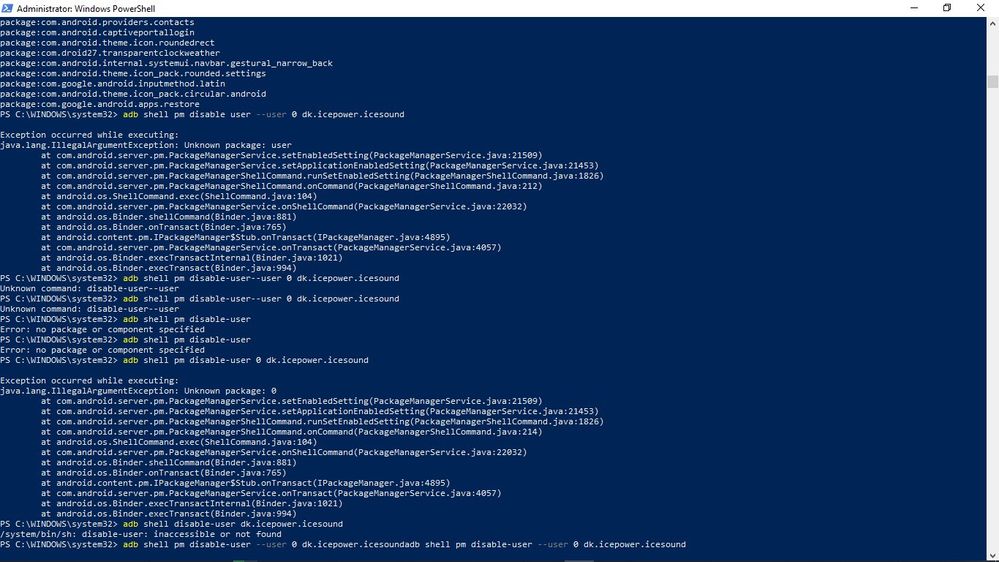- English
- ZenFone Series
- ZenFone Max Pro Series
- Re: Sound improvement on Android 10, WW-17.2018.20...
- Subscribe to RSS Feed
- Mark Topic as New
- Mark Topic as Read
- Float this Topic for Current User
- Bookmark
- Subscribe
- Mute
- Printer Friendly Page
Sound improvement on Android 10, WW-17.2018.2012.434 firmware
- Mark as New
- Bookmark
- Subscribe
- Mute
- Subscribe to RSS Feed
- Permalink
- Report Inappropriate Content
12-26-2020 12:22 AM
Option for Windows 10:
1. Install Minimal ADB and Fastboot. (I installed adb-setup-v1.5.2).
2. Go to: Settings - About phone - Find the build number and tap on it several times until you see: "now you are a developer."
3. We go: System -For developers - USB debugging - Turn on.
4. We connect the phone to the computer (without turning off the phone), a message will appear like: enable USB debugging - allow. Android Composite ADB Interface will appear in Device Manager.
5. Run PowerShell as administrator and enter the commands:
adb devices
adb shell pm list packages
adb shell pm disable-user --user 0 dk.icepower.icesound or, if you want to completely remove: adb shell pm uninstall -k --user 0 dk.icepower.icesound
6. After restarting the device and check the sound.
I managed to fix the sound.
- Mark as New
- Bookmark
- Subscribe
- Mute
- Subscribe to RSS Feed
- Permalink
- Report Inappropriate Content
01-21-2021 01:20 AM
- Mark as New
- Bookmark
- Subscribe
- Mute
- Subscribe to RSS Feed
- Permalink
- Report Inappropriate Content
01-21-2021 03:47 PM
intys24Everytime you've entered the command wrong. Just copy it from the original post, do not try to type it manually.For a newbie, I tried to do it as per your in instructions but the last part of the command I keep getting an error.
(Unknown command: disable-user --user) I'm new at this, sorry for the inconvenience what am I doing wrong? The first two commands I got But (adb shell pm disable-user --user 0 dk.icepower.icesound) keeps coming up as an error.
View post
Either
adb shell pm disable-user --user 0 dk.icepower.icesound
or
adb shell pm uninstall -k --user 0 dk.icepower.icesound
FIrst command disabled the app, the second one is for removing one.
- Mark as New
- Bookmark
- Subscribe
- Mute
- Subscribe to RSS Feed
- Permalink
- Report Inappropriate Content
01-23-2021 07:14 AM
- Mark as New
- Bookmark
- Subscribe
- Mute
- Subscribe to RSS Feed
- Permalink
- Report Inappropriate Content
01-24-2021 08:11 AM
- Mark as New
- Bookmark
- Subscribe
- Mute
- Subscribe to RSS Feed
- Permalink
- Report Inappropriate Content
01-24-2021 09:19 AM
qromodynmcFinally someone who agrees with me! Even after disabling or uninstall ing icesound, wired headphone output is trash (. 438).That's the weird thing. I did the icesound trick on adb, but even after that sound over wired headphones were trash, meanwhile i tried connecting device to my car over bluetooth and audio quality was pretty good, it had nice bass too. Anyway i ordered new wireless earbuds so I'll check if it's good or bad over bluetooth.
View post
Bluetooth audio is good.
In pie, wired output is good, but bluetooth audio is below average
😑