- English
- ZenFone Series
- ZenFone Max Pro Series
- Re: Notification bar bug 097
- Subscribe to RSS Feed
- Mark Topic as New
- Mark Topic as Read
- Float this Topic for Current User
- Bookmark
- Subscribe
- Mute
- Printer Friendly Page
Notification bar bug 097
- Mark as New
- Bookmark
- Subscribe
- Mute
- Subscribe to RSS Feed
- Permalink
- Report Inappropriate Content
09-23-2020
10:37 PM
- last edited on
01-16-2024
12:39 AM
by
![]() ZenBot
ZenBot
Model Name:ZB631KL
Firmware Version:097
Rooted or not:No
Frequency of Occurrence:when slide notified bar while using landscape
APP Name & APP Version (If your issue relates to the app):
In addition to information above, please also provide as much details as you can, e.g., using scenario, what troubleshooting you've already done, screenshot, etc.
========================================
My asus ZenFone max pro m2 facing bug with the notification bar, if you pull the notification bar twice while landscape and it will be like this:
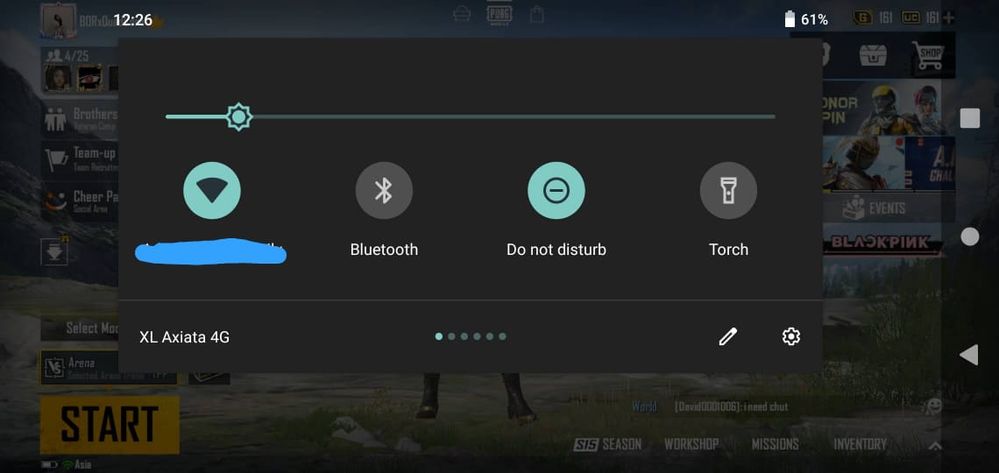
Before i updated my phone to 097 version the notification bar was normal like this:
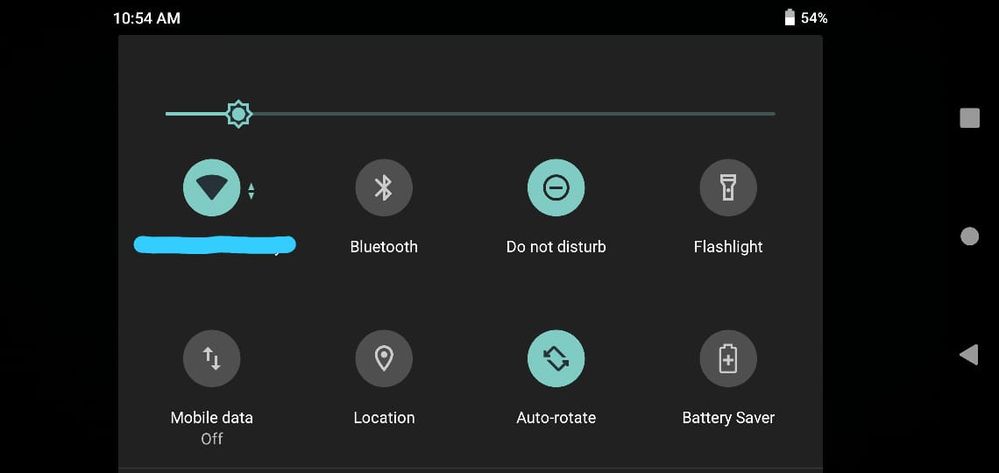
Please fix the bug and do our Android 10 for ZenFone max pro m1/m2 faster and add a fingerprint swipe gesture
- Mark as New
- Bookmark
- Subscribe
- Mute
- Subscribe to RSS Feed
- Permalink
- Report Inappropriate Content
10-03-2020 09:40 PM
- Mark as New
- Bookmark
- Subscribe
- Mute
- Subscribe to RSS Feed
- Permalink
- Report Inappropriate Content
10-03-2020 09:43 PM
- Mark as New
- Bookmark
- Subscribe
- Mute
- Subscribe to RSS Feed
- Permalink
- Report Inappropriate Content
10-03-2020 09:46 PM
kk9999gadahave u ever tried making the pixel density to 450pi in developer option? if u did , that the quick settings wont throw interference out of the screen. so here, just a tip for u how not to throw your interference out of the screen, cuz i used to do that wayThis is not bug. But, this is how its supposed to be. 2 rows in previous quick setting used to throw interface out of screen. Now, the Settings button and Edit quick settings button is accessible in landscape which was not accessible previously.
View post
- Mark as New
- Bookmark
- Subscribe
- Mute
- Subscribe to RSS Feed
- Permalink
- Report Inappropriate Content
10-03-2020 09:48 PM
zhenhong2275who needs setting button when their 21 shortcuts got destroyed? do u guys really use settings button instead of schortcuts that are more helpful ?But this is good because you now can press the settings button because it's smaller
View post
- Mark as New
- Bookmark
- Subscribe
- Mute
- Subscribe to RSS Feed
- Permalink
- Report Inappropriate Content
10-03-2020 09:51 PM
kk9999gadahave u ever changed the pixel density to 450pi in developer settings? cuz if u did then the problem u facing of your "interface getting out of the screen" doesn't happen. instead of u solving my problem, i solved yours.This is not bug. But, this is how its supposed to be. 2 rows in previous quick setting used to throw interface out of screen. Now, the Settings button and Edit quick settings button is accessible in landscape which was not accessible previously.
View post
