Notification bar bug 097
Options
- Mark as New
- Bookmark
- Subscribe
- Mute
- Subscribe to RSS Feed
- Permalink
- Report Inappropriate Content
09-23-2020
10:37 PM
- last edited on
01-16-2024
12:39 AM
by
![]() ZenBot
ZenBot
Please tell us some basic information before asking for help:
Model Name:ZB631KL
Firmware Version:097
Rooted or not:No
Frequency of Occurrence:when slide notified bar while using landscape
APP Name & APP Version (If your issue relates to the app):
In addition to information above, please also provide as much details as you can, e.g., using scenario, what troubleshooting you've already done, screenshot, etc.
========================================
My asus ZenFone max pro m2 facing bug with the notification bar, if you pull the notification bar twice while landscape and it will be like this:
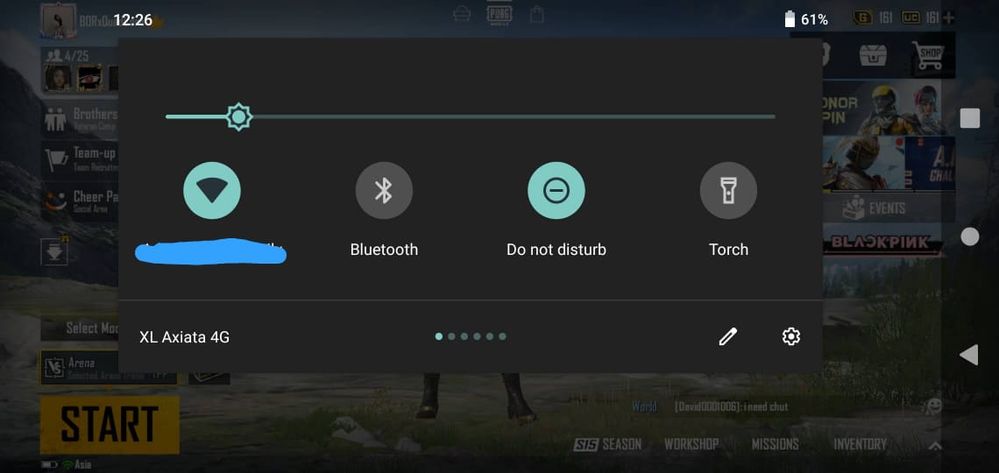
Before i updated my phone to 097 version the notification bar was normal like this:
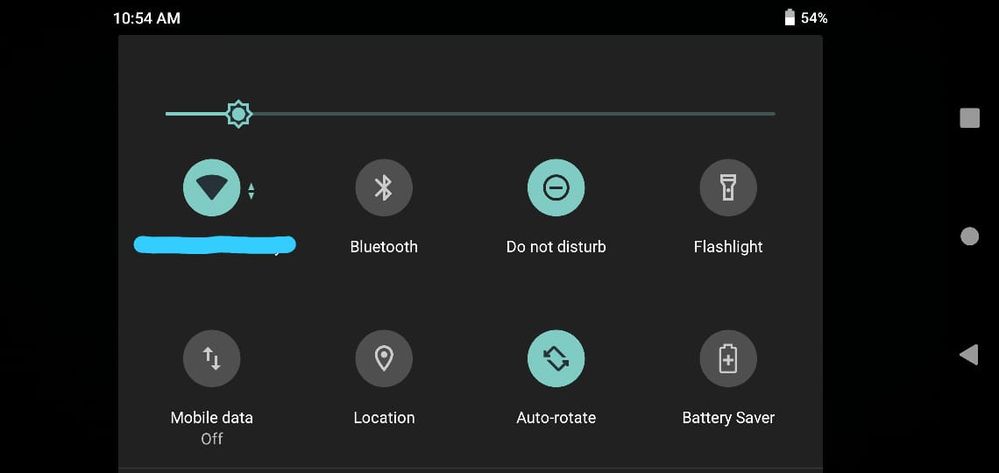
Please fix the bug and do our Android 10 for ZenFone max pro m1/m2 faster and add a fingerprint swipe gesture
Model Name:ZB631KL
Firmware Version:097
Rooted or not:No
Frequency of Occurrence:when slide notified bar while using landscape
APP Name & APP Version (If your issue relates to the app):
In addition to information above, please also provide as much details as you can, e.g., using scenario, what troubleshooting you've already done, screenshot, etc.
========================================
My asus ZenFone max pro m2 facing bug with the notification bar, if you pull the notification bar twice while landscape and it will be like this:
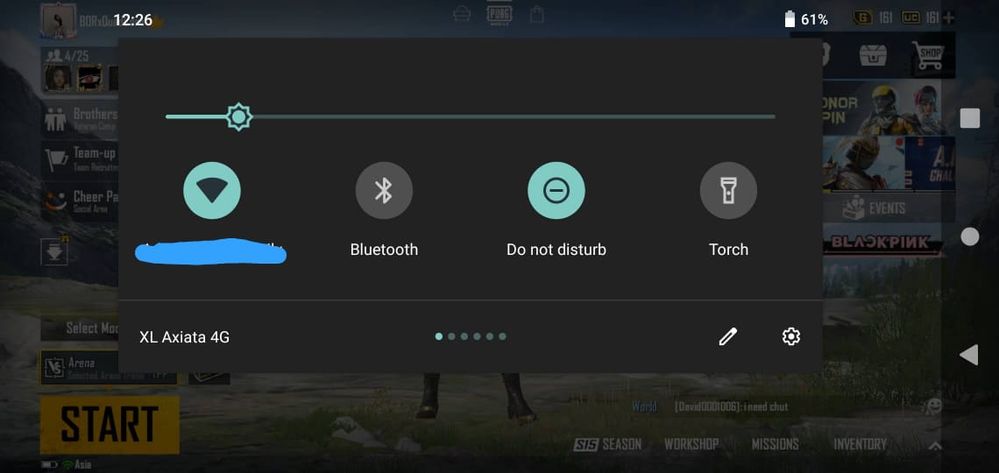
Before i updated my phone to 097 version the notification bar was normal like this:
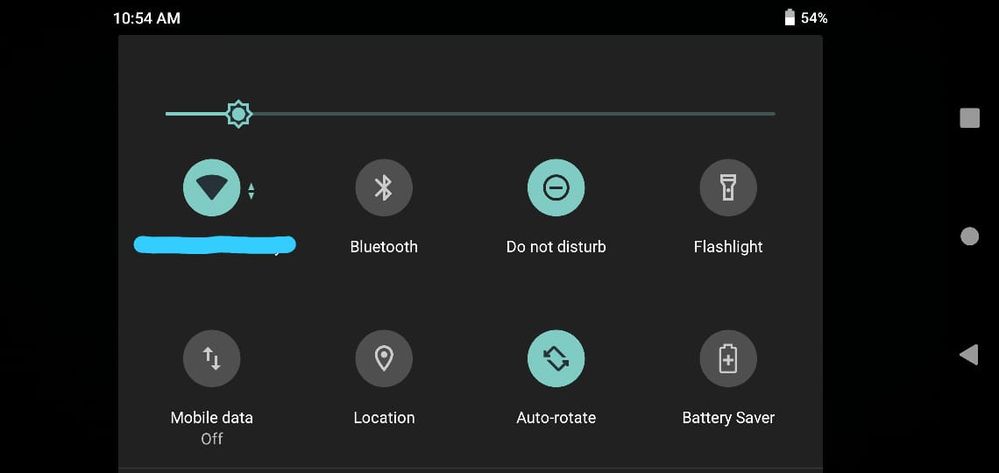
Please fix the bug and do our Android 10 for ZenFone max pro m1/m2 faster and add a fingerprint swipe gesture
15 REPLIES 15
Options
- Mark as New
- Bookmark
- Subscribe
- Mute
- Subscribe to RSS Feed
- Permalink
- Report Inappropriate Content
10-06-2020 07:38 PM
Hi ryu4zen
Thank you for your reply. The different interface designs meet different UX, please try to set your notification bar by
Notification bar>pencil icon>drag the 4 most preferred icon to the top
Sincerely apologize for any inconvenience caused.
Thank you for your reply. The different interface designs meet different UX, please try to set your notification bar by
Notification bar>pencil icon>drag the 4 most preferred icon to the top
Sincerely apologize for any inconvenience caused.
- « Previous
- Next »
