- English
- ZenFone Series
- ZenFone Max Pro Series
- Re: Notification bar bug 097
- Subscribe to RSS Feed
- Mark Topic as New
- Mark Topic as Read
- Float this Topic for Current User
- Bookmark
- Subscribe
- Mute
- Printer Friendly Page
Notification bar bug 097
- Mark as New
- Bookmark
- Subscribe
- Mute
- Subscribe to RSS Feed
- Permalink
- Report Inappropriate Content
09-23-2020
10:37 PM
- last edited on
01-16-2024
12:39 AM
by
![]() ZenBot
ZenBot
Model Name:ZB631KL
Firmware Version:097
Rooted or not:No
Frequency of Occurrence:when slide notified bar while using landscape
APP Name & APP Version (If your issue relates to the app):
In addition to information above, please also provide as much details as you can, e.g., using scenario, what troubleshooting you've already done, screenshot, etc.
========================================
My asus ZenFone max pro m2 facing bug with the notification bar, if you pull the notification bar twice while landscape and it will be like this:
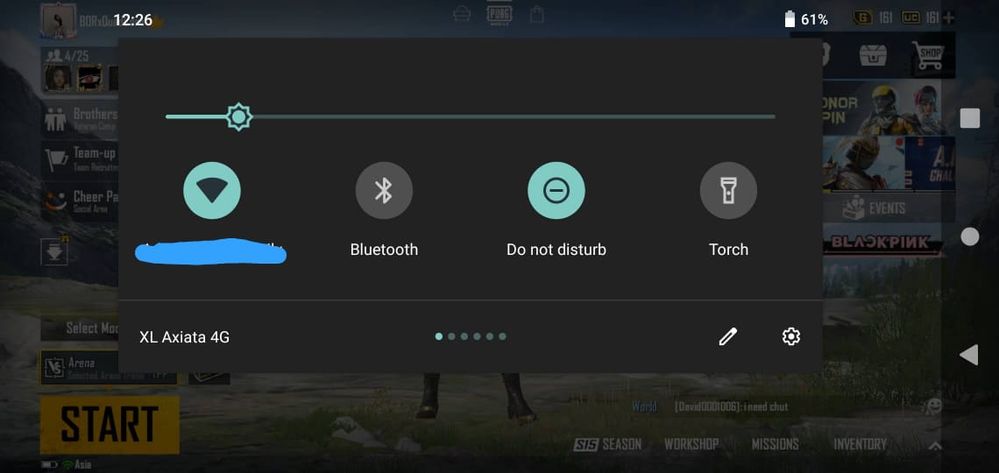
Before i updated my phone to 097 version the notification bar was normal like this:
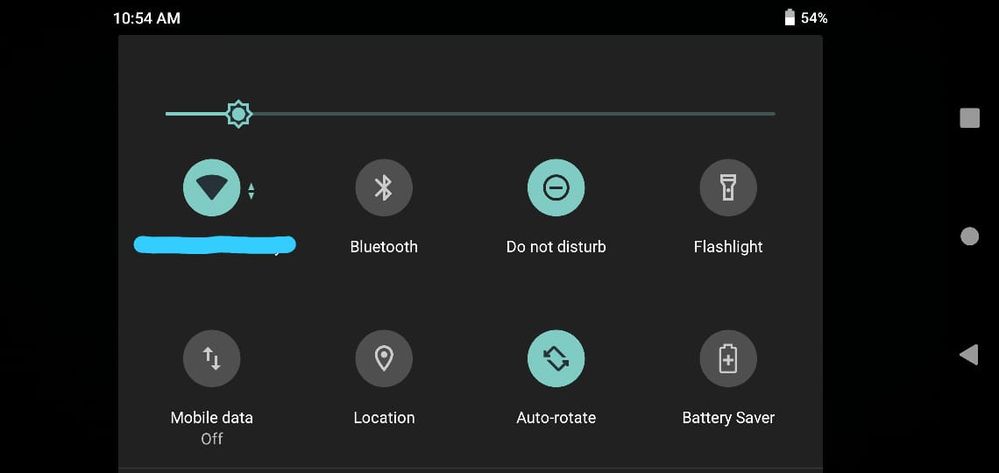
Please fix the bug and do our Android 10 for ZenFone max pro m1/m2 faster and add a fingerprint swipe gesture
- Mark as New
- Bookmark
- Subscribe
- Mute
- Subscribe to RSS Feed
- Permalink
- Report Inappropriate Content
09-24-2020 01:31 AM
abhaykrishnan02Yes especially in nokia device they also using stock android skin on their device and they have that fingerprint gesture featurehttps://zentalk.asus.com/en/discussion/comment/117146#Comment_117146
we want finger print gesture features in our device
this feature isn't present in our device
i have seen this feature in some device which runs on stock rom
View post
- Mark as New
- Bookmark
- Subscribe
- Mute
- Subscribe to RSS Feed
- Permalink
- Report Inappropriate Content
10-02-2020 09:10 PM
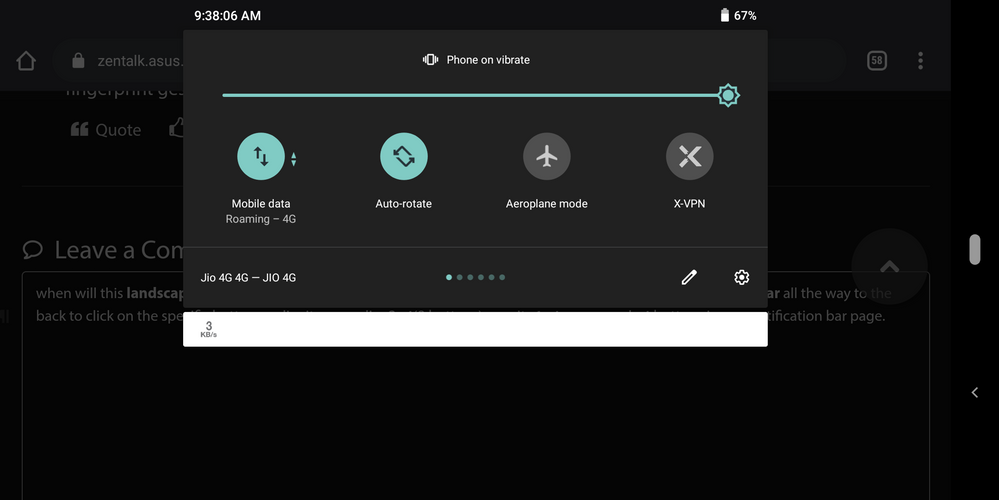
now i have to swipe 5 times to get to the last page
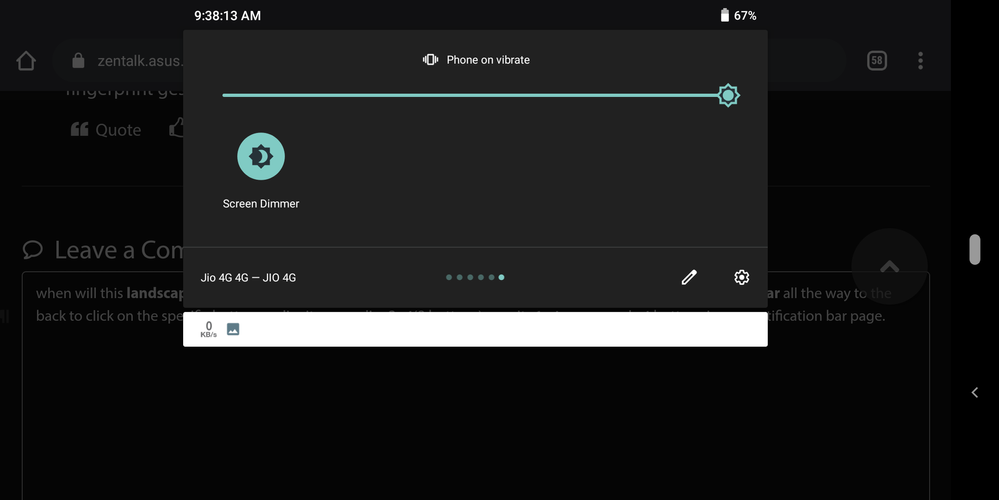
so just leme know if yall gonna fix it or not
- Mark as New
- Bookmark
- Subscribe
- Mute
- Subscribe to RSS Feed
- Permalink
- Report Inappropriate Content
10-02-2020 10:11 PM
- Mark as New
- Bookmark
- Subscribe
- Mute
- Subscribe to RSS Feed
- Permalink
- Report Inappropriate Content
10-02-2020 11:07 PM
- Mark as New
- Bookmark
- Subscribe
- Mute
- Subscribe to RSS Feed
- Permalink
- Report Inappropriate Content
10-03-2020 09:36 PM
