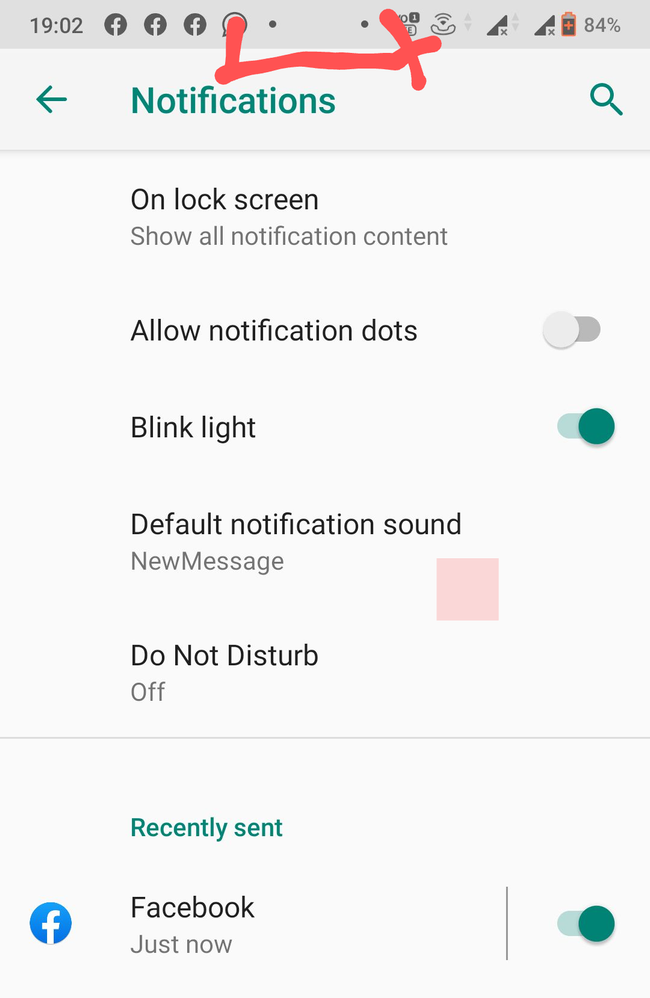- English
- ZenFone Series
- ZenFone Max Pro Series
- LED Light, Battery, Error messages, Mobile interne...
- Subscribe to RSS Feed
- Mark Topic as New
- Mark Topic as Read
- Float this Topic for Current User
- Bookmark
- Subscribe
- Mute
- Printer Friendly Page
LED Light, Battery, Error messages, Mobile internet, Notifications
- Mark as New
- Bookmark
- Subscribe
- Mute
- Subscribe to RSS Feed
- Permalink
- Report Inappropriate Content
07-16-2020 01:11 AM
Firmware Version: NA
Rooted or not: No
Frequency of Occurrence: Regularly / Frequently
APP Name & APP Version (If your issue relates to the app): NA
Hi Team,
After using the phone for 7-10 days I found & observed below issues:
LED Light: Even if there's no new notifications, LED light starts blinking (red light sometimes yellow light) every 1 second when the battery comes below 90%.
Battery: For 1st day after using mobile internet continuously for more than 6 Hrs, on 1st day it discharged to 47-50% approx, so, phone was still going ON lasting till 1 Day 6 Hrs, on 2nd day internet was just used for 2-3 hours.
On 2nd day after full charge, battery drained fast almost lasting to 8 Hrs only, using mobile internet in between, not continuously, battery lasted till for 2nd Day, 5/6 Hrs only.
Charging: On 1st day mobile took approx 1.30/45 Hrs for full charged (company provides with some charged up to 57-60%, that charged battery was fully drained & then charged back again).
On on 2nd day mobile took 2 Hrs for full charged, after 2nd day, mobile is taking 2 Hrs 45 min for full charge. (Using company provided adapter & charger).
Indication / Notification for full charge: When mobile is getting full charge, does not indicate full charge or there's no sound when battery is charged 100%. Only, charging sound is getting when mobile is plugged in for charging, but no sound or indicator or LED light change for full charge.
, there's red LED Light & when battery is fully charged, I need to check the screen pressing power button, whether it is fully charged or not. Only the charging image blinks after full charge, there is no percentage figure for full charge, it should be there so that it will be easy for me to turn off charging & there should be no over-charge.
Heating: While charging - on 1st day, mobile did not heat at all while charging, 2nd day, it heated for sometime, but then cooled automatically, after 2nd day it is heating while charging. it also gets heated, when on call approx 5 min or more. or just using mobile for seeing photos or reading documents, using internet for more than 3-10 min approx, using apps. Also, when using for 1st & 2nd day it did not heated at all, but after 3rd day, it is getting while using internet, when used without internet, for seeing photos, or reading document, it is little bit heating. After latest android system updates, mobile is heating regularly even if used for more than 5,10-15 seconds.
Notifications: notifications are not getting displayed, on lock screen or in notification bar / status bar, need to open apps for new messages. Also, when phone is locked, need to turn ON screen for any notifications, the screen does not displays / pops-up automatically to show notification. When on charging or after full charge when mobile, is turned ON, notifications starts coming (this is something different, even not connected to internet, notifications receives & that too notifications which are already seen). When Wi-Fi, location, Bluetooth or mobile network etc any of such these are turned ON, it is not getting displayed on top status bar.
Error messages: new thing I observed, seeing messages like - "No internet", "Sorry for inconvenience, Please try again later" & 1 more it displays & goes quickly just above the navigation bar is there on screen, it gets displayed for 1 second only. I observed this, when internet is ON & OFF, on normal usage with or without internet.
Theme: When using dark theme, google bar, does not display dark at all times, turns into white automatically sometimes, even in dark screen, settings menu displays white theme, when dark theme is On. In some apps also it shows white theme.
Night Mode: I checked this, while turning night mode to Always ON, mobile is not displaying night mode on screen. Only after sunset around 7 p.m night mode turns ON automatically.
Stucking / Hanging Freezing: New thing observed, mobile is getting stucked / hang for a second till more than 5 seconds approx., need to lock screen by pressing power button & then unlock it for using the mobile.
I tried to use when fully charged, but still battery is draining fast, also after fully discharged, I'm trying to charge my mobile & not using internet continuously, but trying to use in between for checking messages, mails, but still battery discharges & mobile heats.
There's SD Card issue as well, not able to use as Internal storage, which is already listed in previous discussion.
I'm getting all these issues after updating to latest system updates & upgrading to Android 9. Is this a handset issue? Attaching some screen shot for your perusal.
Apps notifications OFF: New thing I observed, I have turned off notifications for 5 apps, but in notification menu it is showing 9 apps, that apps I'm not seeing those total 9 apps in notification menu.
Unrestricted access: in this menu it shows 3 apps have unrestricted access to data, but in the list I'm only seeing 2 apps - carrier service & Google play service. I'm not seeing that 3rd app in the list.
Pop up notification:Whenever mobile data is used & turn off, there is no pop-up notification displayed on screen for data usage.
Unable to attach screen shot will attach as a new comment. Please resolve this issue at the earliest.
Regards,
AJ1
- Mark as New
- Bookmark
- Subscribe
- Mute
- Subscribe to RSS Feed
- Permalink
- Report Inappropriate Content
07-19-2020 03:36 AM
AJ1Android does not allow the logos on the right side of the notification bar to go past the center of the notification bar.it is the same for the logos which are on the left. That is why there are dots when you have a lot of notification or you have enabled a lot of things in the quick settings menu.
Hi Team,
Seeing 2 dots on status bar, even if notifications dots are turned off. Could you please let me know & resolve this issue.
View post
The notification dots option don't have anything to do with the dots.
The notification dots settings is an option to enable the notification light in the device to blink yellow colour when a new notification comes.
- Mark as New
- Bookmark
- Subscribe
- Mute
- Subscribe to RSS Feed
- Permalink
- Report Inappropriate Content
07-21-2020 11:05 PM
veeharish2005Okay, but I'm seeing this new, previously the dots were not seen when notifications were receiving. I don't have made any changes in settings also.https://zentalk.asus.com/en/discussion/comment/97499#Comment_97499
Android does not allow the logos on the right side of the notification bar to go past the center of the notification bar.it is the same for the logos which are on the left. That is why there are dots when you have a lot of notification or you have enabled a lot of things in the quick settings menu.
The notification dots option don't have anything to do with the dots.
The notification dots settings is an option to enable the notification light in the device to blink yellow colour when a new notification comes.
View post
- Mark as New
- Bookmark
- Subscribe
- Mute
- Subscribe to RSS Feed
- Permalink
- Report Inappropriate Content
09-12-2020 09:11 AM
Victor01_ASUS@Blake_ASUS @ServiceC_ASUS @Admin @Y_ASUS - Could you please let me know as 2 months has past & there is no response.Hi there, thank you for highlighting the issues. We have made a note of the feedback and will share it with the relevant team. You may check the following link to know more about the battery mechanism: https://www.asus.com/in/support/article/604/
View post
- Mark as New
- Bookmark
- Subscribe
- Mute
- Subscribe to RSS Feed
- Permalink
- Report Inappropriate Content
09-13-2020 04:44 AM
Victor01_ASUSWhen will I get the solution?Hi there, thank you for highlighting the issues. We have made a note of the feedback and will share it with the relevant team. You may check the following link to know more about the battery mechanism: https://www.asus.com/in/support/article/604/
View post
- Mark as New
- Bookmark
- Subscribe
- Mute
- Subscribe to RSS Feed
- Permalink
- Report Inappropriate Content
09-13-2020 11:16 AM
Victor01_ASUSWhen will I get response?Hi there, thank you for highlighting the issues. We have made a note of the feedback and will share it with the relevant team. You may check the following link to know more about the battery mechanism: https://www.asus.com/in/support/article/604/
View post