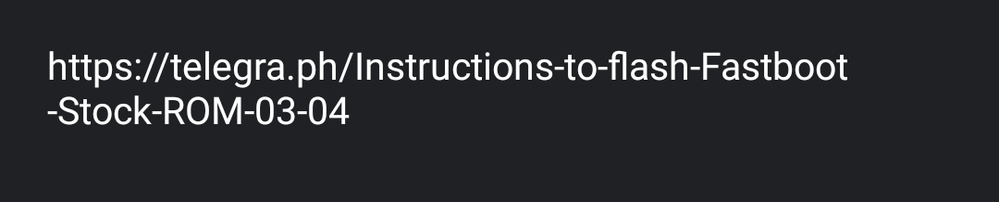- English
- ZenFone Series
- ZenFone Max Pro Series
- Re: Installing Phone software using Laptop
- Subscribe to RSS Feed
- Mark Topic as New
- Mark Topic as Read
- Float this Topic for Current User
- Bookmark
- Subscribe
- Mute
- Printer Friendly Page
Installing Phone software using Laptop
- Mark as New
- Bookmark
- Subscribe
- Mute
- Subscribe to RSS Feed
- Permalink
- Report Inappropriate Content
05-26-2020 08:34 AM
Model Name: ASUS_X01BDA
Firmware Version:PKQ1.WW_Phone-16.2017.1905.065-20190507
Rooted or not: No
Frequency of Occurrence: Consistent
APP Name & APP Version (If your issue relates to the app): Android 9
In addition to information above, please also provide as much details as you can, e.g., using scenario, what troubleshooting you've already done, screenshot, etc.
========================================
I am using Max Pro M2 phone. I have visited authorized service center for a repair and they need to reinstall Phone software (Android 9). Post the service, all the FOTA updates to my phone fails with error like "update failed and reverted back to earlier version". I have also followed following manual installation steps suggested by Asus support including factory reset.
Download the update from Asus website and place it in phone root folder.
Restart the phone to get the update popup.
When I proceed with update, it fails again with same error.
Error is very generic says, update failed and reverted back to earlier version.
Since the service center is far from my residence, I am looking at doing a fresh installation on my own. Could you please suggest authorized tools to be installed on my laptop to perform this installation on my own? My phone is out of warranty and I am happy to try this on my own risk.
- Mark as New
- Bookmark
- Subscribe
- Mute
- Subscribe to RSS Feed
- Permalink
- Report Inappropriate Content
06-12-2020 11:08 AM
AnanduThanks Anandu, tried the steps. Didn't get popup to update.https://zentalk.asus.com/en/discussion/comment/88279#Comment_88279
Hi, gkarun sorry to hear the troubling situation.
Can you just try this one last time. The package which you said has been downloaded intact. Copy it to root storage and then Search the app update launcher. It may not show at first delete a letter and type again. Delete the cache and data of that app and force stop it. Then go to home page.
Look for the update popup if not try restart.
As for flashing stock rom may need to search on it.
If this doesn't work maybe try the pie downgrade file.
REMEMBER TO KEEP FILES BACKED UP!!
View post
- Mark as New
- Bookmark
- Subscribe
- Mute
- Subscribe to RSS Feed
- Permalink
- Report Inappropriate Content
06-13-2020 12:00 AM
gkarunOkay a different method now thenhttps://zentalk.asus.com/en/discussion/comment/88352#Comment_88352
Thanks Anandu, tried the steps. Didn't get popup to update.
View post
Keep your files backed up!
Try the android 10 update
And then the downgrade.
Read discription of both correctly.
- Mark as New
- Bookmark
- Subscribe
- Mute
- Subscribe to RSS Feed
- Permalink
- Report Inappropriate Content
06-13-2020 12:37 AM
AnanduI have already included it in the screenshot.https://zentalk.asus.com/en/discussion/comment/88455#Comment_88455
Link to the telegram group/channel please
View post
Is that invisible?
- Mark as New
- Bookmark
- Subscribe
- Mute
- Subscribe to RSS Feed
- Permalink
- Report Inappropriate Content
06-13-2020 12:38 AM
gkarunGo for the Fastboot Method I shared earlier, as well.https://zentalk.asus.com/en/discussion/comment/88352#Comment_88352
Thanks Anandu, tried the steps. Didn't get popup to update.
View post
- Mark as New
- Bookmark
- Subscribe
- Mute
- Subscribe to RSS Feed
- Permalink
- Report Inappropriate Content
06-13-2020 07:24 AM
AkashaThanks for your help Akasha. Links are pointing to sourceforge and XDA developers. Do you have any Asus provided tools? My main purpose of posting in Asus forum is to get some Asus provided tools.I'm not certain when I would be able to post links.
Yet, Do some efforts to manually insert this link. Perhaps you could use universal copy app for instant copy as well.
It's from one of The Telegram Channel I found.
#FastbootMethod
View post
- [ZenFone 11 Ultra] Join the Android 16 Preview Program! in ZenFone 11 Ultra
- Zenfone 9 not compatible since cell tower updates? in ZenFone 9
- [ZenFone 12 Ultra] Join the Android 16 Preview Program! in ZenFone 12 Ultra
- ZenFone 10 _WW/EU_35.0604.0404.131 (Android 15) -low speed LTE/5G in ZenFone 10
- Asus Zenfone 10 in 2025? in ZenFone 10