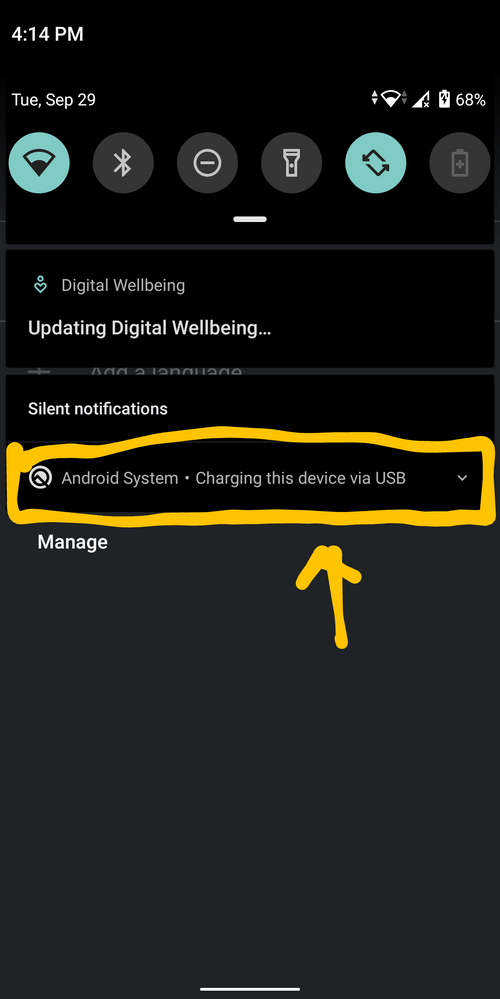- English
- ZenFone Series
- ZenFone Max Pro Series
- Can't tranfer file
- Subscribe to RSS Feed
- Mark Topic as New
- Mark Topic as Read
- Float this Topic for Current User
- Bookmark
- Subscribe
- Mute
- Printer Friendly Page
Can't tranfer file
- Mark as New
- Bookmark
- Subscribe
- Mute
- Subscribe to RSS Feed
- Permalink
- Report Inappropriate Content
09-28-2020 07:38 PM
Model: Asus Zenfone Max Pro M1
Version: Android 10, V.432
Hello asus moderator, I want to ask, I want to transfer files to PC via usb cable, in the file transfer options my device on the PC is not detected, whereas if in the PTP devices method I can be detected, is this a bug from the Firmware or from the PC driver?
- Mark as New
- Bookmark
- Subscribe
- Mute
- Subscribe to RSS Feed
- Permalink
- Report Inappropriate Content
10-01-2020 10:36 AM
Christine_ASUSThank you for your asking. As Anandu mentioned above, kindly check your USB settings, after the device links on the PC with USB, tap the notification as below for further settings. Besides, try to change another cable.
Also, please try "the Factory Reset"
Settings>System>Advanced>Reset options>Erase all data(factory reset)
Please note that once the Factory Reset is completed, all data, apps, settings and personal information will be deleted.
If the situation remains the same, kindly provide us the video of the process for further checking.
View post
I have done all the methods but still not detected
- Mark as New
- Bookmark
- Subscribe
- Mute
- Subscribe to RSS Feed
- Permalink
- Report Inappropriate Content
10-06-2020 08:35 PM
Thank you for your reply.
1. Change another cable and clean up the USB port with soft tool (e,g. compressed air can)
2. Can your device show the notification we mentioned above? If your device still can not be detected by the PC, plus you already tried the Factory Reset, please contact ASUS repair center in the country of your residence: https://www.asus.com/support/Service-Center-All-Countries/
If it is impossible to access the service center during Covid-19 period, please try Call us: https://www.asus.com/support/CallUs
- Mark as New
- Bookmark
- Subscribe
- Mute
- Subscribe to RSS Feed
- Permalink
- Report Inappropriate Content
08-04-2022 03:34 AM
- « Previous
-
- 1
- 2
- Next »