Android 10 update not received on Asus Max M2 device
- Mark as New
- Bookmark
- Subscribe
- Mute
- Subscribe to RSS Feed
- Permalink
- Report Inappropriate Content
04-30-2020 07:58 AM
Model Name: Asus Max M2
Firmware Version: .60
Rooted or not: not
Frequency of Occurrence:
APP Name & APP Version (If your issue relates to the app):
Dear Asus, release android 10 update on Asus Max M2 device. But any max M2 device users not found any software update. But Asus say update received from server our device. Already 7 days out release date . Asus say it's stable version not beta version . So my question it's stable version so #why our device not found any software update??? Answered 😠😠😠 . Why ??? I regularly check system update but not found any software update?? Why ?? Please roll out android 10 update?? All users are not patients about android 10 update. All users are very angry from your works 😠😠. Please roll out . Please............
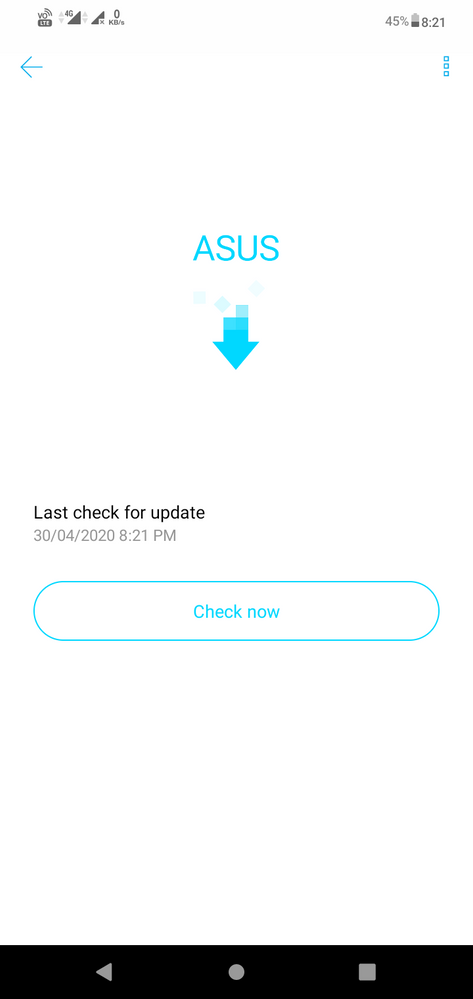
- Mark as New
- Bookmark
- Subscribe
- Mute
- Subscribe to RSS Feed
- Permalink
- Report Inappropriate Content
05-03-2020 03:00 PM
VengeanceIf you see 'no command' error. Try pressing volume up and power button at the same time. This should work.https://zentalk.asus.com/en/discussion/comment/76746#Comment_76746
I tried but y systems says "no commands found"
View post
- Mark as New
- Bookmark
- Subscribe
- Mute
- Subscribe to RSS Feed
- Permalink
- Report Inappropriate Content
05-03-2020 08:46 PM
subhankarbarua007I tried but it's just fast boothttps://zentalk.asus.com/en/discussion/comment/76781#Comment_76781
If you see 'no command' error. Try pressing volume up and power button at the same time. This should work.
View post
- Mark as New
- Bookmark
- Subscribe
- Mute
- Subscribe to RSS Feed
- Permalink
- Report Inappropriate Content
05-04-2020 02:54 AM
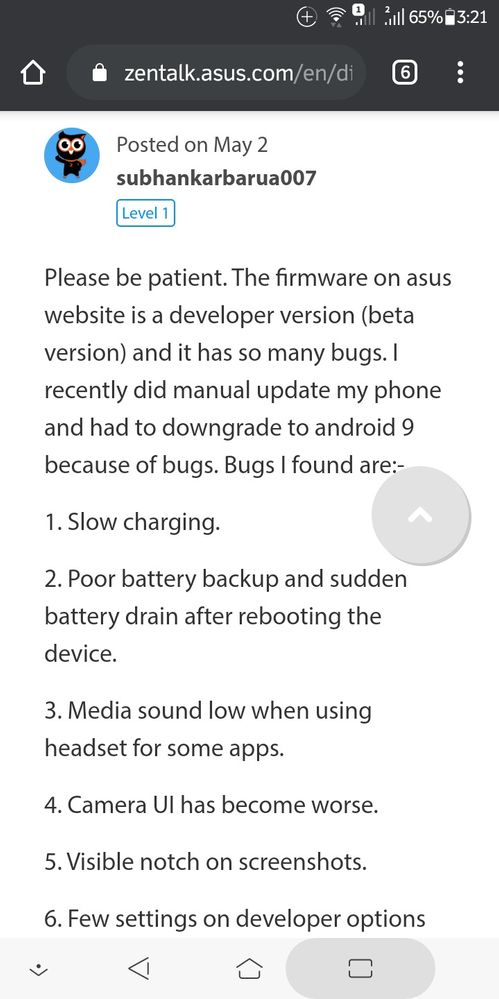
Tried to downgrade but the file I downloaded does not worked on my asus zenfone LITE L1
Please reply what to do
When we will be getting fota update of Android P?
- Mark as New
- Bookmark
- Subscribe
- Mute
- Subscribe to RSS Feed
- Permalink
- Report Inappropriate Content
05-04-2020 06:25 AM
subhankarbarua007Sir please help me it just says "fast boot" and nothing else sas therehttps://zentalk.asus.com/en/discussion/comment/76781#Comment_76781
If you see 'no command' error. Try pressing volume up and power button at the same time. This should work.
View post
- Mark as New
- Bookmark
- Subscribe
- Mute
- Subscribe to RSS Feed
- Permalink
- Report Inappropriate Content
05-04-2020 08:56 PM
VengeanceFastboot ?? Are you pressing volume up and power button ?? For getting into revovery mode, you need to press volume down and power button. And if you see 'no command' error in recovery mode, press volume up and power button simultaneously.https://zentalk.asus.com/en/discussion/comment/76837#Comment_76837
Sir please help me it just says "fast boot" and nothing else sas there
View post
