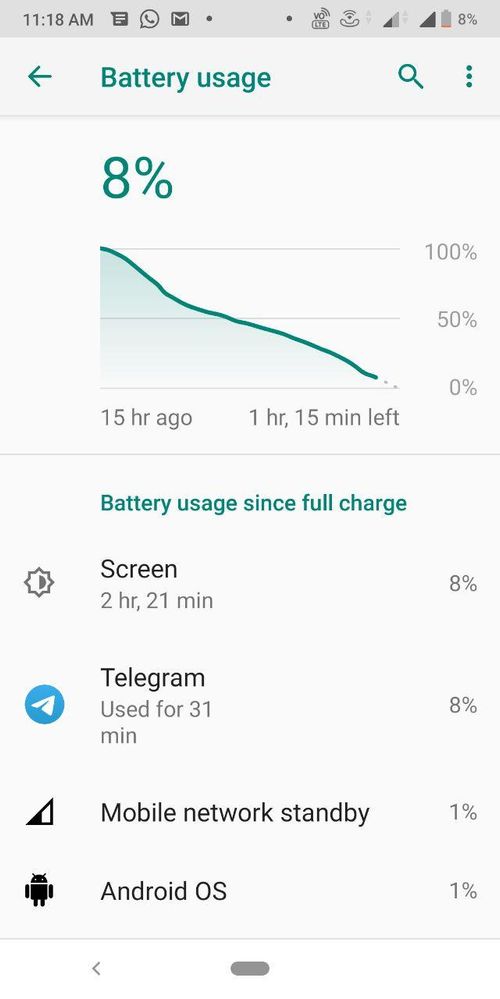This widget could not be displayed.
This widget could not be displayed.
Turn on suggestions
Auto-suggest helps you quickly narrow down your search results by suggesting possible matches as you type.
Showing results for
- English
- ZenFone Series
- ZenFone Max Pro Series
- Abnormal Battery drain
Options
- Subscribe to RSS Feed
- Mark Topic as New
- Mark Topic as Read
- Float this Topic for Current User
- Bookmark
- Subscribe
- Mute
- Printer Friendly Page
Abnormal Battery drain
Options
- Mark as New
- Bookmark
- Subscribe
- Mute
- Subscribe to RSS Feed
- Permalink
- Report Inappropriate Content
07-07-2020
06:16 AM
- last edited on
01-16-2024
12:43 AM
by
![]() ZenBot
ZenBot
Please tell us some basic information before asking for help:
Model Name: Asus Zenfone Max Pro M1
Firmware Version: WW_Phone-16.2017.2005.082-20200506
Rooted or not: No
Frequency of Occurrence: everyday
APP Name & APP Version (If your issue relates to the app): No
My phone's battery is draining even when it is idle all the background battery consumption is restricted, wifi, bluetooth, location everything is off even though the battery is draining 20 % per hour. Have checked my third party apps everything is going fine. this is happening after the recent security patch update. Am getting frustated with this problem from more than 20 days. I need some solution for this as soon as possible.
Model Name: Asus Zenfone Max Pro M1
Firmware Version: WW_Phone-16.2017.2005.082-20200506
Rooted or not: No
Frequency of Occurrence: everyday
APP Name & APP Version (If your issue relates to the app): No
My phone's battery is draining even when it is idle all the background battery consumption is restricted, wifi, bluetooth, location everything is off even though the battery is draining 20 % per hour. Have checked my third party apps everything is going fine. this is happening after the recent security patch update. Am getting frustated with this problem from more than 20 days. I need some solution for this as soon as possible.
8 REPLIES 8
Options
- Mark as New
- Bookmark
- Subscribe
- Mute
- Subscribe to RSS Feed
- Permalink
- Report Inappropriate Content
07-07-2020 07:22 AM
Same here I am thinking about visiting service center. It has become a burden to carry a power bank everywhere I go. Asus please resolve this issue as soon as possible or else our trust of your phone is draining like my phone battery issue
Options
- Mark as New
- Bookmark
- Subscribe
- Mute
- Subscribe to RSS Feed
- Permalink
- Report Inappropriate Content
07-07-2020 11:49 PM
Hi, when you say that your SOT (Screen on Time) has gone down, can you share the SOT after trying the below:
1. Charge the battery to 100% & use as per your normal usage pattern
2. When the battery strength reaches 10%, go to settings = Battery => Tap on the battery icon & share the graph
3. settings => Battery => Check the screen & share the same
1. Charge the battery to 100% & use as per your normal usage pattern
2. When the battery strength reaches 10%, go to settings = Battery => Tap on the battery icon & share the graph
3. settings => Battery => Check the screen & share the same
Options
- Mark as New
- Bookmark
- Subscribe
- Mute
- Subscribe to RSS Feed
- Permalink
- Report Inappropriate Content
07-09-2020 02:27 AM
Here am sharing the SOT After following the steps mentioned below
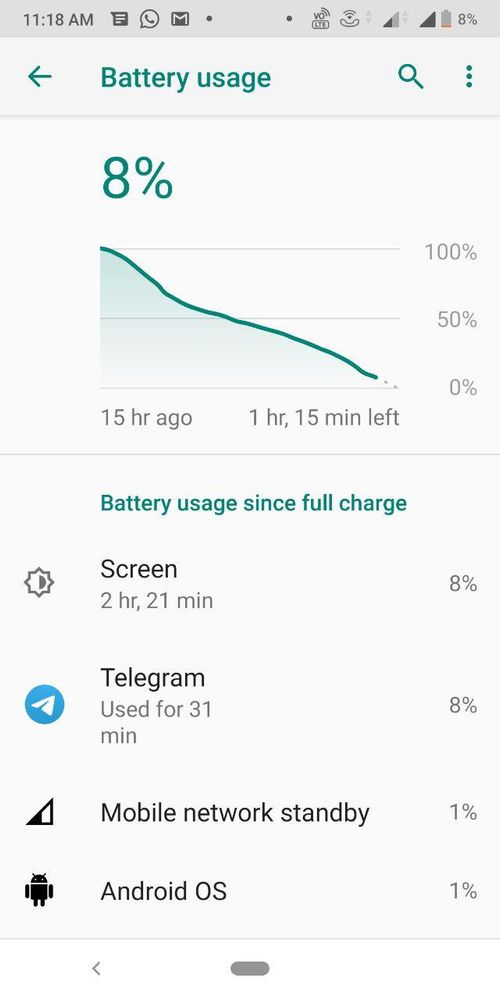

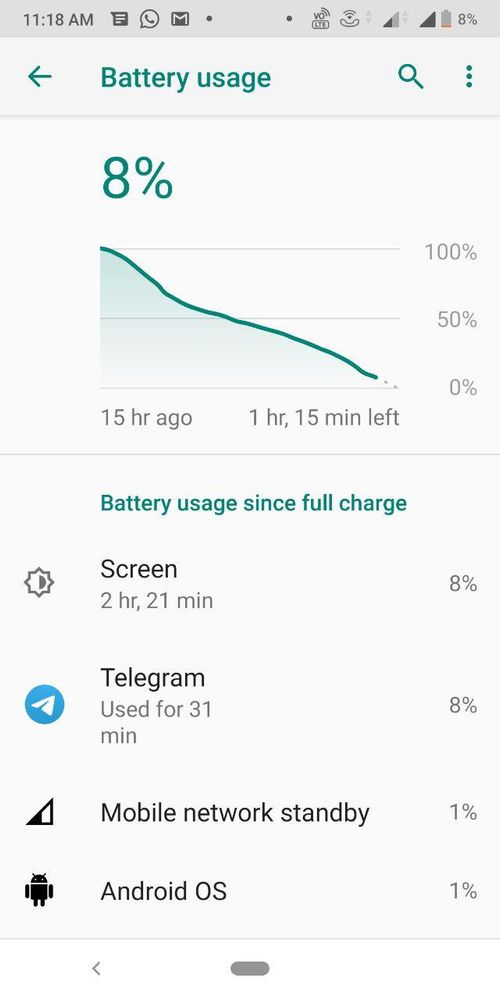

Options
- Mark as New
- Bookmark
- Subscribe
- Mute
- Subscribe to RSS Feed
- Permalink
- Report Inappropriate Content
07-09-2020 05:40 AM
nithya.prince5Do a battery calibration by doing the steps belowHere am sharing the SOT After following the steps mentioned below
View post
Discharge your phone fully until it turns itself off.
Turn it on again and let it turn itself off.
Plug your phone into a charger and, without turning it on, let it charge until the on-screen or LED indicator says 100 percent.
Unplug your charger.
Turn your phone on.