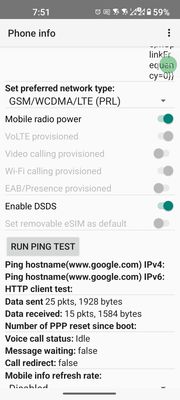- English
- ZenFone Series
- ZenFone 9
- Zenfone 9 VoWifi Telstra, camera issues
- Subscribe to RSS Feed
- Mark Topic as New
- Mark Topic as Read
- Float this Topic for Current User
- Bookmark
- Subscribe
- Mute
- Printer Friendly Page
Zenfone 9 VoWifi Telstra, camera issues
- Mark as New
- Bookmark
- Subscribe
- Mute
- Subscribe to RSS Feed
- Permalink
- Report Inappropriate Content
01-06-2023
04:20 AM
- last edited on
01-16-2024
01:04 AM
by
![]() ZenBot
ZenBot
Model Name: Zenfone 9
Firmware Version: 2060.73
Rooted or not: No
Frequency of Occurrence: Eveytime
APP Name & APP Version (If your issue relates to the app):
In addition to information above, please also provide as much details as you can, e.g., using scenario, what troubleshooting you've already done, screenshot, etc.
========================================
Having few issues with the Zenfone 9. Stock camera app crashes after few minutes of video recording, it goes black. Even restarting does not fix the issue. So I installed Gcam port, no issues with Gcam.
I saw on multiple reviews that the phone is compatible with all Telcos in Australia and VoWifi works. However, I can not get the Vowifi working. VoLTE works, in theory if VoLTE works VoWIFI should work as well. I tried with Telstra, Optus network. Same sim in other mobile- Vowifi works with no issues.
- Mark as New
- Bookmark
- Subscribe
- Mute
- Subscribe to RSS Feed
- Permalink
- Report Inappropriate Content
01-18-2023 06:48 AM
Hey @Ishti,
Can you share the log for the camera issue?
- Mark as New
- Bookmark
- Subscribe
- Mute
- Subscribe to RSS Feed
- Permalink
- Report Inappropriate Content
01-27-2023 06:17 AM
Hello Mansi,
Thanks for your response. I have recorded the screen and created a log file. The main camera is randomly going black. Nothing works. I tried restarting, using different apps, nothing works. As you can see that the wide camera keeps working. Plz see the log and screen recorder files.. thanks
https://drive.google.com/file/d/16suwjpAHYHBcj5V1xnifgfPID_XaKvsC/view?usp=drivesdk
https://drive.google.com/file/d/16v-OAwtCaayLvLaEZo-7Vzve0g9ZRFsz/view?usp=drivesdk
- Mark as New
- Bookmark
- Subscribe
- Mute
- Subscribe to RSS Feed
- Permalink
- Report Inappropriate Content
02-08-2023 05:10 AM
Hey @Ishti,
I heard back from the R&D team, as per their analysis, the video file looks like the main Camera cannot be turned on, but the wide-angle lens can be turned on.
The team suspects it to be a hardware problem. I recommend you contact your nearest Asus service center and get the device examined.
- Mark as New
- Bookmark
- Subscribe
- Mute
- Subscribe to RSS Feed
- Permalink
- Report Inappropriate Content
08-08-2023 03:28 AM
can you shed some light on the vowifi issue, ive