- English
- ZenFone Series
- ZenFone 9
- ZenFone 9 randomly restarts
- Subscribe to RSS Feed
- Mark Topic as New
- Mark Topic as Read
- Float this Topic for Current User
- Bookmark
- Subscribe
- Mute
- Printer Friendly Page
ZenFone 9 randomly restarts
- Mark as New
- Bookmark
- Subscribe
- Mute
- Subscribe to RSS Feed
- Permalink
- Report Inappropriate Content
09-29-2022 03:24 AM
I bought an Asus ZenFone 9 from the UK online store. I started to migrate the apps from my old phone to the zf9 and once I finished I started to use my new ZenFone 9 as my main phone. However, I noticed around 3 dso that when i wentato unplug a fter charging the phone it looked as if it has been restarted. I thought it was a software update that somehow just did that so I didn't pay attention but then it repeated again and again every day since.
I started paying attention to it and started trying to disable certain features to see if that made a difference: disabled mobile data, left everything on and now I'm on airplane mode with WiFi on.
I upgraded to the latest version that was pushed some days ago hoping that it would magically solve the issue but... it didn't!
I quick Google Search revealed that sadly this issue is not that uncommon, and has already happened in the UK and Germany to other ZenFone 9 owners.
Is this a hardware problem? Is there a fix or a patch other than simply perform a factory reset and keep seeing the same issue? Can please someone from Asus look into this issue?
Plehank youase tell us some basic information before asking for help:
Model Name: ZenFone 9
Firmware Version: WW_32.2040.2040.23
Rooted or not: no
Frequency of Occurrence: every day
APP Name & APP Version (If your issue relates to the app): not related to an app
In addition to information above, please also provide as much details as you can, e.g., using scenario, what troubleshooting you've already done, screenshot, etc.
=================================

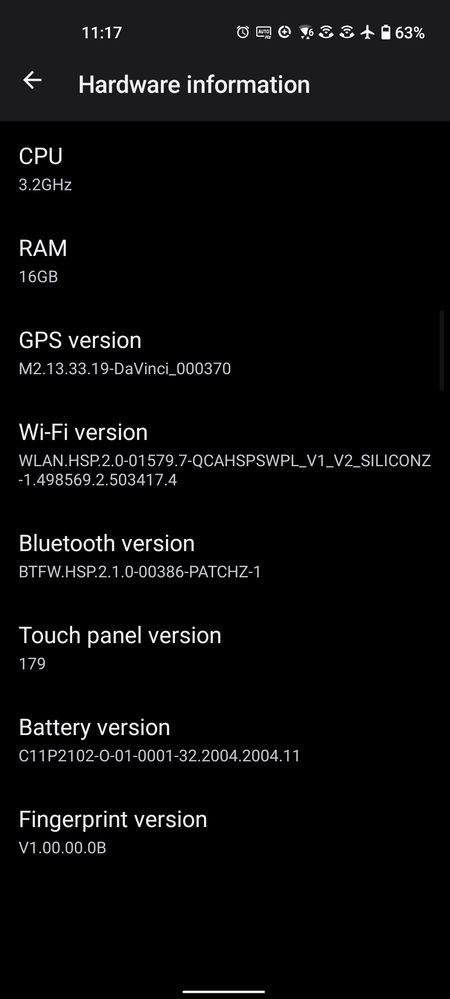
Scenario: use the phone as usual, leave the phone idle a few times a day, at some point, when you try to use the phone after it sat idle for some time you'll notice that it had restarted because you'll be asked to enter your password again and about/ status will show an up time of just a few minutes
- Mark as New
- Bookmark
- Subscribe
- Mute
- Subscribe to RSS Feed
- Permalink
- Report Inappropriate Content
11-08-2022 01:01 PM
frafainteresting, I also bought it from the official Asus e-shop. I know phones have different distributors depending on the country but just mentioning in case it is relevant to someone reading.https://zentalk.asus.com/en/discussion/comment/236279#Comment_236279
I bought the 1st phone on official Asus e-shop.
The 2nd will arrive tomorrow, I bought it at Unieuro online
View post
I'll keep an eye on this post. Hope everything goes fine with the new ZF9 🙂🙏
- Mark as New
- Bookmark
- Subscribe
- Mute
- Subscribe to RSS Feed
- Permalink
- Report Inappropriate Content
11-09-2022 01:40 AM
- Mark as New
- Bookmark
- Subscribe
- Mute
- Subscribe to RSS Feed
- Permalink
- Report Inappropriate Content
11-09-2022 04:08 AM
GosiaThanks for the update Gosia. A good starting point could be establishing how many days is the maximum that you have used the phone without experiencing a random restart. Once you have enabled "airplane mode", use your phone as usual making sure it doesn't run out of battery and possibly give it a week (or two?), if the problem seems "solved" by using airplane mode with WIFI enabled, that's possibly another "proof" to support that it might be the SIM card component. Just a suggestion of one of the million tests I have done, and it is the only one that made the phone work as expected (without reboots).Thanks for the updates. I'll try the flight mode but I'm not sure how reliable it will be in my case as I sometimes go days without reboots and then get 3 all of a sudden. I got my phone in a German online shop (but not an official Asus shop). My sim card is 2-3 months old, I also noticed that my wi-fi connection is very unstable- every few seconds the wifi icon disappears and reappears so it looks like it constantly switches between wifi and mobile data. Is it just me? So far I blamed it on the router but now I'm starting to believe it's the phone. I'll try to check it with another wifi in the upcoming days to confirm
View post
Regarding the frequency of the reboots, something I noticed is that with the original firmware (September 2022) the reboots happened always within less than 25 hours, I couldn't predict when but I started measuring and it would never go more than a day without restarting. In my case, it was happening overnight. Then, I upgraded to the next firmware (can't remember the version), and it restarted just a bit earlier. However, after upgrading to the latest firmware (October 2022) it went crazy and started to reboot in less than 15 hours. Just mentioning, in case it is relevant to someone.
So, to update the current status (just an educated guess):
SIM cards themselves might not be the issue as @frafa mentioned that the SIM card was 1 year old, @Gosia mentioned that it was 2-3 months old and I have tested with multiple simcards 1+ year old and a few months old from 3 different companies.
Phones have been bought online from Asus and in shops (not sure if physical shops or just online?), so, the issue doesn't seem linked to a single place (e.g. Asus online shop), it doesn't necessarily mean that a batch could not be distributed across different locations (if that was the case).
Gosia will try testing with airplane mode on. So far, the only case reported here in which it happens when using the phone AND also possible WIFI connectivity issues. Certainly, we don't have enough data to conclude anything but highlighting the fact in case it happens to someone else.
Aspects that might be irrelevant to the random restart issue:
The ZenFone 9 specs: it seems to happen regardless of the specifications (issue seen on 16 GB RAM 256 GB storage along with 8 GB 128 GB )
The operating system: issue seen on Android 12 and Android 13
Where you bought the phone: issue seen on phones bought directly from Asus and 3rd parties.
The number of SIM cards used (?): people have tested with one or two, it hasn't been tested with zero cards though 🤔
What the issue have in common (so far):
Just reported by owners living in Europe (lol, could it be that this forum is just for Europe? 😄)
Phone reboots at random intervals (could be hours, days)
Not common to all owners in Europe
Thank you all for testing and contributing to this thread. I will try to summarise and post what I know as I keep testing.
- Mark as New
- Bookmark
- Subscribe
- Mute
- Subscribe to RSS Feed
- Permalink
- Report Inappropriate Content
11-09-2022 04:36 AM
HelpingHandHi all, hi @HelpingHand,Hi all,
I'm the original poster who found this issue almost 2 months ago 😔, I have been investigating, testing (almost donated the phone to science), talking to people that also own a ZF9 and reading your comments here.
The short update is that there is no update I can report at the moment!☹️
However, I was thinking, that we could try to find out what we all have in common and then possibly help the developers or Asus to identify what is wrong themselves(?).
I think this might be related to a HW component associated to the SIM cards in some phones, it could be the case that it can somehow be fixed with software but the truth is that nobody seems to know or what is known hasn't been released to the public.
Why do I think it has to do with the SIM card component?
Because of the following reasons:
- * the issue is not happening to everyone (@jeremy6652 @paweldejko ) - Rationale: if it is happening to everyone this forum would be flooded with messages or Asus themselves would have a solution by now.
- * it doesn't happen when the phone has "airplane mode" enabled and WIFI enabled, this disables the SIM card but leaves WIFI and BLUETOOTH ON. (Screenshot attached) - Rationale: suspicious component disabled = no problem seen!
- * as per the comments here, it happens regardless of having android 13 beta (@Jack81 ) or having android 12 (@De Funes ) - Rationale: people using android 13 and android 12 have reported the same issue
I would like to ask for help to identify if there is a pattern and see if this is limited to a certain model (I think not!) or a certain country or a certain batch or whether the issue we are describing here is exactly the same for all of us?
So far it seems the same issue for everyone EXCEPT what @Gosia has reported. It seems to be an outlier compared to what we see, it would be interesting to get a screenshot from the battery usage to see if we can spot the infamous "gaps". She mentioned that the issue was happening while the phone is in use. So far, I haven't experienced the issue while the phone is in use.
In short, my questions to those having this issue (in case you can afford using airplane mode for more than 24 hours):
1) does this happen to you when keeping the phone in airplane mode? (leaving wifi enabled but data DISABLED and the SIM card disabled)
2) has it ever happened while the phone was being used? (to check if Gosia is not alone here)
3) have you bought the phone online and have it delivered to a country in Europe? (so far I haven't seen this issue reported by owners in the US/Canada/Asia, it seems to be reported in Czech Republic, Germany, UK, from what I read here)
This is what I have collected so far from this discussion (it is a table but no idea how it is going to appear!):
USER BOUGHT PHONE IN ANDROID VERSION RANDOM RESTART
b.preslavski 12 YES
martinparker28 12 YES
rewix 12 YES
deeepsync2 12 YES
Hodor 12 YES
Ditko 12 YES
jeremy6652 12 NO
paweldejko 12 NO
Gosia DE 12 WHEN IN USE!
Zenfone9user 12 YES
Dranivil 12 YES
Jack81 13 YES
tdoure 12 YES
frafa RETURNED THE PHONE! 12 YES
boilermaker 12 YES
De Funes CZ 12 YES
HelpingHand UK 12 YES
Number of owners: 17
Number of owners having the random restart issue: 15
Number of owners not having the issue: 2
Screenshot showing that the phone can go beyond 24 hours as long as it is in airplane mode with the SIM card disabled:
View post
I really welcome your initiative, as well as returning to this discussion after more than a month. I would like to respond to some of the insights from your post later when I have more time. For now, I will limit myself to one question - you humorously state "...testing (almost donated the phone to science)". Have you had a chance to test your phone (which you know has the restarting issue) after doing a factory reset (without modifying phone settings, as well as installing custom apps)? So I mean the state of a completely "clean" phone?
Since I was struggling with the lack of time to set up the new phone and migrate data from Windows Phone 8.1 after buying the phone, it took quite a long time - one month - before I actually started using the ASUS Zenfone 9. By using the phone, I mean inserting a SIM card (by the way, a completely new nanoSIM card from the operator T-Mobile CZ). However, I can say - unfortunately not with 100% certainty - that the phone did not show the restarting issue in this first month (…I admit that I may not have noticed it, but the same conclusion is also confirmed by my "ASUSEvtlog.txt" with one exception). However, the restarting issue is a regularly recurring phenomenon since approximately the date of using the phone with a SIM card.
Thanks to this gradual "tuning" of the phone, which in the end took almost a month, I have the possibility to rollback some of my settings / installations of applications to the date of the first occurrence of the issue (the first issue recorded in "ASUSEvtlog.txt" in bugreport). But it's a tedious job (in fact, after every step back, I wait to see if the phone restarts). During this, I ask myself if everything I am doing isn't useless and leading nowhere. If I had the opportunity to work for a while (for several days) on a completely clean phone after factory reset, it would be the fastest way to check whether the restarting issue is related to changing the phone settings / installing applications or not at all (after then would I also lean towards your conclusion with SIM card).
By the way, to your conclusion on this matter - you wrote "Rationale: if it is happening to everyone this forum would be flooded with messages or Asus themselves would have a solution by now."
But he thought about how much of the users use a phone with a SIM card and how much without a SIM card? I venture to guess that the number of users with a SIM card will be the majority. Nevertheless, it seems that this forum is not flooded with messages about restarting issue. How is it possible?
That's why I'm focusing my efforts on rollback settings and applications.
Thanks for your reply about testing the phone after factory reset.
De Funes
PS:
restarting during use of phone: no,
SIM card: newly issued by the operator T-Mobile CZ,
phone seller: regular Czech e-shop, not the official ASUS Czech Republic e-shop.
- Mark as New
- Bookmark
- Subscribe
- Mute
- Subscribe to RSS Feed
- Permalink
- Report Inappropriate Content
11-09-2022 06:29 AM
Thank you for your feedback.
Regarding "Have you had a chance to test your phone (which you know has the restarting issue) after doing a factory reset (without modifying phone settings, as well as installing custom apps)? So I mean the state of a completely "clean" phone?"
YES, absolutely. I did this because I read that some apps might cause a weird behaviour that causes android to restart. However, that wasn't the case here. My tests consisted of a full reset, I did it several times with some variations, this is what I did:
1st attempt: System / Reset options / Erase all data (factory reset). Once the phone restarted (took some time), I was presented with the welcome screen just like when I received the phone. I entered my Google credentials but decided to not restore anything at all, I installed Ecosia and left all the rest intact but in less than 25 hours it restarted
2nd attempt: System / Reset options / Erase all data (factory reset). By the time I did this it was already running the upgraded firmware, this time, to avoid any issues I decided to say NO to any tracking or connection to google, I did not enter my google credentials and I did not enrolled my fingerprints. I used PIN as authentication method. It restarted shortly after 20 hours
3rd attempt: System / Reset options / Erase all data (factory reset). I skipped entering any credentials or enabling anything fancy, including the "smart" button, this time I did not install any software. I only connected to WIFI (I tried this with different wifi networks this time). It restarted again, not sure when as I was tired and didn't measure how long it took
Also, the fact that I managed to get 80 hours uptime by just disabling the SIM (via airplane mode) tells me that once that part of the hardware is disabled then there are no random restart issues.
This paragraph here resembles my story:
Since I was struggling with the lack of time to set up the new phone and migrate data from Windows Phone 8.1 after buying the phone, it took quite a long time - one month - before I actually started using the ASUS Zenfone 9. By using the phone, I mean inserting a SIM card (by the way, a completely new nanoSIM card from the operator T-Mobile CZ). However, I can say - unfortunately not with 100% certainty - that the phone did not show the restarting issue in this first month (…I admit that I may not have noticed it, but the same conclusion is also confirmed by my "ASUSEvtlog.txt" with one exception). However, the restarting issue is a regularly recurring phenomenon since approximately the date of using the phone with a SIM card.
Sorry to make this post even longer, but this is almost identical to what happened to me. I received the phone and it took me forever to migrate, so, for the first week I didn't notice this issue because I was just calmly installing apps, migrating, getting rid of what I don't want, testing the camera, watching videos, etc. Around the same day that I finished migrating from my old phone and inserted the SIM card a new firmware was made available, I upgraded and then I noticed the phone had restarted despite not seeing any warning telling me that it needed to be restarted. Also, this is not windows (that restarts on its own whether you want it or not🙃 ) yet my brain was like "well, new phone, maybe it just needed to restart" but then I started to pay attention and low and behold the phone restarted as it was next to me the next day and the subsequent days. I tried to establish a pattern and noticed that it happened every day but not at the same time, once certain about this, after a few days I posted the message here.
You said:
"..But he thought about how much of the users use a phone with a SIM card and how much without a SIM card? I venture to guess that the number of users with a SIM card will be the majority. Nevertheless, it seems that this forum is not flooded with messages about restarting issue. How is it possible?"
Not sure if people are making calls nowadays other than to contact someone from a government body or a service (Internet, Bills...etc) but almost certainly if they are out and about they would probably use a SIM card to be contactable and to use internet.
There are multiple reasons why I think this is not flooded with messages, but the truth Its that I don't know 😁. Some of my theories is that possibly due to the, "subtle" and random nature of the issue, not everyone is aware and have taken the fact that the phone is asking for their PIN / password every day as a "security feature". I have read in other places people complaining about it and asking how to disable it 🤨, also, not everyone having this issue knows about the existence of this thread. Another reason is that most people writing here seem to be able to debug, read through logs and go through a series of steps that not everyone is willing to. This feels at times like we are beta testers that paid to be beta testers.
My focus is on a HW issue for some units. My advice is to not do the factory reset if you have anything to lose and you haven't backed up. However, for science, and to add to the bucket of "it didn't work" (or maybe it will?) you can factory reset. I can't sent PMs so, I'm sorry I have to describe all in public. Hope it helps in case someone had a similar experience. If anyone is reading this and have had the phone for less than 14 days, I'd advice to return it and get other just like @frafa did. Certainly, let's wait for his feedback after a few days but I think (not based on science or data!) that it will be fine, given the stats. After all this drama I really hope it goes well! 😊
- Zenfon 8 restarted out of blue and after that Wifi and hotspot refuse to turn on in ZenFone 8
- Camera doesn't work properly, it fails to scan QR code in ZenFone 5 Series
- Fixed - grey screen on zenfone 8 in ZenFone 8
- Zenfone 10 unlocks in my pocket in ZenFone 10
- Lots of bugs in the last update - unexpected restarts, screen black, can't call in ZenFone 9

