This widget could not be displayed.
This widget could not be displayed.
Turn on suggestions
Auto-suggest helps you quickly narrow down your search results by suggesting possible matches as you type.
Showing results for
- English
- ZenFone Series
- ZenFone 9
- Re: ZenFone 9 randomly restarts
Options
- Subscribe to RSS Feed
- Mark Topic as New
- Mark Topic as Read
- Float this Topic for Current User
- Bookmark
- Subscribe
- Mute
- Printer Friendly Page
ZenFone 9 randomly restarts
Options
- Mark as New
- Bookmark
- Subscribe
- Mute
- Subscribe to RSS Feed
- Permalink
- Report Inappropriate Content
09-29-2022 03:24 AM
Hi all,
I bought an Asus ZenFone 9 from the UK online store. I started to migrate the apps from my old phone to the zf9 and once I finished I started to use my new ZenFone 9 as my main phone. However, I noticed around 3 dso that when i wentato unplug a fter charging the phone it looked as if it has been restarted. I thought it was a software update that somehow just did that so I didn't pay attention but then it repeated again and again every day since.
I started paying attention to it and started trying to disable certain features to see if that made a difference: disabled mobile data, left everything on and now I'm on airplane mode with WiFi on.
I upgraded to the latest version that was pushed some days ago hoping that it would magically solve the issue but... it didn't!
I quick Google Search revealed that sadly this issue is not that uncommon, and has already happened in the UK and Germany to other ZenFone 9 owners.
Is this a hardware problem? Is there a fix or a patch other than simply perform a factory reset and keep seeing the same issue? Can please someone from Asus look into this issue?
Plehank youase tell us some basic information before asking for help:
Model Name: ZenFone 9
Firmware Version: WW_32.2040.2040.23
Rooted or not: no
Frequency of Occurrence: every day
APP Name & APP Version (If your issue relates to the app): not related to an app
In addition to information above, please also provide as much details as you can, e.g., using scenario, what troubleshooting you've already done, screenshot, etc.
=================================

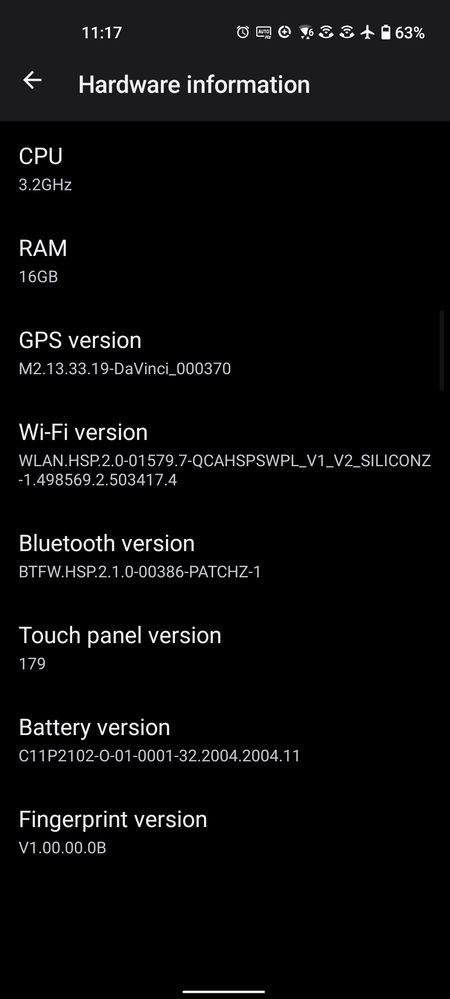
Scenario: use the phone as usual, leave the phone idle a few times a day, at some point, when you try to use the phone after it sat idle for some time you'll notice that it had restarted because you'll be asked to enter your password again and about/ status will show an up time of just a few minutes
I bought an Asus ZenFone 9 from the UK online store. I started to migrate the apps from my old phone to the zf9 and once I finished I started to use my new ZenFone 9 as my main phone. However, I noticed around 3 dso that when i wentato unplug a fter charging the phone it looked as if it has been restarted. I thought it was a software update that somehow just did that so I didn't pay attention but then it repeated again and again every day since.
I started paying attention to it and started trying to disable certain features to see if that made a difference: disabled mobile data, left everything on and now I'm on airplane mode with WiFi on.
I upgraded to the latest version that was pushed some days ago hoping that it would magically solve the issue but... it didn't!
I quick Google Search revealed that sadly this issue is not that uncommon, and has already happened in the UK and Germany to other ZenFone 9 owners.
Is this a hardware problem? Is there a fix or a patch other than simply perform a factory reset and keep seeing the same issue? Can please someone from Asus look into this issue?
Plehank youase tell us some basic information before asking for help:
Model Name: ZenFone 9
Firmware Version: WW_32.2040.2040.23
Rooted or not: no
Frequency of Occurrence: every day
APP Name & APP Version (If your issue relates to the app): not related to an app
In addition to information above, please also provide as much details as you can, e.g., using scenario, what troubleshooting you've already done, screenshot, etc.
=================================

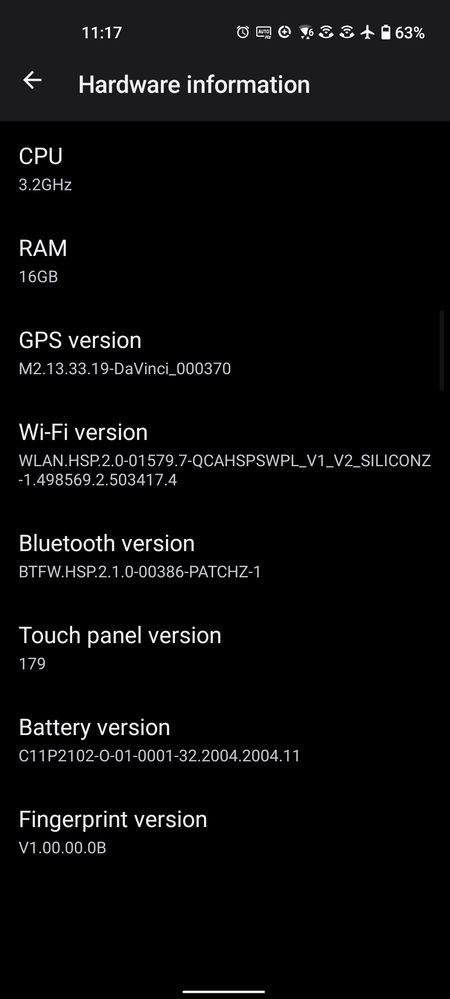
Scenario: use the phone as usual, leave the phone idle a few times a day, at some point, when you try to use the phone after it sat idle for some time you'll notice that it had restarted because you'll be asked to enter your password again and about/ status will show an up time of just a few minutes
291 REPLIES 291
Options
- Mark as New
- Bookmark
- Subscribe
- Mute
- Subscribe to RSS Feed
- Permalink
- Report Inappropriate Content
11-10-2022 01:53 PM
HelpingHandWLAN.HSP.2.0-01579.7-QCAHSPSWPL_V1_V2_SILICON Z-1.503417.4.524506.2https://zentalk.asus.com/en/discussion/comment/236592#Comment_236592
case in point!
@Pawel @frafa what is your WiFi version? (out of curiosity)
View post
Options
- Mark as New
- Bookmark
- Subscribe
- Mute
- Subscribe to RSS Feed
- Permalink
- Report Inappropriate Content
11-10-2022 02:25 PM
Options
- Mark as New
- Bookmark
- Subscribe
- Mute
- Subscribe to RSS Feed
- Permalink
- Report Inappropriate Content
11-10-2022 04:18 PM
Thank you @Leschek and @paweldejko for sharing the version number
It seems the WLAN version is different in comparison to the one shown on the first post 😃. So, that's a change right there.
I think the serial numbers might irrelevant after all in this case yet an interesting item. An important aspect might be the internal components as they could have other serial numbers that I'm not sure if they are shown from android (possibly the middle to end hex pairs of the mac addresses? , do not share full MAC addresses! I'm just thinking out loud)
It seems the WLAN version is different in comparison to the one shown on the first post 😃. So, that's a change right there.
I think the serial numbers might irrelevant after all in this case yet an interesting item. An important aspect might be the internal components as they could have other serial numbers that I'm not sure if they are shown from android (possibly the middle to end hex pairs of the mac addresses? , do not share full MAC addresses! I'm just thinking out loud)
Options
- Mark as New
- Bookmark
- Subscribe
- Mute
- Subscribe to RSS Feed
- Permalink
- Report Inappropriate Content
11-10-2022 11:45 PM
Oh wow, just when I thought I was safe I get my first reboot...
Had the phone for just over two months now and never had a reboot until tonight, while the phone was charging and I was asleep. I have two SIM cards inserted but SIM2 is always disabled.
Had the phone for just over two months now and never had a reboot until tonight, while the phone was charging and I was asleep. I have two SIM cards inserted but SIM2 is always disabled.
Options
- Mark as New
- Bookmark
- Subscribe
- Mute
- Subscribe to RSS Feed
- Permalink
- Report Inappropriate Content
11-11-2022 12:30 AM
Soooo, any new logs today? Anyone?
Related Content
- Camera doesn't work properly, it fails to scan QR code in ZenFone 5 Series
- Fixed - grey screen on zenfone 8 in ZenFone 8
- Zenfone 10 unlocks in my pocket in ZenFone 10
- Lots of bugs in the last update - unexpected restarts, screen black, can't call in ZenFone 9
- Zenfone 8 bricked- desperate in ZenFone 8
