This widget could not be displayed.
This widget could not be displayed.
Turn on suggestions
Auto-suggest helps you quickly narrow down your search results by suggesting possible matches as you type.
Showing results for
- English
- ZenFone Series
- ZenFone 9
- Re: Problem with update
Options
- Subscribe to RSS Feed
- Mark Topic as New
- Mark Topic as Read
- Float this Topic for Current User
- Bookmark
- Subscribe
- Mute
- Printer Friendly Page
Problem with update
Options
- Mark as New
- Bookmark
- Subscribe
- Mute
- Subscribe to RSS Feed
- Permalink
- Report Inappropriate Content
08-30-2022 08:55 AM
Please tell us some basic information before asking for help:
Model Name: Zenfone 9 16/256
Firmware Version: 32.2004.2004.74
Rooted or not: not rooted
Frequency of Occurrence:
APP Name & APP Version (If your issue relates to the app):
In addition to information above, please also provide as much details as you can, e.g., using scenario, what troubleshooting you've already done, screenshot, etc.
========================================
Today I traded the ZF9 White 8/256 for the Black 16/256 version at the same store.
I am surprised that I have older software here and there is no update for me.
Does the 16/256 version have different software?
Thx!
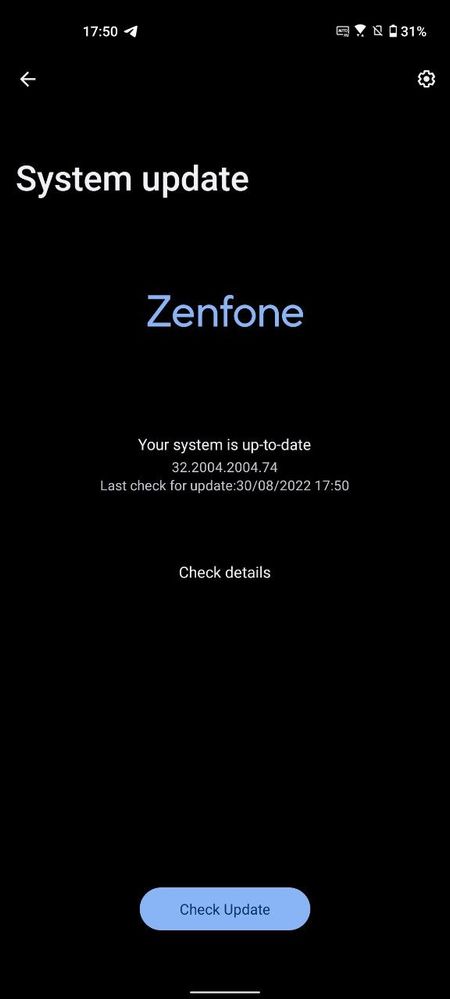
Model Name: Zenfone 9 16/256
Firmware Version: 32.2004.2004.74
Rooted or not: not rooted
Frequency of Occurrence:
APP Name & APP Version (If your issue relates to the app):
In addition to information above, please also provide as much details as you can, e.g., using scenario, what troubleshooting you've already done, screenshot, etc.
========================================
Today I traded the ZF9 White 8/256 for the Black 16/256 version at the same store.
I am surprised that I have older software here and there is no update for me.
Does the 16/256 version have different software?
Thx!
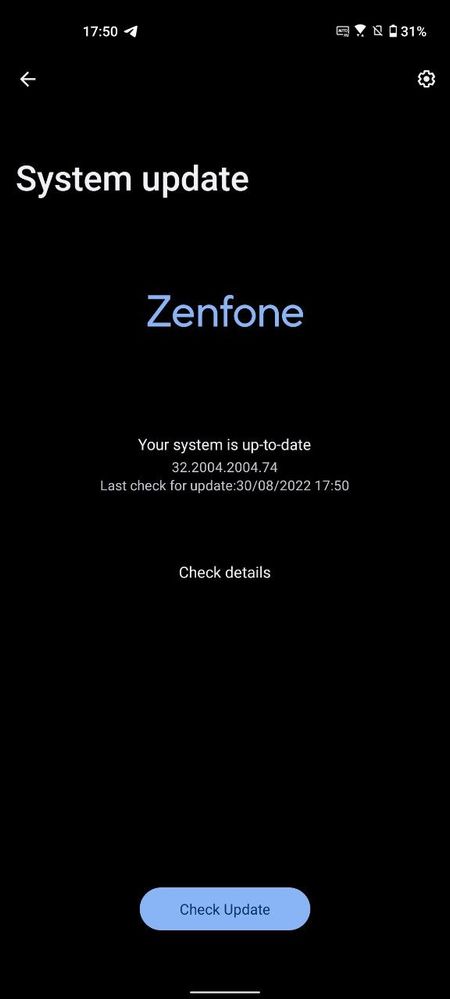
9 REPLIES 9
Options
- Mark as New
- Bookmark
- Subscribe
- Mute
- Subscribe to RSS Feed
- Permalink
- Report Inappropriate Content
08-30-2022 10:09 AM
It has the same firmware as the other variants. You can also download it here:
https://www.asus.com/Mobile/Phones/ZenFone/Zenfone-9/HelpDesk_BIOS/
- Move the zip file of the update in the root directory of the phone (The same directory as Alarms, Downloads, etc).
- Reboot the phone
- After the reboot, the phone will take a few seconds/minutes and will notify you that an update file was found, select the option to update the phone
https://www.asus.com/Mobile/Phones/ZenFone/Zenfone-9/HelpDesk_BIOS/
- Move the zip file of the update in the root directory of the phone (The same directory as Alarms, Downloads, etc).
- Reboot the phone
- After the reboot, the phone will take a few seconds/minutes and will notify you that an update file was found, select the option to update the phone
Options
- Mark as New
- Bookmark
- Subscribe
- Mute
- Subscribe to RSS Feed
- Permalink
- Report Inappropriate Content
08-30-2022 10:12 AM
Thanks, but I want to get it automatically. I wonder where the problem is.
Options
- Mark as New
- Bookmark
- Subscribe
- Mute
- Subscribe to RSS Feed
- Permalink
- Report Inappropriate Content
08-30-2022 10:22 AM
Is it a new device? If it is used, the bootloader may has been unlocked before. This blocks updates (forever), even if the bootloader is subsequently locked again.
By the way: this handling from Asus is absolutely incomprehensible and not user-friendly!
By the way: this handling from Asus is absolutely incomprehensible and not user-friendly!
Options
- Mark as New
- Bookmark
- Subscribe
- Mute
- Subscribe to RSS Feed
- Permalink
- Report Inappropriate Content
08-30-2022 10:24 AM
The device is brand new
