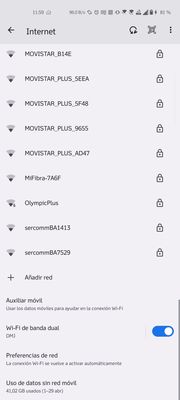- English
- ZenFone Series
- ZenFone 9
- Dual band WiFi - screen Cast
- Subscribe to RSS Feed
- Mark Topic as New
- Mark Topic as Read
- Float this Topic for Current User
- Bookmark
- Subscribe
- Mute
- Printer Friendly Page
- Mark as New
- Bookmark
- Subscribe
- Mute
- Subscribe to RSS Feed
- Permalink
- Report Inappropriate Content
04-27-2023 07:23 AM
Greetings,
In order to screen Cast on my ZenFone 9 I must turn off Dual band however IAM not able to turn off Dual band because it is not highlighted as an option to turn off thus it's always on.
Perhaps my electronics knowledge is limited on how to deal with this. Does anyone have advice on how to fix this obstacle please?
Solved! Go to Solution.
Accepted Solutions
- Mark as New
- Bookmark
- Subscribe
- Mute
- Subscribe to RSS Feed
- Permalink
- Report Inappropriate Content
04-29-2023 03:06 AM
But have you checked the settings? Go to settings / networks & internet / internet and scroll down until you see the dual band WiFi option. And it turns it off.
To get here faster, press and hold the Wi-Fi button in your top drop-down menu.
By disabling the dual band you can share the screen (even if you have bluetooth activated).
- Mark as New
- Bookmark
- Subscribe
- Mute
- Subscribe to RSS Feed
- Permalink
- Report Inappropriate Content
04-27-2023 07:32 AM
Hey @sr67,
Have you enabled Bluetooth?
Also, could you please share a screenshot of your WiFi settings?
- Mark as New
- Bookmark
- Subscribe
- Mute
- Subscribe to RSS Feed
- Permalink
- Report Inappropriate Content
04-27-2023 08:21 AM
Hi, thanks for responding. Bluetooth is active. I have a screenshot but unable to upload cause I use Google's photos the Asus photos is turned off. Upload on this site only possible if I use the Asus apps which I don't. The screenshot basically shows the dual band WiFi is on but not highlighted for turning it off.
Thanks you 🙏
- Mark as New
- Bookmark
- Subscribe
- Mute
- Subscribe to RSS Feed
- Permalink
- Report Inappropriate Content
04-29-2023 03:06 AM
But have you checked the settings? Go to settings / networks & internet / internet and scroll down until you see the dual band WiFi option. And it turns it off.
To get here faster, press and hold the Wi-Fi button in your top drop-down menu.
By disabling the dual band you can share the screen (even if you have bluetooth activated).
- Mark as New
- Bookmark
- Subscribe
- Mute
- Subscribe to RSS Feed
- Permalink
- Report Inappropriate Content
04-30-2023 04:53 AM
Thank you very much for your assistance!
Although I followed four step by step instructions, the option (switch) was not highlighted thus unable to switch dual-mode off.
However, whilst I was there, I noticed that the reason I could not switch dual-mode off was because the settings was on high performance 🤔 thus I switched it over to Dynamic performance and dual-mode was automatically turned off. So all in all, problem is solved 🙏