This widget could not be displayed.
This widget could not be displayed.
Turn on suggestions
Auto-suggest helps you quickly narrow down your search results by suggesting possible matches as you type.
Showing results for
- English
- ZenFone Series
- ZenFone 9
- App overlap/split screen issue
Options
- Subscribe to RSS Feed
- Mark Topic as New
- Mark Topic as Read
- Float this Topic for Current User
- Bookmark
- Subscribe
- Mute
- Printer Friendly Page
App overlap/split screen issue
Options
- Mark as New
- Bookmark
- Subscribe
- Mute
- Subscribe to RSS Feed
- Permalink
- Report Inappropriate Content
09-21-2022 06:05 PM
Please tell us some basic information before asking for help:
Model Name: Zenfone 9
Firmware Version: WW_32.2030.2030.26
Rooted or not: No
Frequency of Occurrence: Always
APP Name & APP Version (If your issue relates to the app): Snapchat, Instagram (not compatible, why??)
In addition to information above, please also provide as much details as you can, e.g., using scenario, what troubleshooting you've already done, screenshot, etc.
========================================
Good evening !
I have a big problem on the option to start applications in 2 windows, Snapchat does not work when sharing windows (click on the link video), and again, why is Instagram incompatible?? (The first screenshot picture with Zenfone 9)
I have a One Plus 5T on which almost all applications work in split screen. (the Second screenshot pictures with my One Plus 5T)
I strongly encourage you to review your software, the navigation is certainly fluid but many features work or do not work, either it works or it breaks.
Hoping that ALL our problems will be fixed via a big update, good evening!
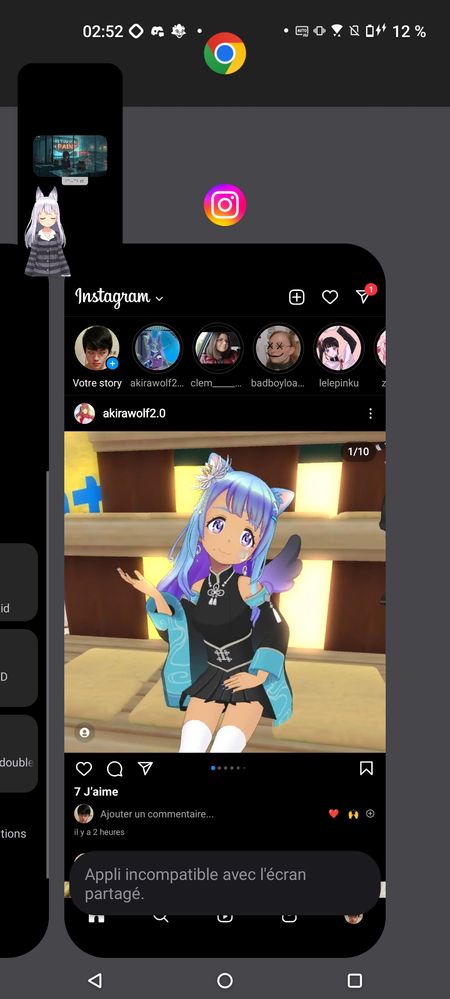
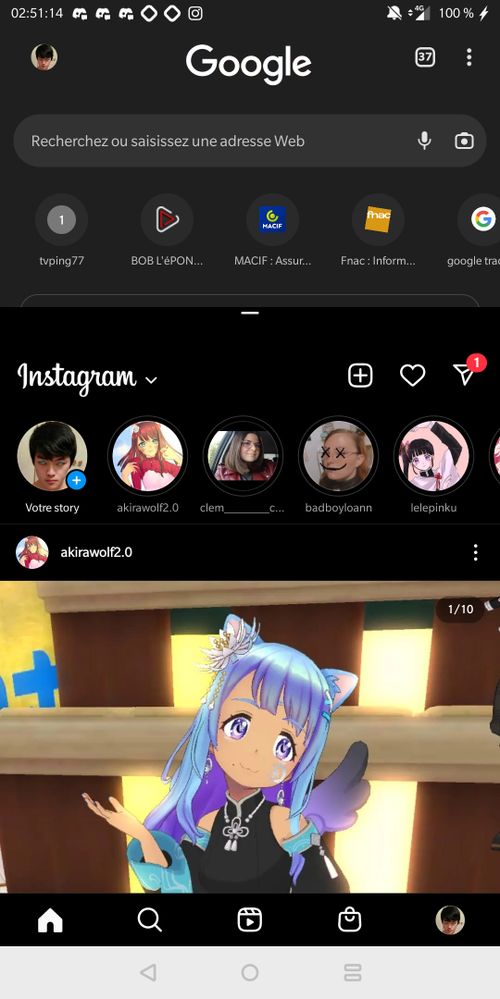
Good luck with your R&D, we are counting on you to solve the problems of the camera software and the Asus Software!
Model Name: Zenfone 9
Firmware Version: WW_32.2030.2030.26
Rooted or not: No
Frequency of Occurrence: Always
APP Name & APP Version (If your issue relates to the app): Snapchat, Instagram (not compatible, why??)
In addition to information above, please also provide as much details as you can, e.g., using scenario, what troubleshooting you've already done, screenshot, etc.
========================================
Good evening !
I have a big problem on the option to start applications in 2 windows, Snapchat does not work when sharing windows (click on the link video), and again, why is Instagram incompatible?? (The first screenshot picture with Zenfone 9)
I have a One Plus 5T on which almost all applications work in split screen. (the Second screenshot pictures with my One Plus 5T)
I strongly encourage you to review your software, the navigation is certainly fluid but many features work or do not work, either it works or it breaks.
Hoping that ALL our problems will be fixed via a big update, good evening!
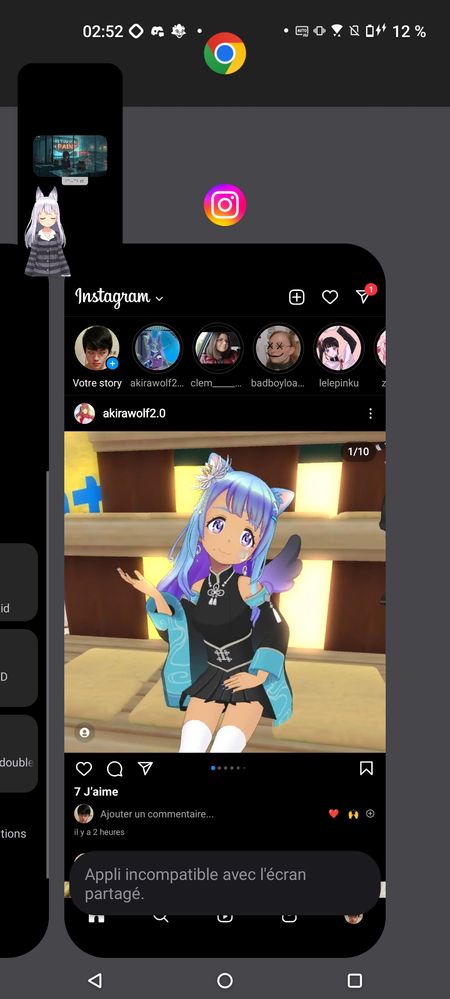
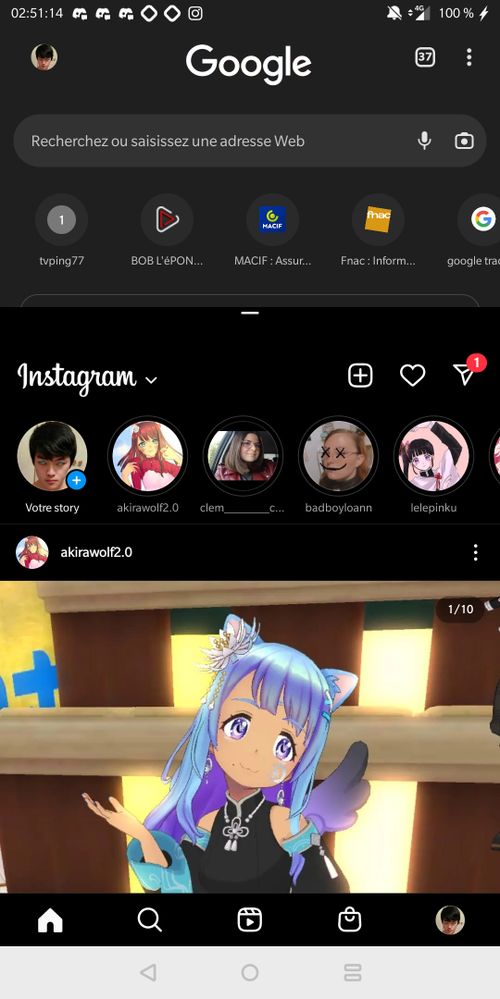
Good luck with your R&D, we are counting on you to solve the problems of the camera software and the Asus Software!
13 REPLIES 13
Options
- Mark as New
- Bookmark
- Subscribe
- Mute
- Subscribe to RSS Feed
- Permalink
- Report Inappropriate Content
09-22-2022 02:59 AM
Options
- Mark as New
- Bookmark
- Subscribe
- Mute
- Subscribe to RSS Feed
- Permalink
- Report Inappropriate Content
09-22-2022 03:17 AM
Hello @Mansi_ASUS,
Thanks for your fast answer 👍
I have posted a discussion to talk about the problem of HDR (on video part) on Asus photo APP, if you have got the time to check that, please you can do it 🙏
Good luck for the upgrading of Zenfone 9 :sparkles:
Thanks for your fast answer 👍
I have posted a discussion to talk about the problem of HDR (on video part) on Asus photo APP, if you have got the time to check that, please you can do it 🙏
Good luck for the upgrading of Zenfone 9 :sparkles:
Options
- Mark as New
- Bookmark
- Subscribe
- Mute
- Subscribe to RSS Feed
- Permalink
- Report Inappropriate Content
09-28-2022 01:49 AM
Bonjour @Mansi_ASUS
Le problème est toujours persistant
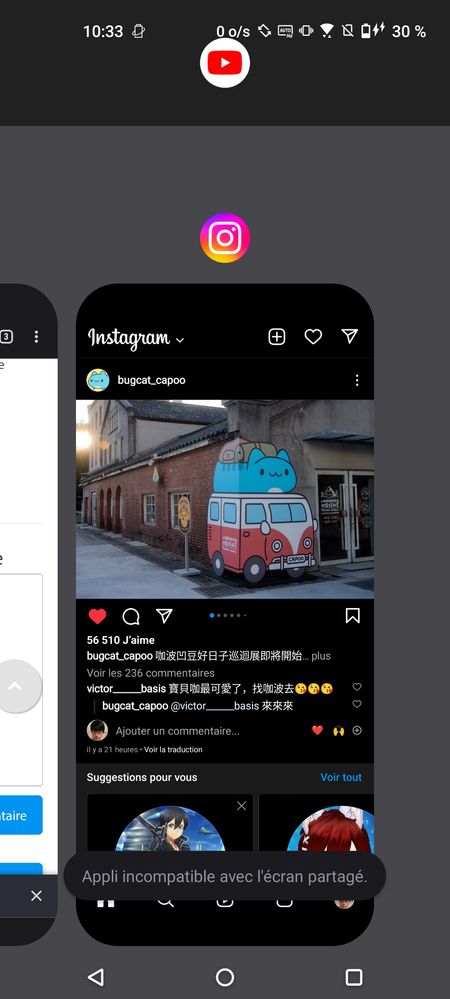
Instagram ne marche toujours pas en écran partagé, Snapchat est toujours inutilisable (après quelques manipulation) malgré la possibilité de scinder l'écran en 2.
Version du firmware : 32.2040.2040.23
En attente de votre réponse et de la résolution du problème sur la prochaine mise à jour, je vous souhaite une bonne journée !
Le problème est toujours persistant
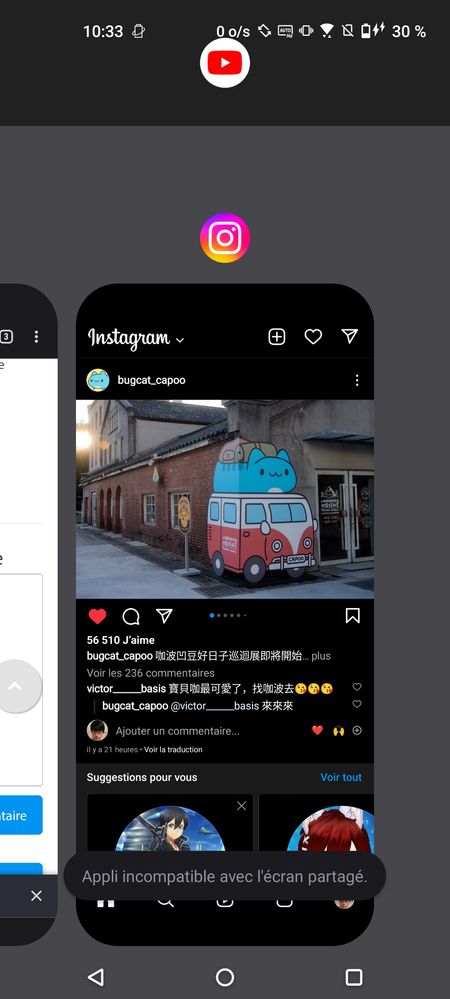
Instagram ne marche toujours pas en écran partagé, Snapchat est toujours inutilisable (après quelques manipulation) malgré la possibilité de scinder l'écran en 2.
Version du firmware : 32.2040.2040.23
En attente de votre réponse et de la résolution du problème sur la prochaine mise à jour, je vous souhaite une bonne journée !
Options
- Mark as New
- Bookmark
- Subscribe
- Mute
- Subscribe to RSS Feed
- Permalink
- Report Inappropriate Content
09-28-2022 02:42 AM
Hey @txdu77, thanks for the update.
The issue has been reported to the R&D team and is currently under investigation. I'll also forward them the details that you have provided and let you know once I hear back from the department.
The issue has been reported to the R&D team and is currently under investigation. I'll also forward them the details that you have provided and let you know once I hear back from the department.
Related Content
- Could you help me with an Asus Zenfone go Smartphone that won't turn on? in Others
- Could you help me with an Asus Zenfone go Smartphone that won't turn on? in ZenFone 10
- CAMERA APP MALFUNCTION SINCE UPDATE? in ZenFone 11 Ultra
- Not working Revolut app in ZenFone 11 Ultra
- Unable to register my product in Others
