- English
- ZenFone Series
- ZenFone 8
- Re: ZenFone 8 seems to be bricked. I have no idea ...
- Subscribe to RSS Feed
- Mark Topic as New
- Mark Topic as Read
- Float this Topic for Current User
- Bookmark
- Subscribe
- Mute
- Printer Friendly Page
ZenFone 8 seems to be bricked. I have no idea what to do.
- Mark as New
- Bookmark
- Subscribe
- Mute
- Subscribe to RSS Feed
- Permalink
- Report Inappropriate Content
08-14-2021 12:53 PM
The next thing I know, the phone boots up to this screen.
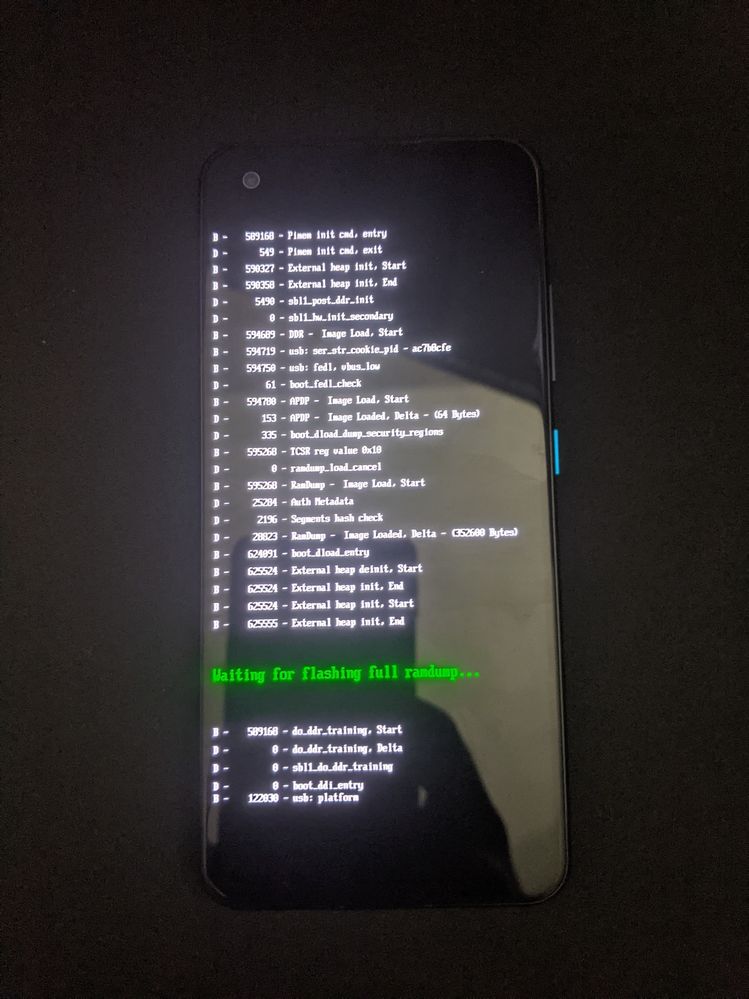
I searched online and found that my phone has possibly been bricked. This used to happen with ROG Phone 2. I found a few videos online showing how to fix this in ROG Phone 2 however, I couldn't find anything for the ZenFone 8.
I did find a Reddit post where another user had faced this exact same problem with their ZenFone 8 as well.
Link to the post: https://www.reddit.com/r/techsupport/comments/owelrj/bricked_zenfone_8/
I have no idea what to do now. I bought this phone in July.
I would really appreciate some help.
Thank you!
- Mark as New
- Bookmark
- Subscribe
- Mute
- Subscribe to RSS Feed
- Permalink
- Report Inappropriate Content
08-14-2021 02:44 PM
hold all three buttons pressed until the screen powers off(power + volume up + volume down).
when that happened to me while developing my kernel, the screen first shuts off, keep the buttons pressed, you´ll see bootloader for a split second, then it´ll turn off again, keep buttons pressed, then it´ll stay at bootloader screen. now let first go of power button, and then the volume buttons.
that should get you out of ramdump mode to fastboot/bootloader.
then you should be able to boot back up, by choosing reboot via volume buttons and confirm the choice via power button.
- Mark as New
- Bookmark
- Subscribe
- Mute
- Subscribe to RSS Feed
- Permalink
- Report Inappropriate Content
08-14-2021 03:24 PM
AdaohThanks for the response.Some more people are having this issue on XDA forum, there was an answer from custom Kernel developper Freak07:
hold all three buttons pressed until the screen powers off(power + volume up + volume down).
when that happened to me while developing my kernel, the screen first shuts off, keep the buttons pressed, you´ll see bootloader for a split second, then it´ll turn off again, keep buttons pressed, then it´ll stay at bootloader screen. now let first go of power button, and then the volume buttons.
that should get you out of ramdump mode to fastboot/bootloader.
then you should be able to boot back up, by choosing reboot via volume buttons and confirm the choice via power button.
View post
I tried that however, it isn't working. I tried every possible button combinations for over 30 mins but nothing is working. I came across that XDA thread a while ago and I even replied there stating the same.
I honestly don't know how to get around this.
- Mark as New
- Bookmark
- Subscribe
- Mute
- Subscribe to RSS Feed
- Permalink
- Report Inappropriate Content
08-14-2021 09:20 PM
This has affected many users and a patch is needed ASAP. All the people that this affected are people that trusted Asus with their money in hopes of a good phone. This cannot go un-answered
The least that can be done right now is at least let us know if a fix is being made by the software team.
- Mark as New
- Bookmark
- Subscribe
- Mute
- Subscribe to RSS Feed
- Permalink
- Report Inappropriate Content
08-15-2021 01:19 AM
AdaohWhat happens when you hold the volume down and the power button together? It should, still, give you the option to do a hard resettagging @CH_ASUS @Gustav_ASUS as this is a very urgent issue that needs to be addressed before any other thermal or VoIP issue. This is bricking people's phone and there is no known way to recover them. This bug has been present since at least the ROG Phone 2. At this point, I am just waiting for my phone to become a paperweight.
This has affected many users and a patch is needed ASAP. All the people that this affected are people that trusted Asus with their money in hopes of a good phone. This cannot go un-answered
The least that can be done right now is at least let us know if a fix is being made by the software team.
View post
