Swipe-down menu icons in Android 13?
Options
- Mark as New
- Bookmark
- Subscribe
- Mute
- Subscribe to RSS Feed
- Permalink
- Report Inappropriate Content
06-13-2022 11:32 AM
Will you revert to the smaller icons in android 13 that was in the android 11 version? They are really big and awful in android 12. Stops me from updating. At least let us choose.
This is possible to do, Samsung did it in their android 12.
Br Mikael
This is possible to do, Samsung did it in their android 12.
Br Mikael
5 REPLIES 5
Options
- Mark as New
- Bookmark
- Subscribe
- Mute
- Subscribe to RSS Feed
- Permalink
- Report Inappropriate Content
06-14-2022 02:42 AM
Hello!
I was checking and this issue can be fixed by going Settings -> Display -> Display size.
You can change the size of the apps there, and if you feel like the text looks a bit small you can change it in.
Settings -> Display -> Font size.
Let me know if this helps out!
I was checking and this issue can be fixed by going Settings -> Display -> Display size.
You can change the size of the apps there, and if you feel like the text looks a bit small you can change it in.
Settings -> Display -> Font size.
Let me know if this helps out!
Options
- Mark as New
- Bookmark
- Subscribe
- Mute
- Subscribe to RSS Feed
- Permalink
- Report Inappropriate Content
06-14-2022 10:09 AM
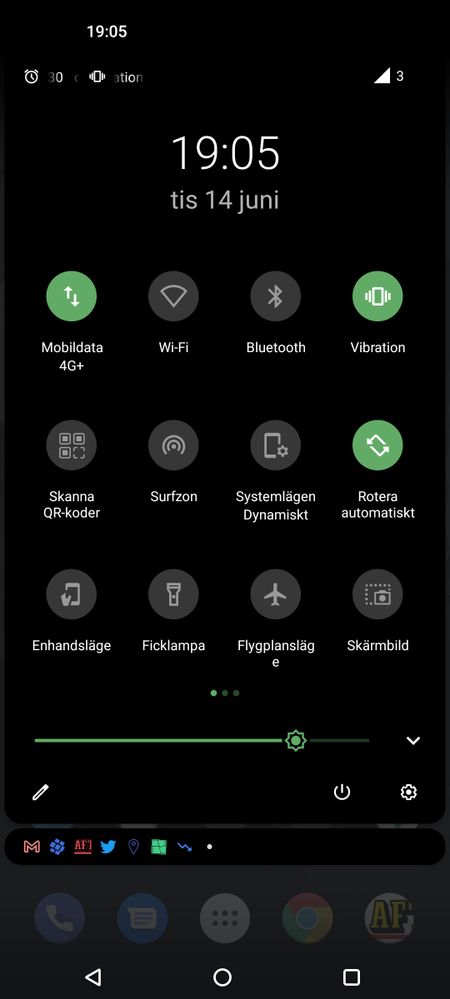
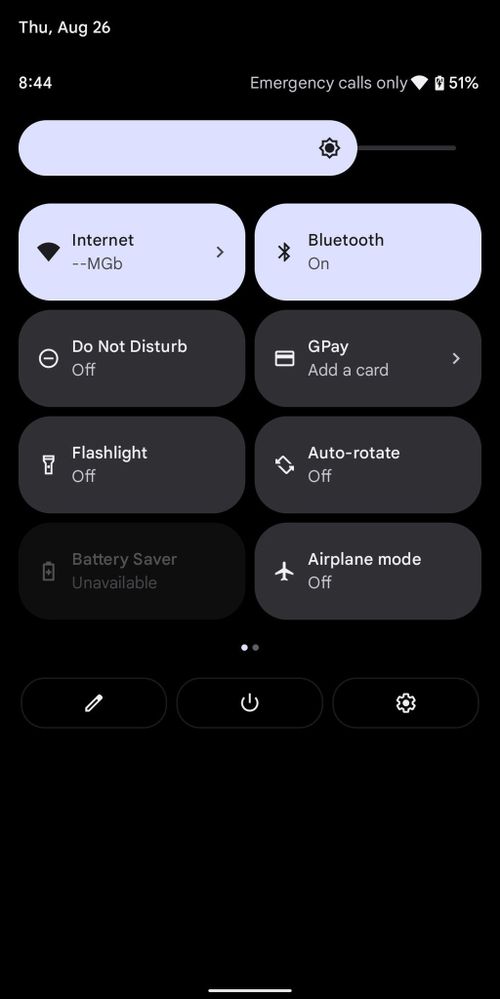
I mean the icons in the quick settings menu that you pull down. See pictures. I don't see the point of doing the icons that big. And also the slide for screen brightness is huge! Samsung made it possible to choose the smaller ones that were present on android 11. Can you do the same? I won't update to A12 if this isn't changed.
Br Mikael
Options
- Mark as New
- Bookmark
- Subscribe
- Mute
- Subscribe to RSS Feed
- Permalink
- Report Inappropriate Content
06-20-2022 04:11 AM
No response? Any idea?
Options
- Mark as New
- Bookmark
- Subscribe
- Mute
- Subscribe to RSS Feed
- Permalink
- Report Inappropriate Content
06-26-2022 08:39 AM
Please follow up when you start to answer a question. It helps the users to get accurate answers....
