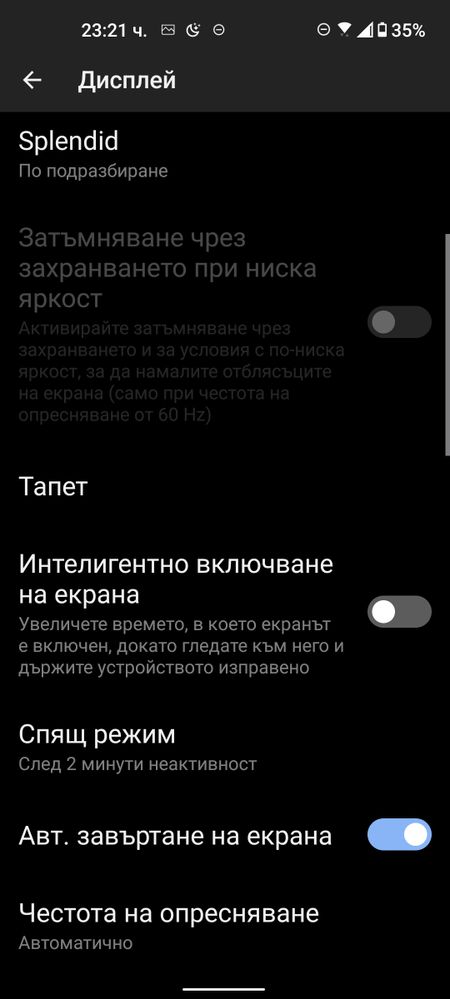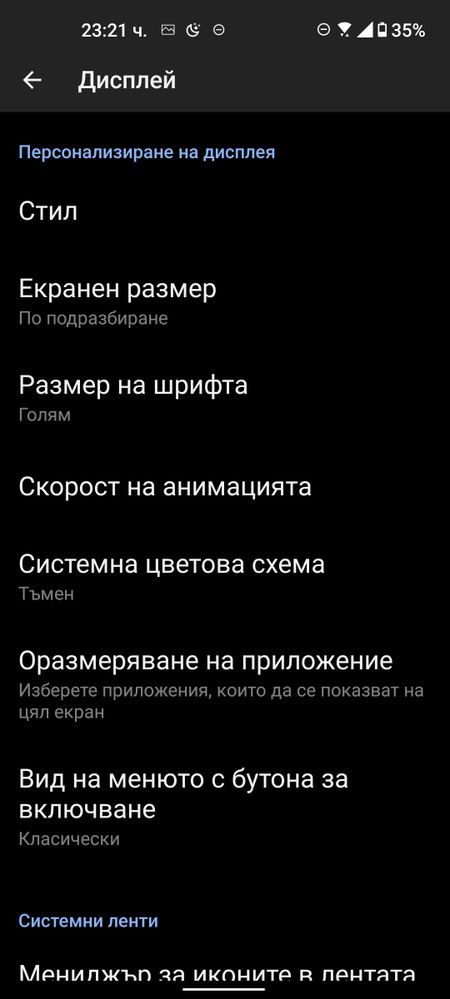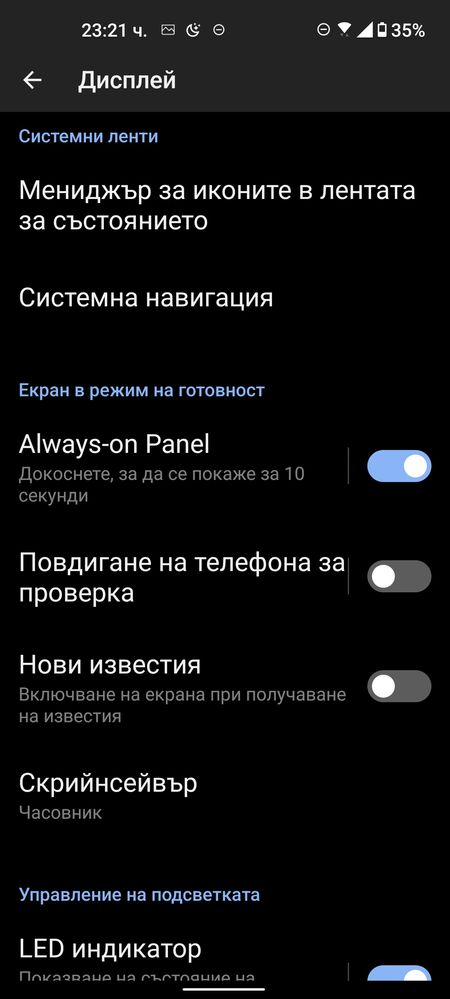This widget could not be displayed.
This widget could not be displayed.
Turn on suggestions
Auto-suggest helps you quickly narrow down your search results by suggesting possible matches as you type.
Showing results for
- English
- ZenFone Series
- ZenFone 8
- Re: My Bug Reports
Options
- Subscribe to RSS Feed
- Mark Topic as New
- Mark Topic as Read
- Float this Topic for Current User
- Bookmark
- Subscribe
- Mute
- Printer Friendly Page
My Bug Reports
Options
- Mark as New
- Bookmark
- Subscribe
- Mute
- Subscribe to RSS Feed
- Permalink
- Report Inappropriate Content
06-01-2022 08:48 AM
I've not seen anyone post solutions to these problems so I am left to think these are bugs. I haven't experienced many and overall the phone is great! I'd call these annoyances but depending on how you use your phone is could be a deal breaker if they aren't fixed (assuming they are bugs and its not just some setting I missed). As of posting this my phone has the most recent version of software available 30.1010.0410.72
Bug 1: When playing YouTube I'll pause the video and it will resume after a few seconds. This only happens every so often. Maybe after every 20 or so pauses??? This reddit user seems to have the same problem so it's not an isolated incident.
reddit(dot)com/r/Android/comments/ovqpa0/asus_zenfone_8_review/
"If I watch a YouTube video, pause it, lock the phone and put it in my pocket, the video can resume playing somehow. I have tried pocket mode turned on. It still does it. I think the 'Pick up to wake' gesture that I like to have turned on is misinterpreting pocket-jiggle for a pick-up gesture and waking the screen up, and the lock-screen play button is then activated. Edit: Since writing the last bit I have caught it un-pausing when on a stand in my kitchen. So not pocket-related. I pause the video, walk away from the phone, and a few seconds later it un-pauses. Very weird."
Bug 2: Adaptive Brightness seems to break after I take a call. I usually keep the setting on and for the most part its fine but after a take a call and hang up my screen brightness will be as dim as possible. The brightness slider in the notifications panel will be at the right setting but for some reason it stops controlling the actual screen brightness until I try to adjust it from that bar. After a few seconds the screen will then dim completely as if the slider was turned all the way down but it never moves. This behavior persists til the device is reset.
Generally the YouTube bug is fairly minor (once again more of an annoyance). The screen dimming bug just sucks to have as with no apparent solution I'm essentially down a feature.
Bug 1: When playing YouTube I'll pause the video and it will resume after a few seconds. This only happens every so often. Maybe after every 20 or so pauses??? This reddit user seems to have the same problem so it's not an isolated incident.
reddit(dot)com/r/Android/comments/ovqpa0/asus_zenfone_8_review/
"If I watch a YouTube video, pause it, lock the phone and put it in my pocket, the video can resume playing somehow. I have tried pocket mode turned on. It still does it. I think the 'Pick up to wake' gesture that I like to have turned on is misinterpreting pocket-jiggle for a pick-up gesture and waking the screen up, and the lock-screen play button is then activated. Edit: Since writing the last bit I have caught it un-pausing when on a stand in my kitchen. So not pocket-related. I pause the video, walk away from the phone, and a few seconds later it un-pauses. Very weird."
Bug 2: Adaptive Brightness seems to break after I take a call. I usually keep the setting on and for the most part its fine but after a take a call and hang up my screen brightness will be as dim as possible. The brightness slider in the notifications panel will be at the right setting but for some reason it stops controlling the actual screen brightness until I try to adjust it from that bar. After a few seconds the screen will then dim completely as if the slider was turned all the way down but it never moves. This behavior persists til the device is reset.
Generally the YouTube bug is fairly minor (once again more of an annoyance). The screen dimming bug just sucks to have as with no apparent solution I'm essentially down a feature.
6 REPLIES 6
Options
- Mark as New
- Bookmark
- Subscribe
- Mute
- Subscribe to RSS Feed
- Permalink
- Report Inappropriate Content
06-01-2022 11:05 AM
Hi @LittleFone86
Thank you for your in-depth evaluation of your ZenFone 8. I will report these bugs to our team, however, please try to reinstall the YouTube app and make sure it has been updated to the latest version. As for the adaptive brightness, can you please try resetting it by following these instructions:
Open the Settings app, then go to Apps → See all apps.
Scroll through your app info list and tap on the Device Health Services entry.
Tap the Storage & cache section.
Hit the Manage space button.
Press the Reset adaptive brightness button.
Select OK to save and confirm your choice, and it'll revert to the factory default settings.
Let me know if this made any difference. Thank you!
Thank you for your in-depth evaluation of your ZenFone 8. I will report these bugs to our team, however, please try to reinstall the YouTube app and make sure it has been updated to the latest version. As for the adaptive brightness, can you please try resetting it by following these instructions:
Open the Settings app, then go to Apps → See all apps.
Scroll through your app info list and tap on the Device Health Services entry.
Tap the Storage & cache section.
Hit the Manage space button.
Press the Reset adaptive brightness button.
Select OK to save and confirm your choice, and it'll revert to the factory default settings.
Let me know if this made any difference. Thank you!
Options
- Mark as New
- Bookmark
- Subscribe
- Mute
- Subscribe to RSS Feed
- Permalink
- Report Inappropriate Content
06-01-2022 02:00 PM
Hi @keren_ASUS I also observe Bug 2. This happens when I answer a call at the same time I'm watching fullscreen TV with EON TV app. Another user @prageethv observe this while watching fullscreen YouTube.
Resetting adaptive brightness won't help.
When this happens the SMMI light sensor test shows constantly ADC=0.
Reset or turn off/on device solves the issue.
Looks easily reproducible.
Please see this thread
Resetting adaptive brightness won't help.
When this happens the SMMI light sensor test shows constantly ADC=0.
Reset or turn off/on device solves the issue.
Looks easily reproducible.
Please see this thread
prageethvIf call recieved while watching YouTube stream , after the call, screen dims and auto brightness cease to work
Bug report
Options
- Mark as New
- Bookmark
- Subscribe
- Mute
- Subscribe to RSS Feed
- Permalink
- Report Inappropriate Content
06-02-2022 12:23 PM
Hi @LittleFone86 @atanasuzunov
Bug #1 seems to be an issue with the YouTube app. Can you please report it to their developers so they are aware that this is happening?
As for bug #2, we cannot reproduce this on our testing phones. Can you please provide me with the following information:
1. Update device to the latest version
2. Take a display setting screenshot and post it here.
3. What type of screen lock are you using: (none/pattern/fingerprint/face)
4. Provide a lof of your phone by using these instructions:
Log:
Open calculator
input ".19595+=" to enable logtool
Tap "Generate" of “Phone, mobile, networks and signal” issue type
Try to reproduce the issue
After you encountered the issue, repeat step 1&2
Tap "Finish and Share"
Wait for couple minutes, system will notify you once the log complete.
Share the log to Google Drive and provide the URL to us.
Thank you!
Bug #1 seems to be an issue with the YouTube app. Can you please report it to their developers so they are aware that this is happening?
As for bug #2, we cannot reproduce this on our testing phones. Can you please provide me with the following information:
1. Update device to the latest version
2. Take a display setting screenshot and post it here.
3. What type of screen lock are you using: (none/pattern/fingerprint/face)
4. Provide a lof of your phone by using these instructions:
Log:
Open calculator
input ".19595+=" to enable logtool
Tap "Generate" of “Phone, mobile, networks and signal” issue type
Try to reproduce the issue
After you encountered the issue, repeat step 1&2
Tap "Finish and Share"
Wait for couple minutes, system will notify you once the log complete.
Share the log to Google Drive and provide the URL to us.
Thank you!
Options
- Mark as New
- Bookmark
- Subscribe
- Mute
- Subscribe to RSS Feed
- Permalink
- Report Inappropriate Content
06-08-2022 02:02 PM
@keren_ASUS
Screen lock: Fingerprint + PIN
System locale / language: Bulgarian
Font setting: Large fonts
Below are screenshots of Display settings. They are in Bulgarian language. If needed I could provide them in English.

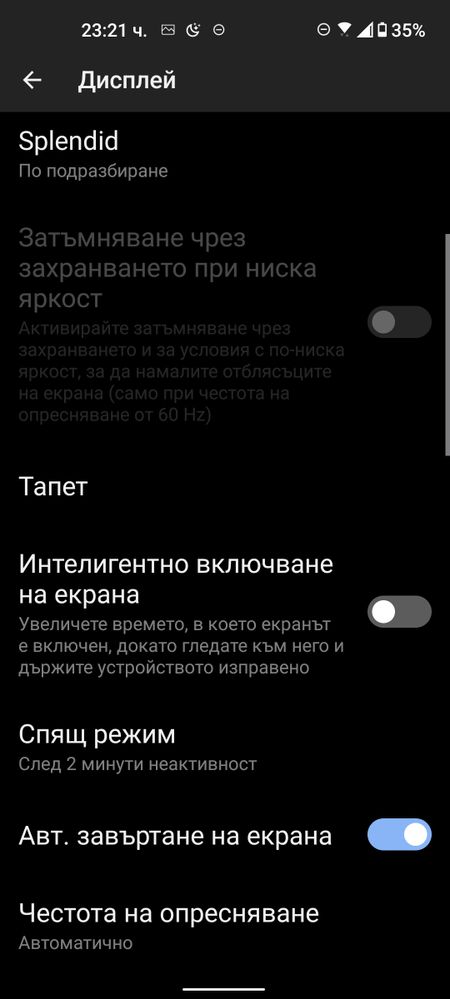
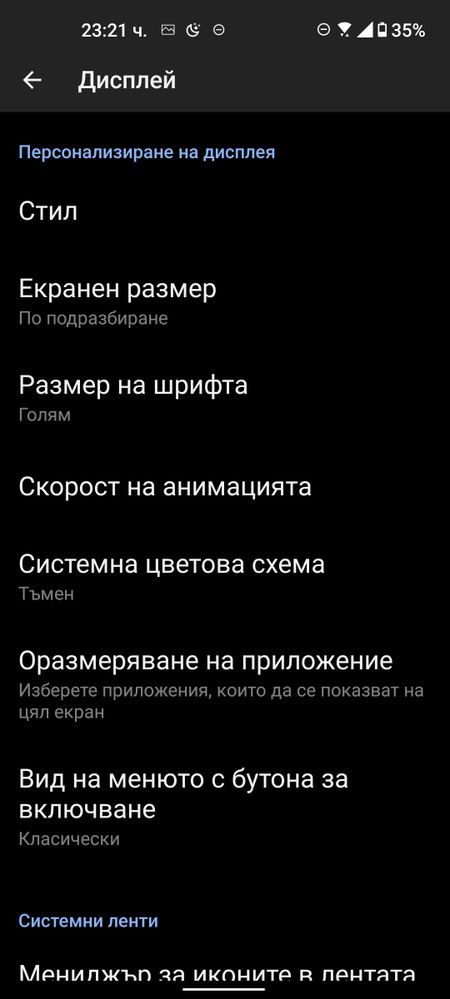
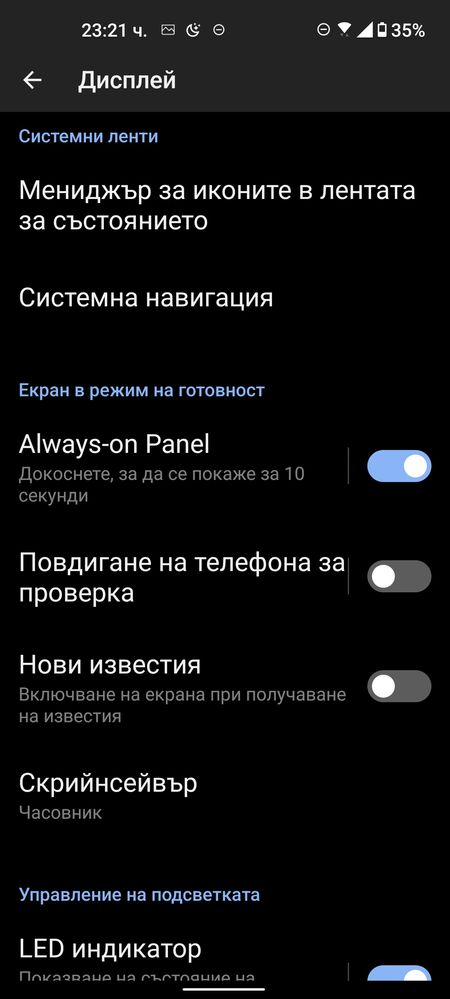
Screen lock: Fingerprint + PIN
System locale / language: Bulgarian
Font setting: Large fonts
Below are screenshots of Display settings. They are in Bulgarian language. If needed I could provide them in English.