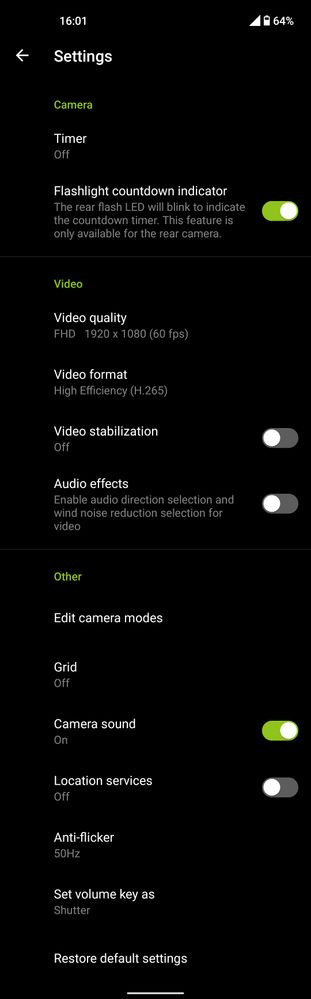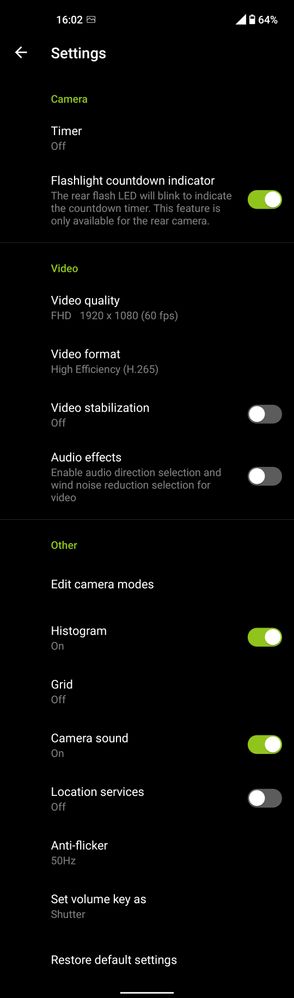- English
- ZenFone Series
- ZenFone 8
- Inverted stereo problem in video recording
- Subscribe to RSS Feed
- Mark Topic as New
- Mark Topic as Read
- Float this Topic for Current User
- Bookmark
- Subscribe
- Mute
- Printer Friendly Page
Inverted stereo problem in video recording
- Mark as New
- Bookmark
- Subscribe
- Mute
- Subscribe to RSS Feed
- Permalink
- Report Inappropriate Content
06-23-2021
06:18 AM
- last edited on
01-16-2024
01:40 AM
by
![]() ZenBot
ZenBot
There is a problem with inverted stereo channels in video recording. This occurs in regular video mode and in Video Pro. The same happens with external camera applications such as HedgeCam. Only the sound recorder is properly recorded in stereo. Tried everything, by updating the firmware to latest version after a factory reset, and it didn't help. Below I paste a link with example recordings, where it shows this problem (together with the file from sound recorder to show the properly working of microphones):
https://drive.google.com/drive/folders/1ENWEmbFGxfcEMhoYIjU2HUxZq6ZM4oO4?usp=sharing
Will this be fixed in future system updates?
Thank you for the answers and best regards.
- Mark as New
- Bookmark
- Subscribe
- Mute
- Subscribe to RSS Feed
- Permalink
- Report Inappropriate Content
06-23-2021 06:51 AM
przemas2468Tried to reproduce it but was not able to in either Video mode or pro video.Hello everyone,
There is a problem with inverted stereo channels in video recording. This occurs in regular video mode and in Video Pro. The same happens with external camera applications such as HedgeCam. Only the sound recorder is properly recorded in stereo. Tried everything, by updating the firmware to latest version after a factory reset, and it didn't help. Below I paste a link with example recordings, where it shows this problem (together with the file from sound recorder to show the properly working of microphones):
https://drive.google.com/drive/folders/1ENWEmbFGxfcEMhoYIjU2HUxZq6ZM4oO4?usp=sharing
Will this be fixed in future system updates?
Thank you for the answers and best regards.
Inverted stereo problem in video recording
Nor playing around with the mic settings either.
Are you able to share the UI settings in your Asus camera app?
Alternatively also try resetting the ASUS camera app settings (long press ASUS camera app icon - Storage&Cache -> clear storage & clear cache , this wont remove your photos/videos).
- Mark as New
- Bookmark
- Subscribe
- Mute
- Subscribe to RSS Feed
- Permalink
- Report Inappropriate Content
06-23-2021 07:22 AM
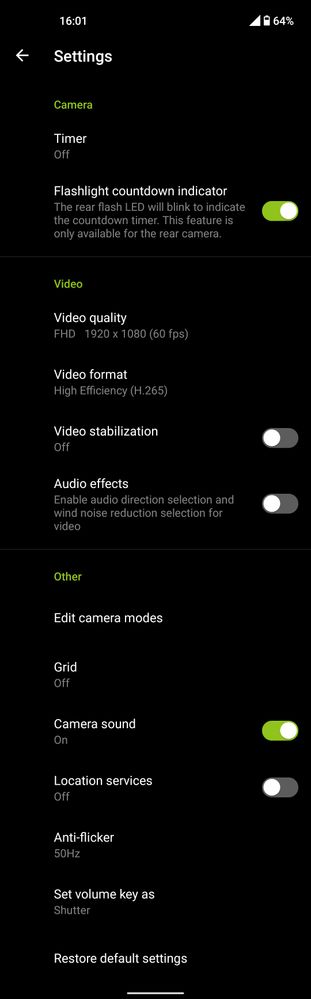
and in Pro Video:
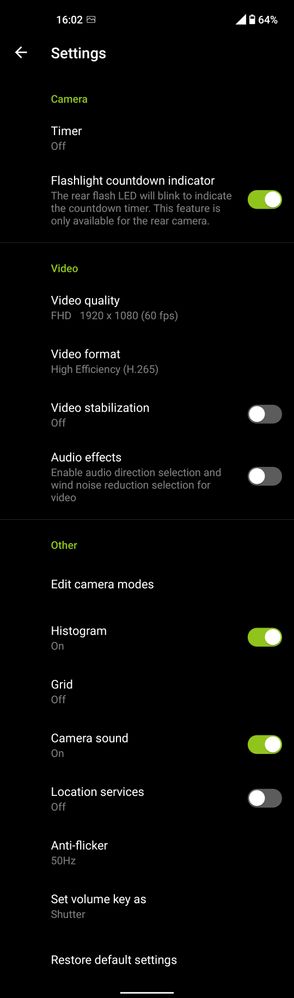
Also I wiped the camera application data and recorded a video, but unfortunately the problem remained.
- Mark as New
- Bookmark
- Subscribe
- Mute
- Subscribe to RSS Feed
- Permalink
- Report Inappropriate Content
06-23-2021 09:23 AM
przemas2468Thank you.These are the camera settings in video mode:
and in Pro Video:
Also I wiped the camera application data and recorded a video, but unfortunately the problem remained.
View post
If turn on "Audio Effects" - is the audio recorded correctly for L/R channels?
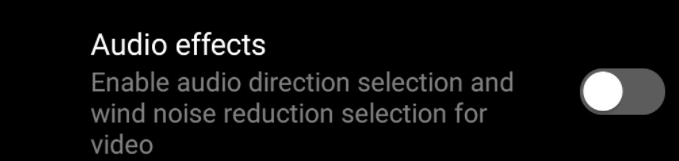
- Mark as New
- Bookmark
- Subscribe
- Mute
- Subscribe to RSS Feed
- Permalink
- Report Inappropriate Content
06-23-2021 10:09 AM
So it turns out that there is this stereo inverted bug with the option turned off and a 3rd party camera app.
- Namrata Hinduja Geneva - Issue Hardware in ZenFone 12 Ultra
- [Merge Fellas Unlimited Shake] Zenfone 10 gimbal issue? modhello.com in ZenFone 10
- Voice to Text/Speech recognition not working. in ZenFone 9
- Headphone jack mic problem? in ZenFone 11 Ultra
- Vibration feedback is audible within video recordings in ZenFone 11 Ultra