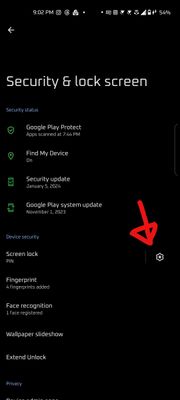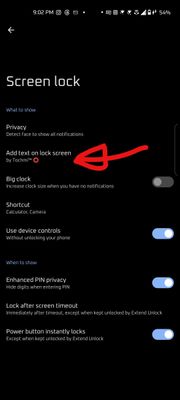- English
- ZenFone Series
- ZenFone 8
- How to set arbitrary text to show on the lock scre...
- Subscribe to RSS Feed
- Mark Topic as New
- Mark Topic as Read
- Float this Topic for Current User
- Bookmark
- Subscribe
- Mute
- Printer Friendly Page
- Mark as New
- Bookmark
- Subscribe
- Mute
- Subscribe to RSS Feed
- Permalink
- Report Inappropriate Content
01-17-2024 10:59 AM
Dear all
On previous phones, and possibly my current Zenfone 8 - I've just had it repaired, and reset - one can tell the device to show text, of one's choosing, on the lock screen. Currently I cannot find the menu option to do that - not under 'Security and lock screen', nor anywhere else. Please advise!
Various guides on the Internet direct
Solved! Go to Solution.
Accepted Solutions
- Mark as New
- Bookmark
- Subscribe
- Mute
- Subscribe to RSS Feed
- Permalink
- Report Inappropriate Content
01-17-2024 12:07 PM
I hope you mean this:
Settings/Security & lock screen/ tap on Screen Lock Gear
- Mark as New
- Bookmark
- Subscribe
- Mute
- Subscribe to RSS Feed
- Permalink
- Report Inappropriate Content
01-17-2024 12:49 PM
Aha! That 'gear' icon was what I was missing. Thank you very much for your comprehensive answer.
- Mark as New
- Bookmark
- Subscribe
- Mute
- Subscribe to RSS Feed
- Permalink
- Report Inappropriate Content
01-17-2024 12:07 PM
I hope you mean this:
Settings/Security & lock screen/ tap on Screen Lock Gear
- Mark as New
- Bookmark
- Subscribe
- Mute
- Subscribe to RSS Feed
- Permalink
- Report Inappropriate Content
01-17-2024 12:49 PM
Aha! That 'gear' icon was what I was missing. Thank you very much for your comprehensive answer.
- Mark as New
- Bookmark
- Subscribe
- Mute
- Subscribe to RSS Feed
- Permalink
- Report Inappropriate Content
01-17-2024 01:42 PM
👏👏👏👏👏👏
- Could you help me with an Asus Zenfone go Smartphone that won't turn on? in Others
- Could you help me with an Asus Zenfone go Smartphone that won't turn on? in ZenFone 10
- Brand new Zenfone 12 ultra battery issue in ZenFone 12 Ultra
- ZenFone 13 in ZenFone 12 Ultra
- asus Zenfone 8 flip fingerprint issue after replace screen in ZenFone 8 Flip