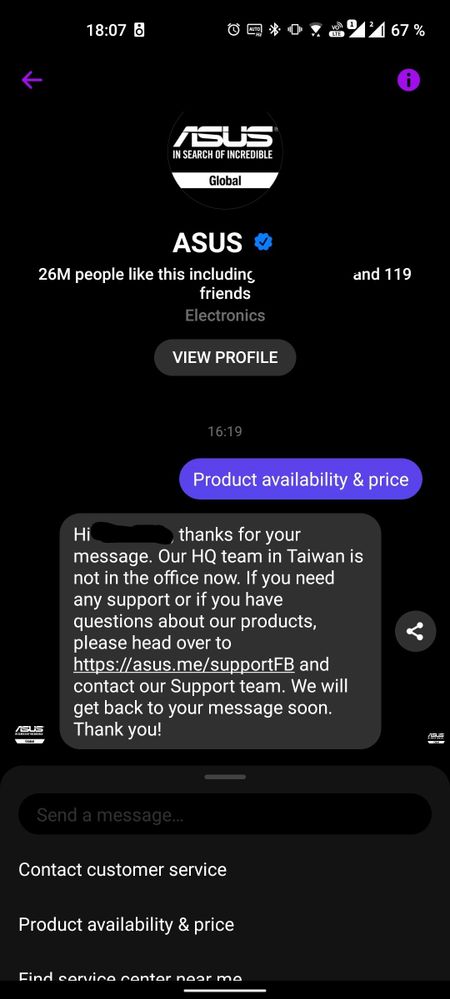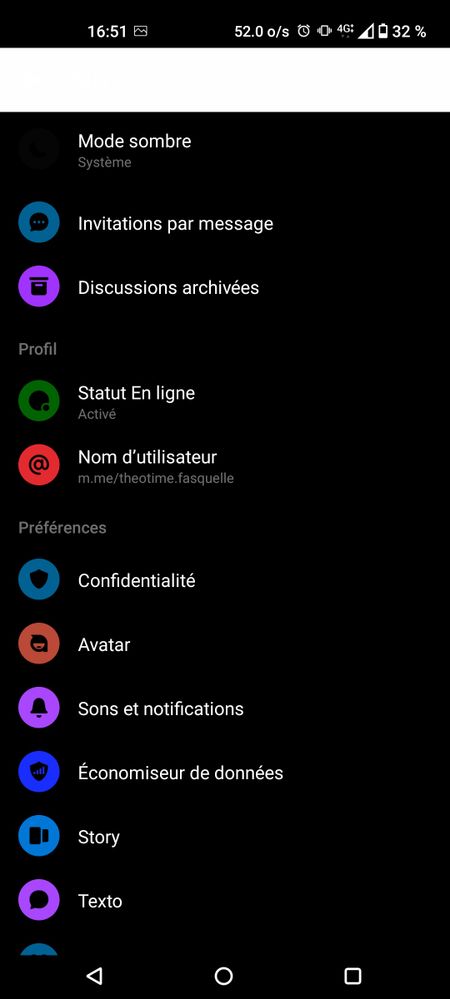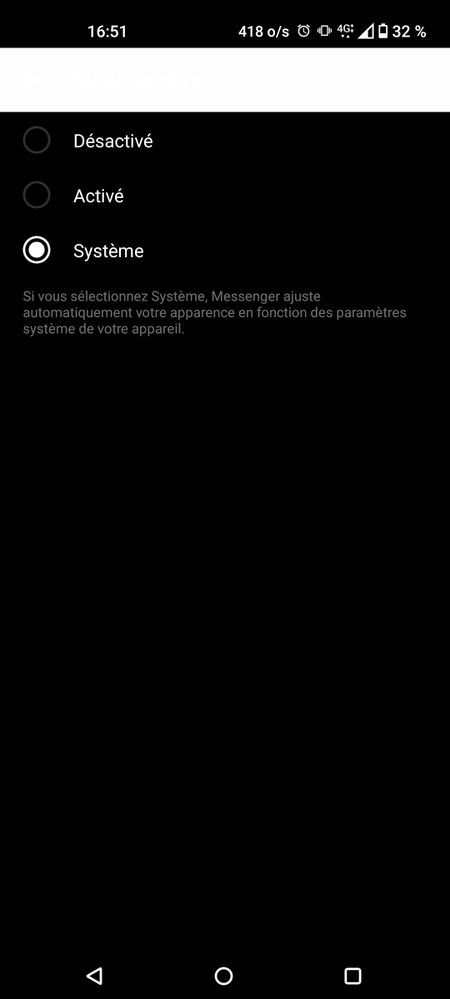- English
- ZenFone Series
- ZenFone 8
- Re: Dark mode on messenger
- Subscribe to RSS Feed
- Mark Topic as New
- Mark Topic as Read
- Float this Topic for Current User
- Bookmark
- Subscribe
- Mute
- Printer Friendly Page
Dark mode on messenger
- Mark as New
- Bookmark
- Subscribe
- Mute
- Subscribe to RSS Feed
- Permalink
- Report Inappropriate Content
06-25-2021 09:34 AM
Phone and app both in light mode :
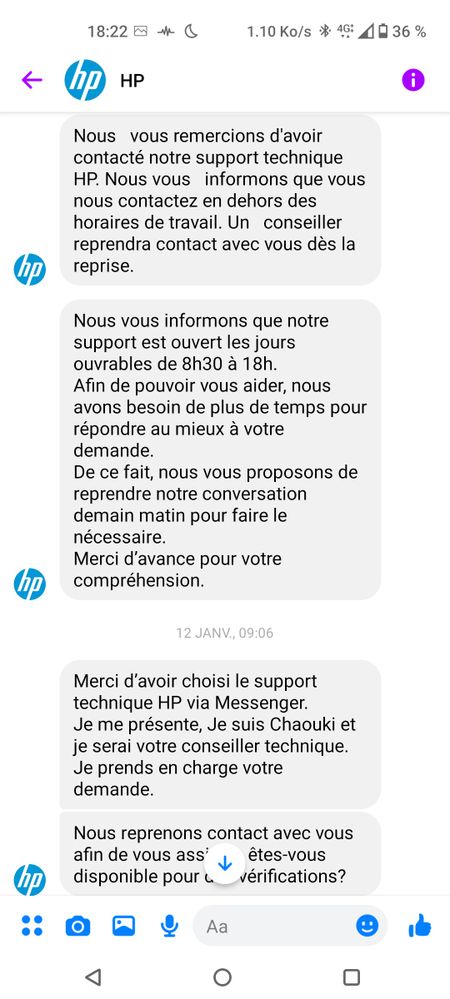
Messenger in light mode and phone in dark mode :
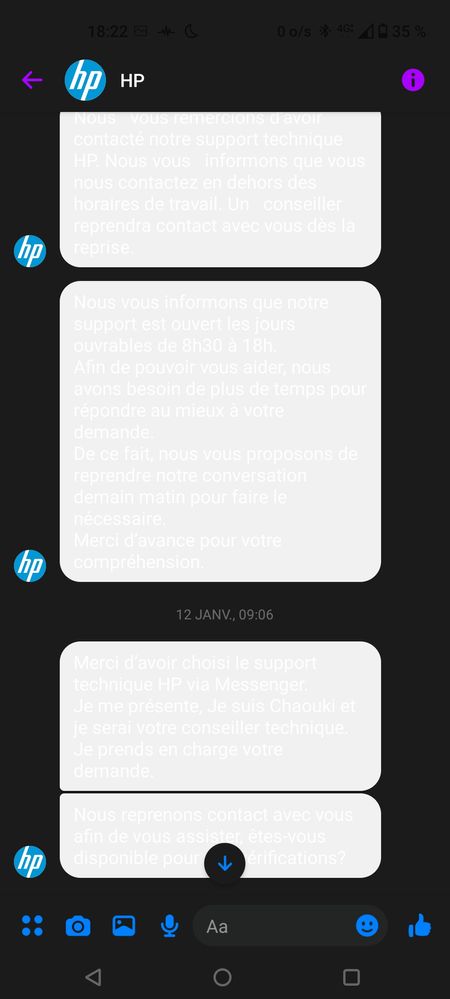
Messenger and phone both in dark mode :
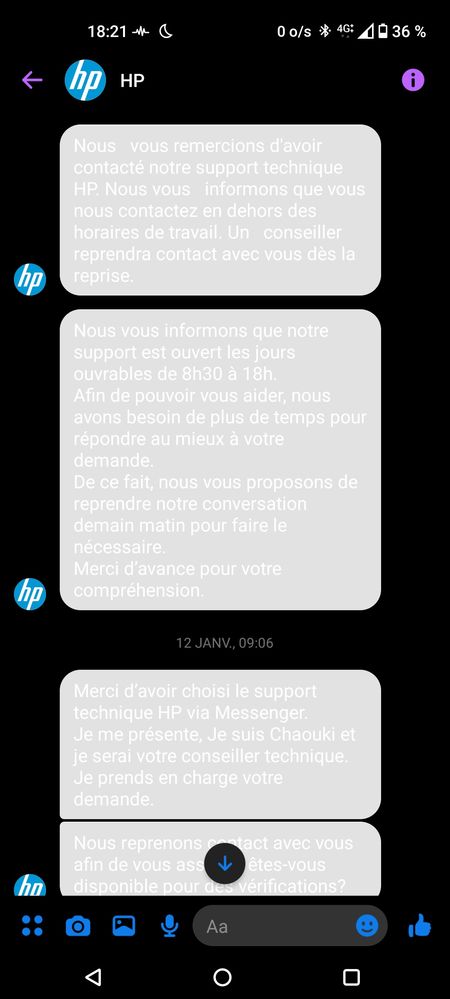
Messenger in dark mode and phone in light mode :
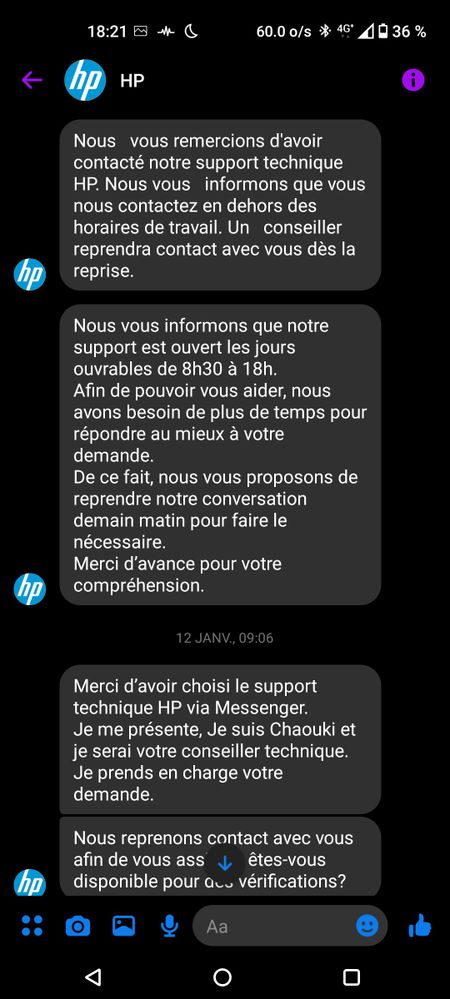
The latter should be displayed also when app and phone are both in dark mode. I should not need to switch my phone to light mode every time I open messenger and switch again when closing app. This was working fine on my Zenfone 5z.
- Mark as New
- Bookmark
- Subscribe
- Mute
- Subscribe to RSS Feed
- Permalink
- Report Inappropriate Content
07-03-2021 03:32 PM
CH_ASUSWell on my phone colors are not as expected.FB Messenger -> Settings -> Dark mode -> "As system".
Then in Settings -> Display -> System color scheme.
Even with FB Messenger's own settings set to either light or dark, and the reverse on ZenUI system, the color in Messenger follows Messenger setting. If it is set "as system" it follows system.
And both ways, the colors turn out as expected:
View post
If my phone is in light mode colors follow messenger settings but if the system is in dark mode colors are messed up. Th "as system" setting gives the same result.
I tried to uninstall and reinstall the app and it's still bugged. App and system are both up to date
- Mark as New
- Bookmark
- Subscribe
- Mute
- Subscribe to RSS Feed
- Permalink
- Report Inappropriate Content
07-05-2021 01:10 AM
theotime.fasquelleCould you try the recommendations given here? It could be that FB Messenger isnt reading the Android toggles correctly. Do you happen to have "Force Dark" enabled also for any other app (I know FB messenger cant be selected).https://zentalk.asus.com/en/discussion/comment/174573#Comment_174573
Well on my phone colors are not as expected.
If my phone is in light mode colors follow messenger settings but if the system is in dark mode colors are messed up. Th "as system" setting gives the same result.
I tried to uninstall and reinstall the app and it's still bugged. App and system are both up to date
View post
Why is half of Facebook and FB messenger all white and unreadable? - Google Pixel Community
Hi. Quick fix is to turn the Android theme to light mode (default). Go into the messenger app and switch to light mode (default) there aswell. Then go back to settings and turn dark android theme on again and likewise in the messenger app.
- Mark as New
- Bookmark
- Subscribe
- Mute
- Subscribe to RSS Feed
- Permalink
- Report Inappropriate Content
07-10-2021 08:00 AM
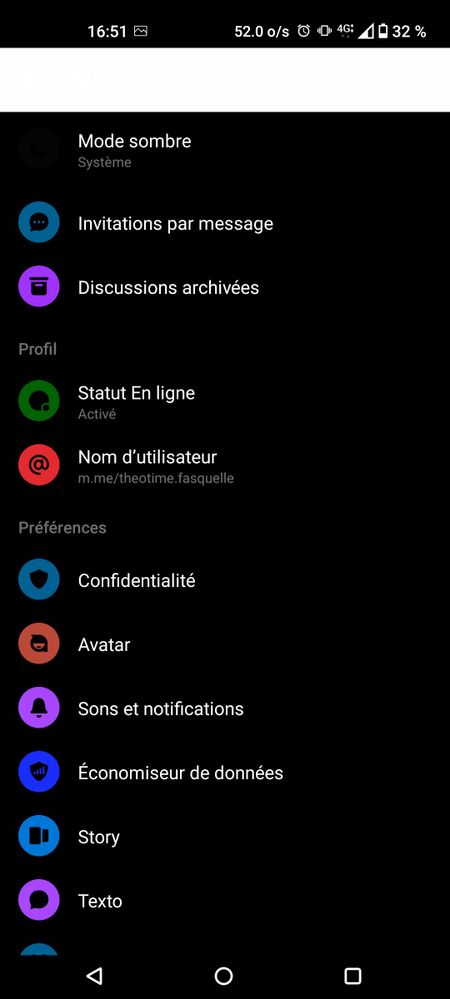
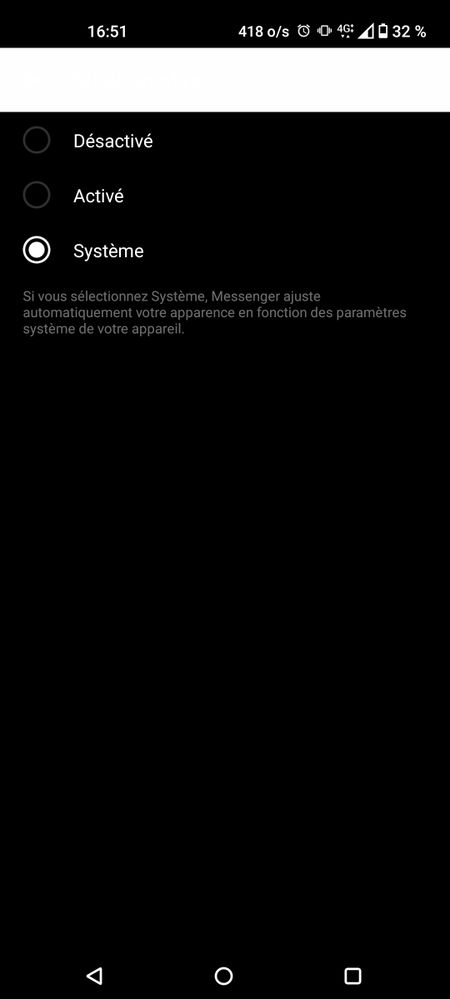
The force dark mode is toggled off for all apps, but as I sayed earlier, this setting is broken : some apps are still white even with the force dark mode on.
- Mark as New
- Bookmark
- Subscribe
- Mute
- Subscribe to RSS Feed
- Permalink
- Report Inappropriate Content
07-13-2021 03:16 AM
theotime.fasquelleThe android force dark is not a catch-all. It doesnt work 100%. Apps arent all coded correctly either. So far, that is expected.This doesn't fix the issue. I also noticed that the action bar is white with white button and text :
The force dark mode is toggled off for all apps, but as I sayed earlier, this setting is broken : some apps are still white even with the force dark mode on.
View post
For FB Messenger, I cant really reproduce what is wrong, in dark theme having a dark navbar with white keys is not strange.
- Mark as New
- Bookmark
- Subscribe
- Mute
- Subscribe to RSS Feed
- Permalink
- Report Inappropriate Content
07-23-2021 08:46 AM
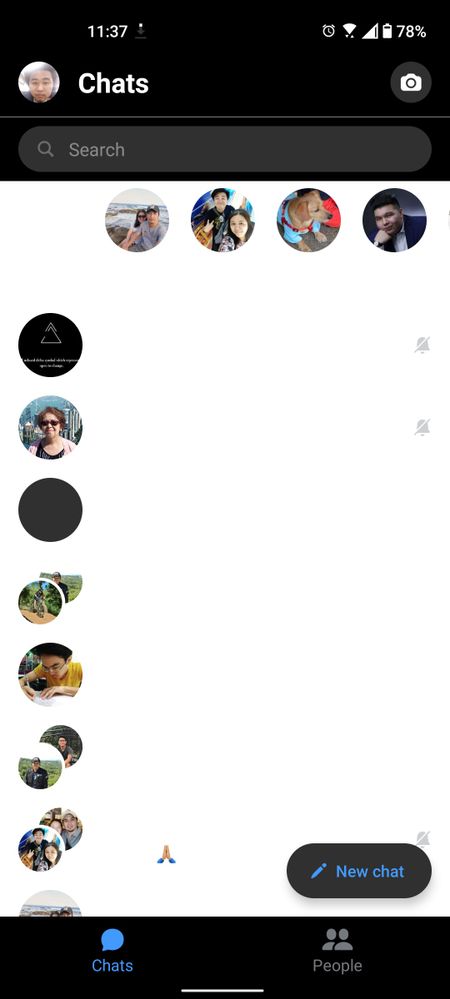
This happens most of the time