This widget could not be displayed.
This widget could not be displayed.
Turn on suggestions
Auto-suggest helps you quickly narrow down your search results by suggesting possible matches as you type.
Showing results for
- English
- ZenFone Series
- ZenFone 8
- Re: Blinking advertisements
Options
- Subscribe to RSS Feed
- Mark Topic as New
- Mark Topic as Read
- Float this Topic for Current User
- Bookmark
- Subscribe
- Mute
- Printer Friendly Page
Blinking advertisements
Options
- Mark as New
- Bookmark
- Subscribe
- Mute
- Subscribe to RSS Feed
- Permalink
- Report Inappropriate Content
10-07-2022 11:56 PM
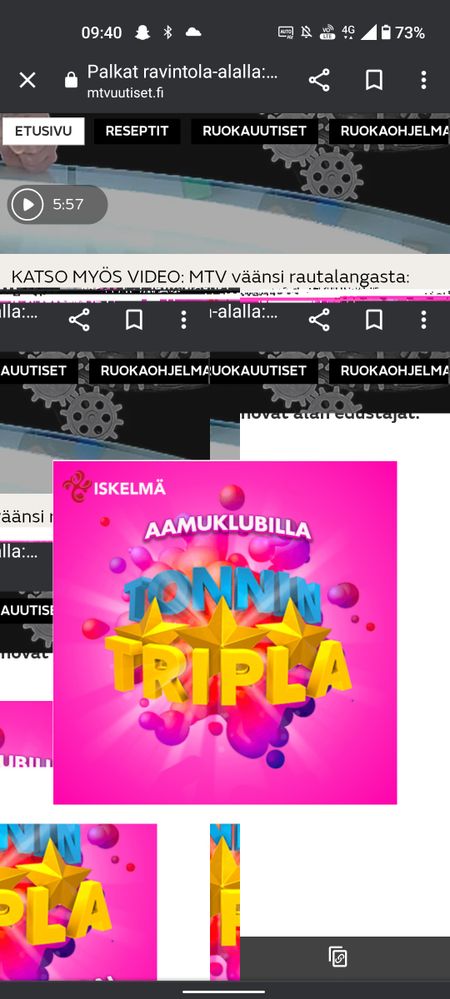
How to get rid off this blinking ADS bugs. Google chrome. Ads keep blinking and popping everywhere when scrolling up or down.
7 REPLIES 7
Options
- Mark as New
- Bookmark
- Subscribe
- Mute
- Subscribe to RSS Feed
- Permalink
- Report Inappropriate Content
10-10-2022 10:42 AM
Hi @Noby
Thank you for reaching out. Can you please follow these instructions from a Google Chrome FAQ:
Block or allow pop-ups in Chrome - Android - Google Chrome HelpThank you!
Thank you for reaching out. Can you please follow these instructions from a Google Chrome FAQ:
Block or allow pop-ups in Chrome - Android - Google Chrome HelpThank you!
Options
- Mark as New
- Bookmark
- Subscribe
- Mute
- Subscribe to RSS Feed
- Permalink
- Report Inappropriate Content
10-10-2022 02:34 PM
Best solution is to use an ad-blocking browser or one with extensions such as uBlock Origin (best ad blocker extension by far). For browsers, I recommend Firefox with the uBlock Origin extension installed from the settings, or Bromite which has an adblock integrated to it, and it has a closer interface to Chrome, so you should not feel lost when using the app. Firefox is in the google play store, bromite is available to download from the official site (bromite.org, scroll down to the download section)
Options
- Mark as New
- Bookmark
- Subscribe
- Mute
- Subscribe to RSS Feed
- Permalink
- Report Inappropriate Content
10-10-2022 06:05 PM
keren_ASUSI have pop ups blocked. (Problem is not popups but blinking ads, empty boxes, double boxes etc.) Came just while ago. Any fix for it ?)Hi @Noby
Thank you for reaching out. Can you please follow these instructions from a Google Chrome FAQ:
https://support.google.com/chrome/answer/95472?hl=en&co=GENIE.Platform%3DAndroid
Thank you!
View post
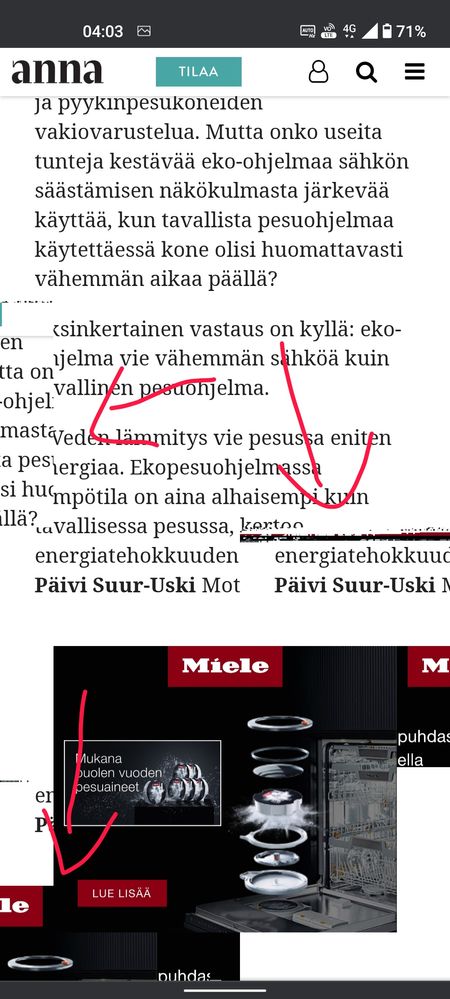
Options
- Mark as New
- Bookmark
- Subscribe
- Mute
- Subscribe to RSS Feed
- Permalink
- Report Inappropriate Content
10-10-2022 06:11 PM
