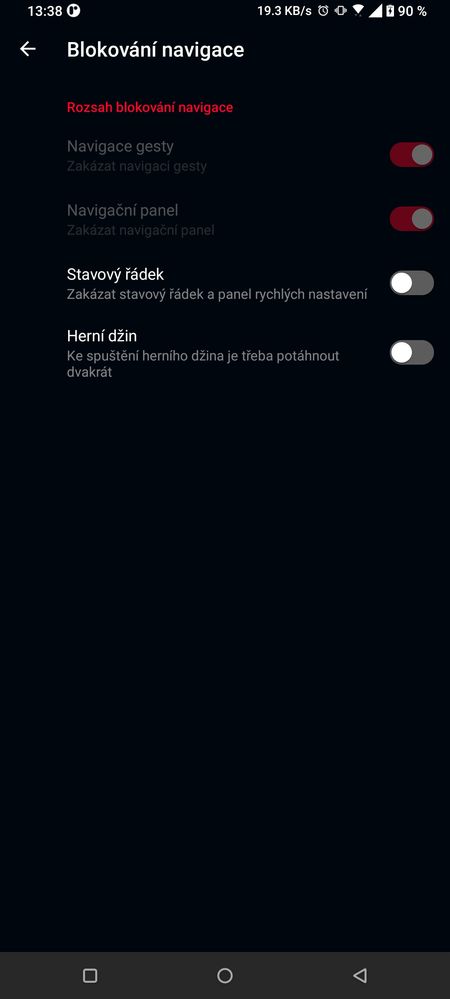- English
- ZenFone Series
- ZenFone 7
- How to disable "that" feature which "locks" touch ...
- Subscribe to RSS Feed
- Mark Topic as New
- Mark Topic as Read
- Float this Topic for Current User
- Bookmark
- Subscribe
- Mute
- Printer Friendly Page
How to disable "that" feature which "locks" touch input
- Mark as New
- Bookmark
- Subscribe
- Mute
- Subscribe to RSS Feed
- Permalink
- Report Inappropriate Content
05-03-2021 04:01 AM
- Mark as New
- Bookmark
- Subscribe
- Mute
- Subscribe to RSS Feed
- Permalink
- Report Inappropriate Content
05-03-2021 04:28 AM
martin.stavinoha87Only solution here is please dont use option "LOCK TOUCH" from game genie if you dont want it.Hi, where to find the toggle to switch this feature off?? I went through the whole settings but couldn't find it anywhere and I really don't like it. When my phone stays with unlocked screen for a while, it shows some overlay and is not reacting to touch until I use 2 finger swipe up gesture.
How to disable "that" feature which "locks" touch input
This is a delibrate option implemented to game genie just to avoid unwanted touches from kids/any others who cant understand/read that on screen overlay messege, when you are away from your phone. So that will help you to avoid loosing/ playing your game progress even if they touch unknowingly besides you.
- Mark as New
- Bookmark
- Subscribe
- Mute
- Subscribe to RSS Feed
- Permalink
- Report Inappropriate Content
05-03-2021 04:42 AM
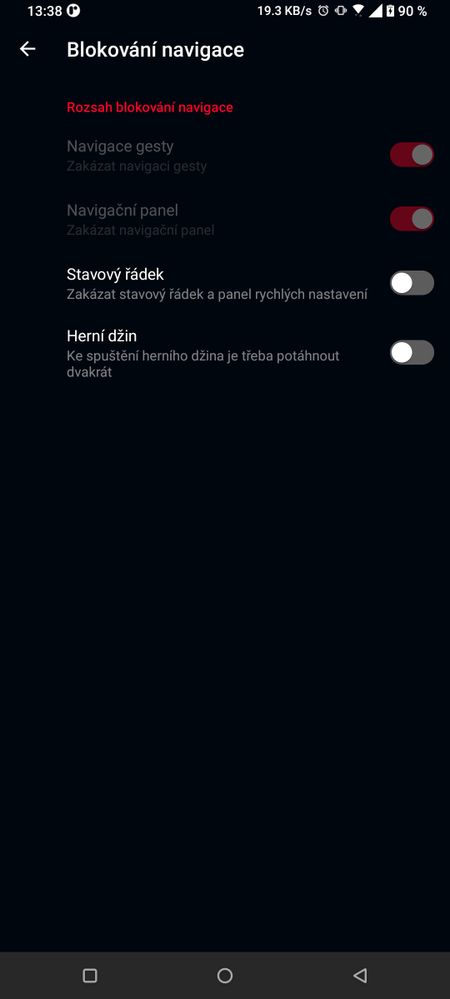
- Mark as New
- Bookmark
- Subscribe
- Mute
- Subscribe to RSS Feed
- Permalink
- Report Inappropriate Content
05-03-2021 06:22 AM
martin.stavinoha87If you are searching for "lock touch" option than yes you can find that option only when you slide out your game genie options from side of your screen whenever you open your game app just like the screenshot below👇I checked that area of Game Genie but I was unable to disable first two options, the other two were already disabled, see in the attached screenshot
View post

Note :- There is no such seperate option in Game genie settings.
And if you are talking about those two options which you are unable to disable.for that try to clear cache and storage of Game genie app and check again
Settings>apps & notifications > see all apps > Upper right corner three dots >show system apps >Game genie app >storage > clear cache /clear storage / FORCE STOP >reopen game genie app settings and check again.
I dont understand those options from your screenshots as those are not in english.
I hope this helps you.
Thanks!
- Mark as New
- Bookmark
- Subscribe
- Mute
- Subscribe to RSS Feed
- Permalink
- Report Inappropriate Content
05-03-2021 06:37 AM
from what device is your screenshot?? when I slide Game genie in a game I can only click Lock touch and that triggers that locking overlay on the screen and I don't have that Lock mode toggle anywhere BUT I found I have an Automatic touch lock with settings so I disabled it and it's fine now 🙂
- VoWiFi difficulties in Dual-SIM & Dual-Carrier setup in ZenFone 11 Ultra
- Zenfone 9 battery degradation to 76% in less than two years in ZenFone 9
- Feature suggestion: eSIM for Zenfone 10 in ZenFone 10
- Call confirm should not apply to Android Auto in ZenFone 10
- UI for Front Camera Cutout? in ZenFone 11 Ultra