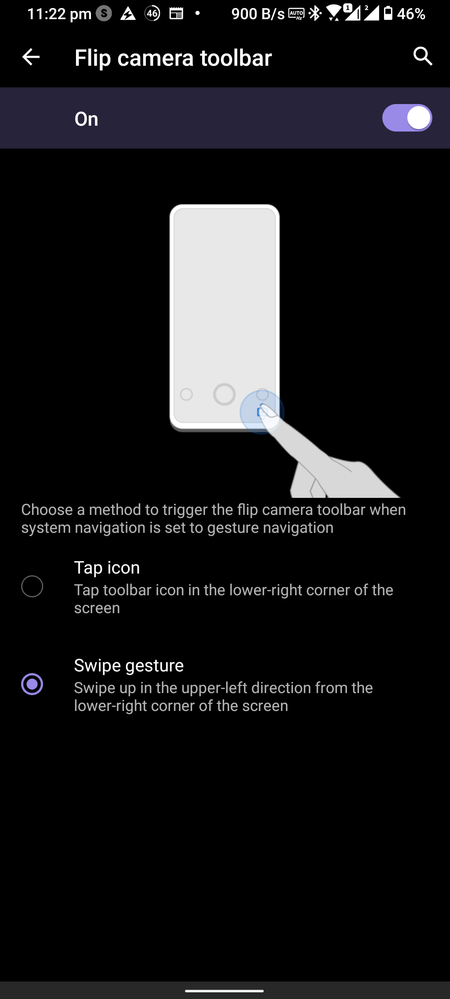- English
- ZenFone Series
- ZenFone 7
- Flip camera toolbar not appearing?
- Subscribe to RSS Feed
- Mark Topic as New
- Mark Topic as Read
- Float this Topic for Current User
- Bookmark
- Subscribe
- Mute
- Printer Friendly Page
Flip camera toolbar not appearing?
- Mark as New
- Bookmark
- Subscribe
- Mute
- Subscribe to RSS Feed
- Permalink
- Report Inappropriate Content
03-03-2021
02:35 AM
- last edited on
01-16-2024
01:57 AM
by
![]() ZenBot
ZenBot
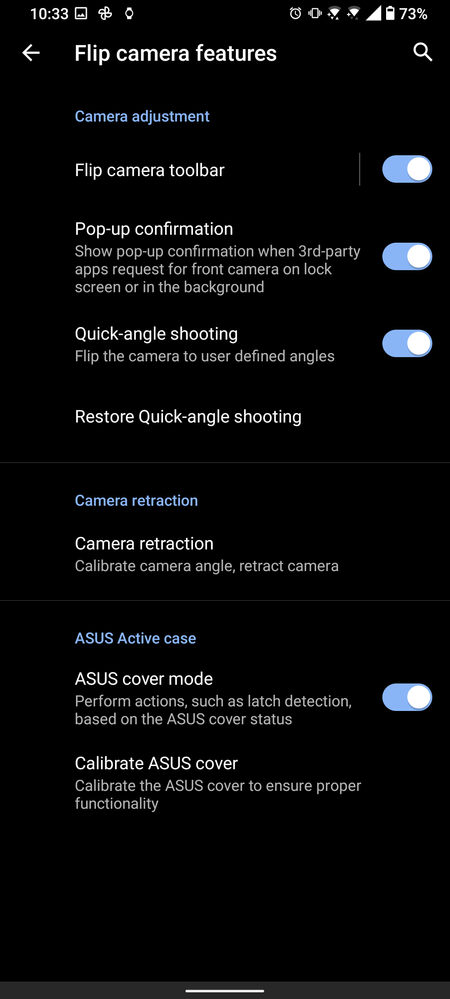
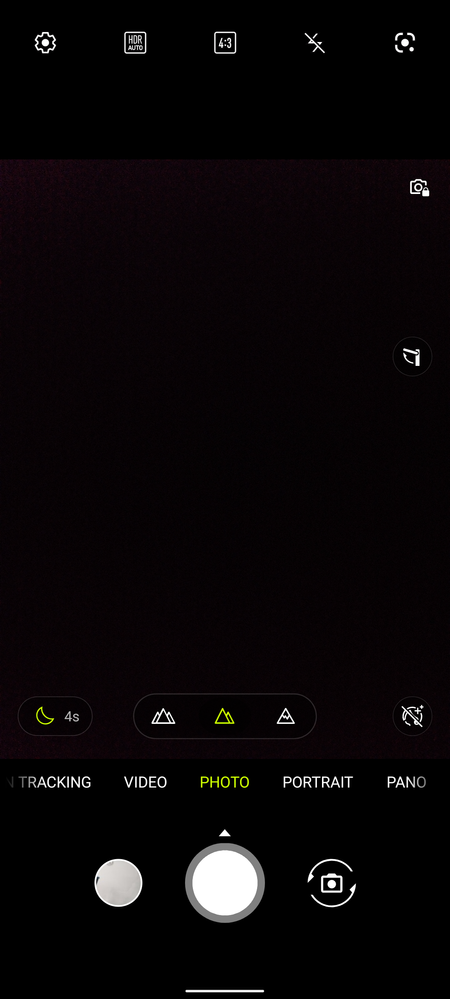
- Mark as New
- Bookmark
- Subscribe
- Mute
- Subscribe to RSS Feed
- Permalink
- Report Inappropriate Content
03-03-2021 03:36 AM
If nothing is blocking the flip camera, you can disable ASUS cover mode
- Mark as New
- Bookmark
- Subscribe
- Mute
- Subscribe to RSS Feed
- Permalink
- Report Inappropriate Content
03-03-2021 04:20 AM
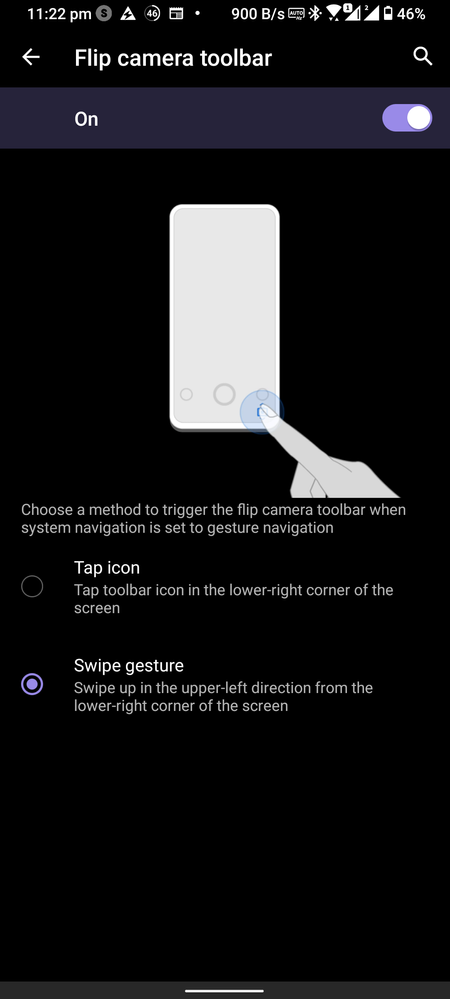
You might have the gesture control for it enabled instead of the icon.
I have gesture control on (swipe from bottom right) and it comes up. The problem now is that I can't switch to icon mode anymore. Like I can select icon mode but it will never show up. So I can only use gesture to bring it up. 🤷🏻:male_sign:
- Mark as New
- Bookmark
- Subscribe
- Mute
- Subscribe to RSS Feed
- Permalink
- Report Inappropriate Content
03-03-2021 04:38 AM
cvonvI think this setting is only for third party apps though. His stock camera app is indicating that the ASUS cover mode blocks the flip camera
You might have the gesture control for it enabled instead of the icon.
I have gesture control on (swipe from bottom right) and it comes up. The problem now is that I can't switch to icon mode anymore. Like I can select icon mode but it will never show up. So I can only use gesture to bring it up. 🤷🏻:male_sign:
View post
- Mark as New
- Bookmark
- Subscribe
- Mute
- Subscribe to RSS Feed
- Permalink
- Report Inappropriate Content
03-03-2021 05:13 AM
But yeah my flip icon doesn't work in 3rd party apps lol