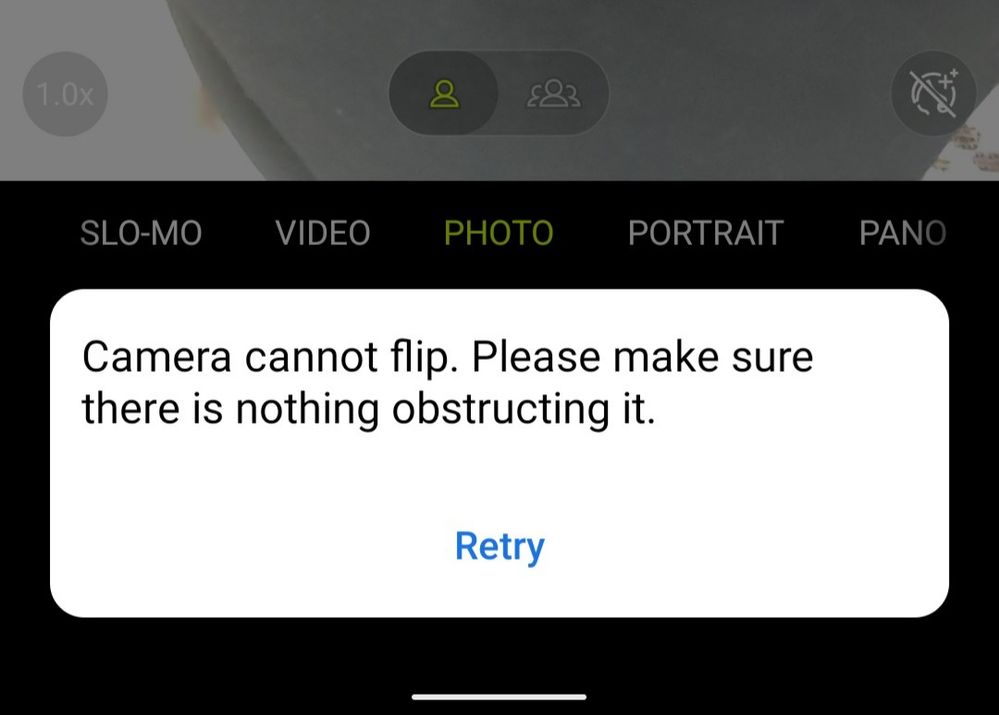- English
- ZenFone Series
- ZenFone 6
- camera flip not working in video calls & camera wo...
- Subscribe to RSS Feed
- Mark Topic as New
- Mark Topic as Read
- Float this Topic for Current User
- Bookmark
- Subscribe
- Mute
- Printer Friendly Page
camera flip not working in video calls & camera working with Toolbar
- Mark as New
- Bookmark
- Subscribe
- Mute
- Subscribe to RSS Feed
- Permalink
- Report Inappropriate Content
05-04-2021 11:40 PM
my zenfone 6 is showing cannot flip error message occurred few weeks back i did reboot then it worked again it's happening today nothing is working like clearing the data & force stopping & reboot nothing working what could be the reason
any possible fixes if this is an issue which has been addressed?
thanks
ps : now it's working again after removing screen guard
- Mark as New
- Bookmark
- Subscribe
- Mute
- Subscribe to RSS Feed
- Permalink
- Report Inappropriate Content
05-05-2021 05:23 AM
Ihar1shYes there should be nothing that avoids the proximity sensor and most of the times screen gaurds are the real reason to misbehave flip. Try using screen gaurd which doesnt cover proximity sensor & problem should solve.Hi
my zenfone 6 is showing cannot flip error message occurred few weeks back i did reboot then it worked again it's happening today nothing is working like clearing the data & force stopping & reboot nothing working what could be the reason
any possible fixes if this is an issue which has been addressed?
thanks
ps : now it's working again after removing screen guard
camera flip not working in video calls & camera working with Toolbar
Now after removing your screen gaurd if you still see no flip problem than please feel free to comment here again.
Thanks!
- Mark as New
- Bookmark
- Subscribe
- Mute
- Subscribe to RSS Feed
- Permalink
- Report Inappropriate Content
05-06-2021 06:31 AM
- Mark as New
- Bookmark
- Subscribe
- Mute
- Subscribe to RSS Feed
- Permalink
- Report Inappropriate Content
05-08-2021 05:33 AM
Anyone have a clue?
- Mark as New
- Bookmark
- Subscribe
- Mute
- Subscribe to RSS Feed
- Permalink
- Report Inappropriate Content
05-08-2021 12:41 PM
derlowexil836Please reset all permissions related to camera apps you use. this should fix your problem.So My ASUS Zenfone 6 freezes the camera image when i try to rotate the camera. and after about 15 seconds its back to normal. The rotation works, its just the image that freezes. It also does this in every app that uses the camera including the camera app
Anyone have a clue?
View post