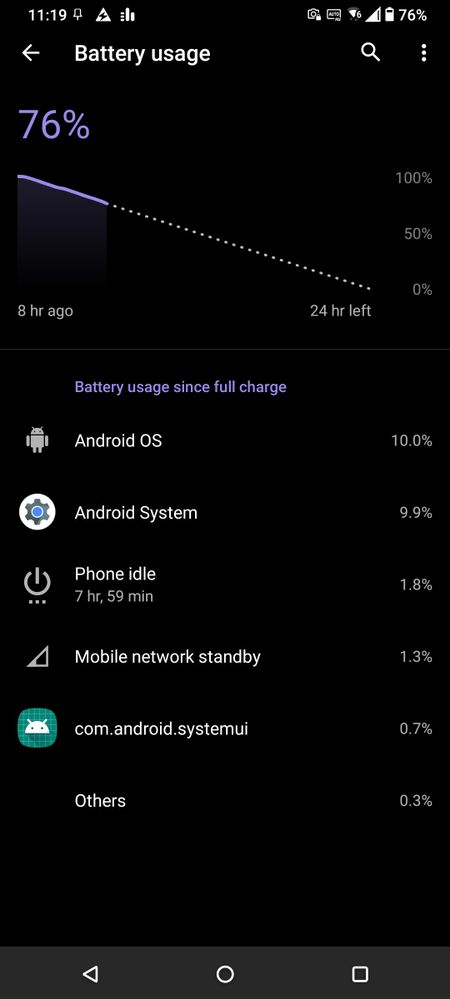- English
- ZenFone Series
- ZenFone 7
- Android System Battery drain and charging problems
- Subscribe to RSS Feed
- Mark Topic as New
- Mark Topic as Read
- Float this Topic for Current User
- Bookmark
- Subscribe
- Mute
- Printer Friendly Page
Android System Battery drain and charging problems
- Mark as New
- Bookmark
- Subscribe
- Mute
- Subscribe to RSS Feed
- Permalink
- Report Inappropriate Content
10-30-2021
05:33 PM
- last edited on
01-16-2024
01:27 AM
by
![]() ZenBot
ZenBot
Model Name: Zenfone 7 Pro
Firmware Version: Last one
Rooted or not: No
Frequency of Occurrence: Started 2 days ago.
APP Name & APP Version (If your issue relates to the app):
In addition to information above, please also provide as much details as you can, e.g., using scenario, what troubleshooting you've already done, screenshot, etc.
========================================
Hi! I don't know what's going on with my Zenfone 7. So far my battery lasted between 8 and 10 hours of screen time but until 2 days ago android system and android os started to critically drain my battery. What's happening? I restarted the phone, in vain. Last night I unplugged the charger at 96% battery and in the morning when I woke up it had 50%, it used 50% battery in 10 hours, idling, with 30 minutes screen time only. What can I do?
And another thing, 2 weeks ago android told me that there is water in the charging plug, but it didn't have anything, after a while it said that there was no more water and when I plugged in the charger, it showed that it's charging but it started to cut off the power continuously, as if I were removing the charger and plugging it in back 20 times per second. Did the charging board broke? The charging port it's like new. If I plug in the cable in the phone on one side, this happens, if I put it on the other side, it works. Yesterday it turned off because it reached 0% battery and I couldn't turn it on because it wouldn't charge whatever I did, with any cable, with any charger, I was really scared, the cable was plugged in, it was charging but after 2 seconds with the battery charging logo, it stopped because it cut off the power from the charger, and in 5 seconds it starts to receive power again and it stops again, it would do so indefinitely. In the end, after 500 attempts to insert and remove the charger, it worked to charge it. Should I take the phone to the warranty for the port problem? What causes this? It's the charging board? And what can I do with the android system that eats all the battery? Is there an update that caused this? I've only had the phone for 3 months! Please help!
- Mark as New
- Bookmark
- Subscribe
- Mute
- Subscribe to RSS Feed
- Permalink
- Report Inappropriate Content
10-31-2021 05:01 AM
- Mark as New
- Bookmark
- Subscribe
- Mute
- Subscribe to RSS Feed
- Permalink
- Report Inappropriate Content
11-01-2021 12:34 AM
first try to identify newly installed apps and check these - maybe uninstall them to see if that helps
it could possibly be some barely used app which permissions were denied and because of that the app is misbehaving
try to run command top in the terminal to see if there is any app which is stressing your CPU
install better battery stats or similar tool (it will need some extra permissions enabled via adb) and then check if your device sleeps correctly or is awake and if that is the case, you should be able to identify the cause why it's awake and draining your battery
- Mark as New
- Bookmark
- Subscribe
- Mute
- Subscribe to RSS Feed
- Permalink
- Report Inappropriate Content
11-01-2021 02:38 AM
martin.stavinoha87I did a factory reset, I didn't install anything at all, I charged it overnight and this morning as well happened again. Something happened to google I think, an update something that causes this. The problem must be solved.they'll recommend you to do a factory reset but I understand you'd like to avoid that
first try to identify newly installed apps and check these - maybe uninstall them to see if that helps
it could possibly be some barely used app which permissions were denied and because of that the app is misbehaving
try to run command top in the terminal to see if there is any app which is stressing your CPU
install better battery stats or similar tool (it will need some extra permissions enabled via adb) and then check if your device sleeps correctly or is awake and if that is the case, you should be able to identify the cause why it's awake and draining your battery
View post
The phone detected that "google play store" is draining the battery, I force stopped it but it didn't have full effect I think it's not the only one that drains the battery.
0 minutes screen time, removed the charger and left overnight.
I hope an asus moderator will help me, maybe they can see through the log tool what is happening, because I don't know what to do with it.
The idea is that it discharges linearly, something it's draining continuously, you can see on the chart.
And this has happened for 3-4 days, before this the battery lasted 10 hours of screen time and consumed 2-3% in 9 hours of idle.
Please help, ASUS!
- Mark as New
- Bookmark
- Subscribe
- Mute
- Subscribe to RSS Feed
- Permalink
- Report Inappropriate Content
11-02-2021 12:51 AM
alexandru.sarauI see, it really seems that your device doesn't go into the deep sleep at all...https://zentalk.asus.com/en/discussion/comment/192554#Comment_192554
I did a factory reset, I didn't install anything at all, I charged it overnight and this morning as well happened again. Something happened to google I think, an update something that causes this. The problem must be solved.
The phone detected that "google play store" is draining the battery, I force stopped it but it didn't have full effect I think it's not the only one that drains the battery.
0 minutes screen time, removed the charger and left overnight.
I hope an asus moderator will help me, maybe they can see through the log tool what is happening, because I don't know what to do with it.
The idea is that it discharges linearly, something it's draining continuously, you can see on the chart.
And this has happened for 3-4 days, before this the battery lasted 10 hours of screen time and consumed 2-3% in 9 hours of idle.
Please help, ASUS!
View post
you could try to remove all google's apps from battery optimizations as I've read in the past that it could cause such issues as the system tries to hibernate the app but the app tries to stay awake and do its job, you would be able to see that in Better Battery Stats app what was keeping your device awake and for how long
- ZenFone 9 suddenly shut down as if “out of battery” while have lots of battery remaining in ZenFone 9
- Zenfone 10 charging problems - SOLUTION!! in ZenFone 10
- ZenFone 9 only charging with fast charging and can't connect to computer (USB C to USB C) in ZenFone 9
- ZenFone 2 ZE551ML stuck at asus logo doesn't boot in Others
- ZenFone 9 only charging with fast charging (USB C to USB C)) in ZenFone 9