- English
- ZenFone Series
- ZenFone 6
- Re: Zenfone6 main camera focus issue
- Subscribe to RSS Feed
- Mark Topic as New
- Mark Topic as Read
- Float this Topic for Current User
- Bookmark
- Subscribe
- Mute
- Printer Friendly Page
- Mark as New
- Bookmark
- Subscribe
- Mute
- Subscribe to RSS Feed
- Permalink
- Report Inappropriate Content
08-15-2019 06:06 AM
- Model Name: zenfone 6
- Firmware Version: 16.1220.1906.174
- Rooted or not: not rooted
- Frequency of Occurrence: always, since a few days ago after updated the firmware
- APP Name & APP Version (If your issue relates to the app):
The main camera can only focus on certain length, all other distance becomes blur. Happens to photo and video, however the wide angle camera seems not affected.
Solved! Go to Solution.
- Mark as New
- Bookmark
- Subscribe
- Mute
- Subscribe to RSS Feed
- Permalink
- Report Inappropriate Content
04-16-2020 04:48 AM
mafaldaprIf a factory reset doesn't help, then it's hardware issuehttps://zentalk.asus.com/en/discussion/comment/72126#Comment_72126
Any suggestion for apps?
I use the Camera default app
https://zentalk.asus.com/en/discussion/comment/72128#Comment_72128
I wish i could have a close-up like that!!! 😭
I have that warning message too but the focus is still not working as you can see on previous photos.
I called to Asus Support Center and they sent me some mails to Safe Mode, backup data and factory reset.
Nothing new happened. Still with the same issue 😞
View post
- Mark as New
- Bookmark
- Subscribe
- Mute
- Subscribe to RSS Feed
- Permalink
- Report Inappropriate Content
04-16-2020 04:58 AM
mafaldaprhttps://zentalk.asus.com/en/discussion/comment/27950#Comment_27950
Hello!
I've tried all that stuff but i think this is not normal. Is it?
I'm trying to do a close-up but it doesn't focus my thumb nail. Even with clicking in screen to focus and .. nothing 😞
View post

It works fine for me try resetting the data of application
- Mark as New
- Bookmark
- Subscribe
- Mute
- Subscribe to RSS Feed
- Permalink
- Report Inappropriate Content
04-16-2020 08:15 AM
VS-KRNo, no, not at all.We are not all going to post our thumbs event if it's a thumb up 😂 !
If you have warning message, it seems like your laser auto focus works but your camera doesn't respond.
See if a repair center ... did you drop your phone by the way ?
View post
I've just received it last week by the ASUS Support Center once they didn't have resolution repair for my Zenfone3 Deluxe. They proposed me a new phone (the current i'm using) so i'm still learning it ... and i think this camera is not fully working.
I already talked to Support Center and they're going to pick up to repair 😞
- Mark as New
- Bookmark
- Subscribe
- Mute
- Subscribe to RSS Feed
- Permalink
- Report Inappropriate Content
04-28-2020 09:40 AM
Just to give you the feedback!
Look who returned today and with the focus fixed 😁
Yaayyyy!!!!!!!
Thank you all for the support and feedbacks!
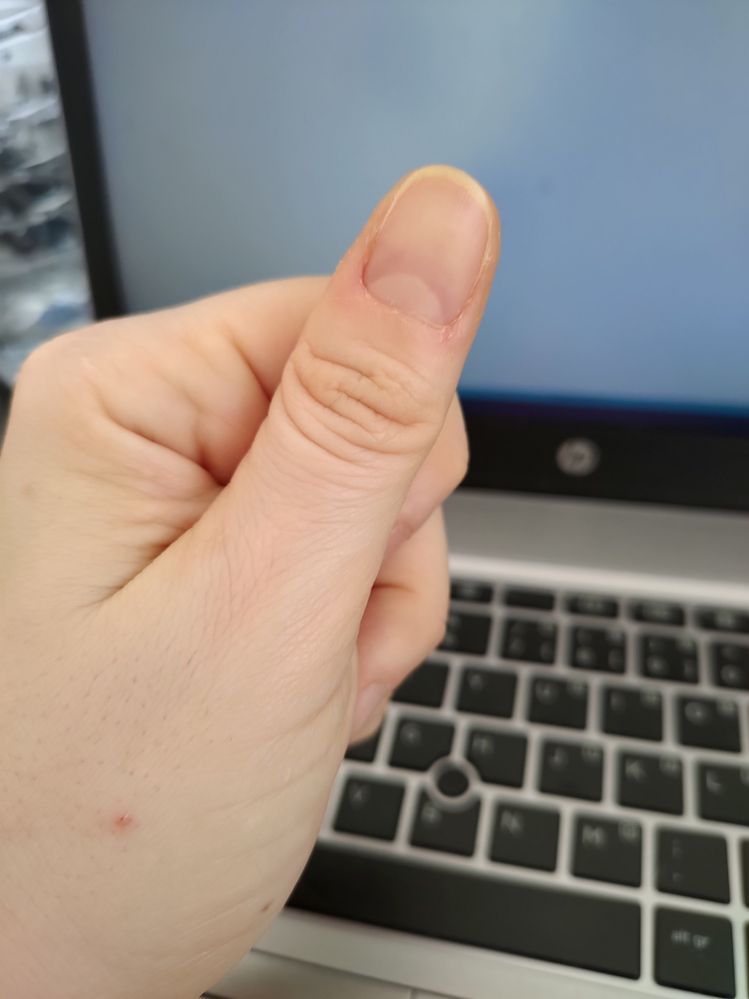
!
- Mark as New
- Bookmark
- Subscribe
- Mute
- Subscribe to RSS Feed
- Permalink
- Report Inappropriate Content
05-04-2020 11:57 AM
- « Previous
- Next »

