Unable to receive OTA Update.any idea??
Options
- Mark as New
- Bookmark
- Subscribe
- Mute
- Subscribe to RSS Feed
- Permalink
- Report Inappropriate Content
07-03-2019
05:48 AM
- last edited on
01-16-2024
12:05 AM
by
![]() ZenBot
ZenBot
Please tell us some basic information before asking for help:
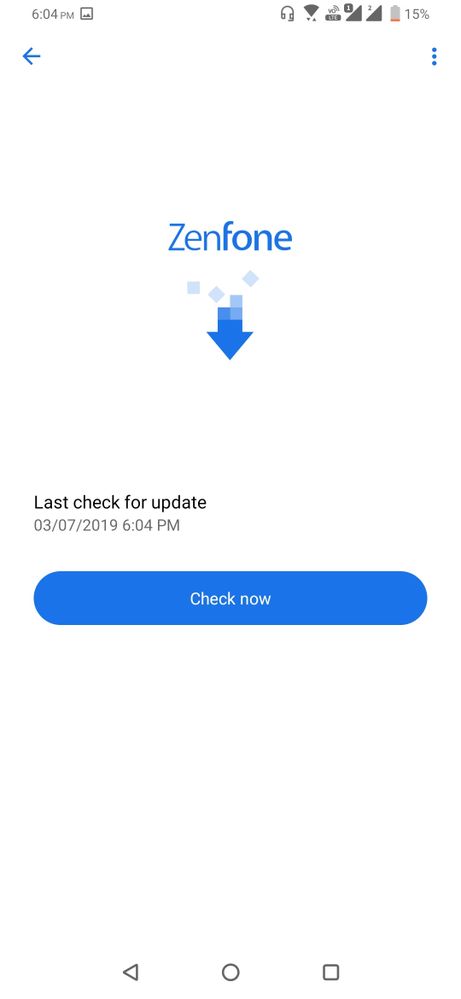
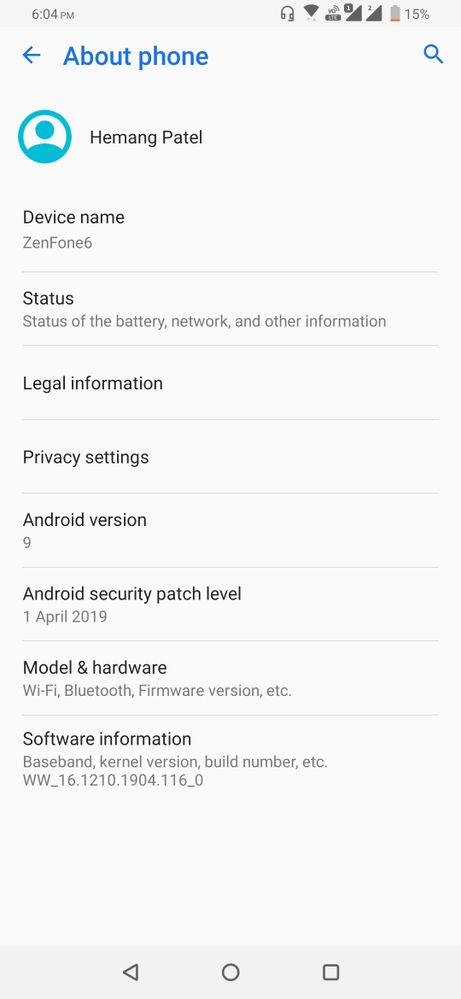 In addition to information above, please also provide as much details as you can, e.g., using scenario, what troubleshooting you've already done, screenshot, etc.
In addition to information above, please also provide as much details as you can, e.g., using scenario, what troubleshooting you've already done, screenshot, etc.
- Model Name: Asus 6Z(ZS630KL)
- Firmware Version: WW_16.1210.1904.116_0
- Rooted or not: No.
- Frequency of Occurrence: Tried Multiple times.
- APP Name & APP Version (If your issue relates to the app): OTA Update
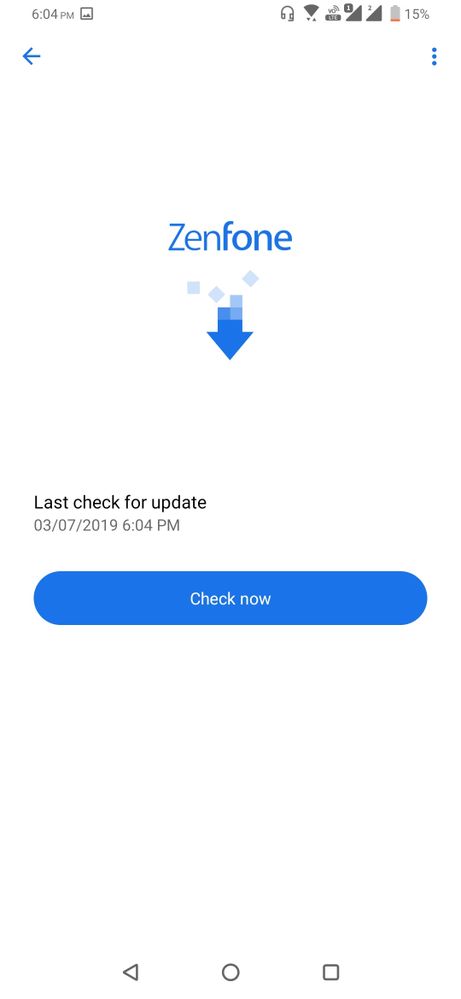
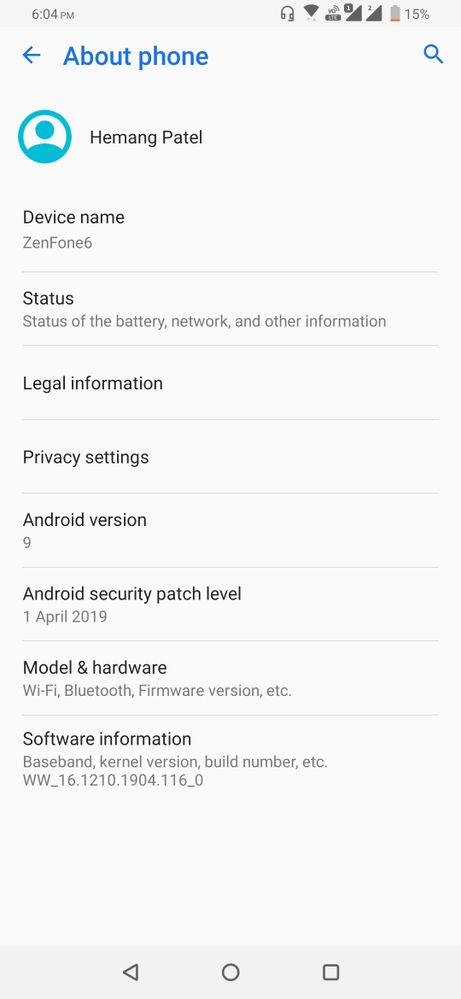 In addition to information above, please also provide as much details as you can, e.g., using scenario, what troubleshooting you've already done, screenshot, etc.
In addition to information above, please also provide as much details as you can, e.g., using scenario, what troubleshooting you've already done, screenshot, etc.=======================================
Hey guys, I Just Bought the 6+128GB variant of 6Z.i am used the device from atleast 6 Hours since i turned on from first time.but my device is Unable to detect an OTA update.it is stuck on that 1904.116,which is what i seen when i first switched on my device.i tried many times clicking on that check now button.every 30 minutes to see if it receives.tried with wifi and mobile data turned on.but no result.and yeah i already tried cleaning data of FOTA app from all apps.but it is not receiving updates.
So,any idea guys,how to fix this thing.loved the device,but stuck on this.any help will be much appreciated.Thanks.
Hey guys, I Just Bought the 6+128GB variant of 6Z.i am used the device from atleast 6 Hours since i turned on from first time.but my device is Unable to detect an OTA update.it is stuck on that 1904.116,which is what i seen when i first switched on my device.i tried many times clicking on that check now button.every 30 minutes to see if it receives.tried with wifi and mobile data turned on.but no result.and yeah i already tried cleaning data of FOTA app from all apps.but it is not receiving updates.
So,any idea guys,how to fix this thing.loved the device,but stuck on this.any help will be much appreciated.Thanks.
13 REPLIES 13
Options
- Mark as New
- Bookmark
- Subscribe
- Mute
- Subscribe to RSS Feed
- Permalink
- Report Inappropriate Content
07-05-2019 02:09 AM
Thanks bro..... Appreciate
Options
- Mark as New
- Bookmark
- Subscribe
- Mute
- Subscribe to RSS Feed
- Permalink
- Report Inappropriate Content
07-05-2019 02:13 AM
Happy to help mate.Enjoy your 6Z...??KB007 said:Thanks bro..... Appreciate
Options
- Mark as New
- Bookmark
- Subscribe
- Mute
- Subscribe to RSS Feed
- Permalink
- Report Inappropriate Content
07-06-2019 08:04 AM
After updating manually what is the chance that for future update it will receive automatic notification, not need to update manually again or just have to update it manually for every update
Options
- Mark as New
- Bookmark
- Subscribe
- Mute
- Subscribe to RSS Feed
- Permalink
- Report Inappropriate Content
07-06-2019 08:31 AM
I already chat to customer care,and they assured me that i don't need to worry about the future updates automatically instead of doing this 2 updates via manual process.they said there is ongoing server tendency issue from their side that preventing server pushing these 2 updates,so they said update manually for time being,and don't worry about the future updates,it will recogize...so all good.??Shivendra said:After updating manually what is the chance that for future update it will receive automatic notification, not need to update manually again or just have to update it manually for every update
- « Previous
- Next »
