This widget could not be displayed.
This widget could not be displayed.
Turn on suggestions
Auto-suggest helps you quickly narrow down your search results by suggesting possible matches as you type.
Showing results for
- English
- ZenFone Series
- ZenFone 6
- Re: Unable to receive OTA Update.any idea??
Options
- Subscribe to RSS Feed
- Mark Topic as New
- Mark Topic as Read
- Float this Topic for Current User
- Bookmark
- Subscribe
- Mute
- Printer Friendly Page
Unable to receive OTA Update.any idea??
Options
- Mark as New
- Bookmark
- Subscribe
- Mute
- Subscribe to RSS Feed
- Permalink
- Report Inappropriate Content
07-03-2019
05:48 AM
- last edited on
01-16-2024
12:05 AM
by
![]() ZenBot
ZenBot
Please tell us some basic information before asking for help:
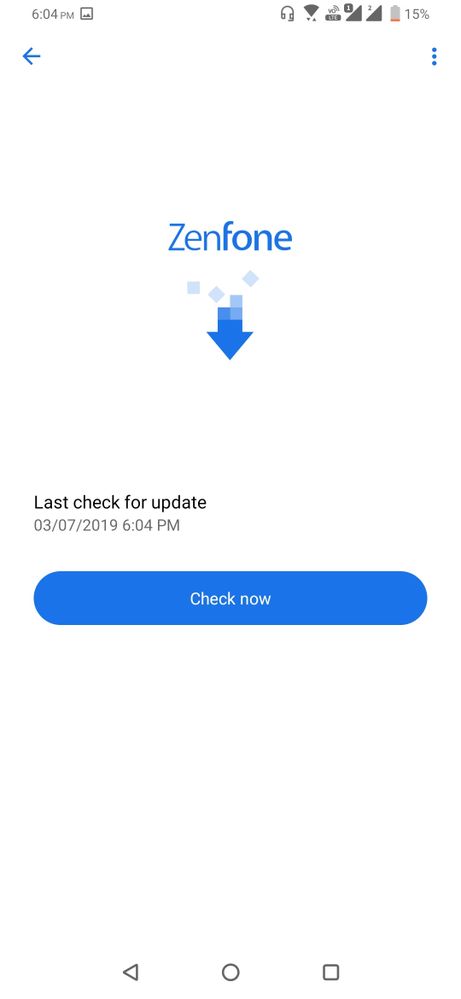
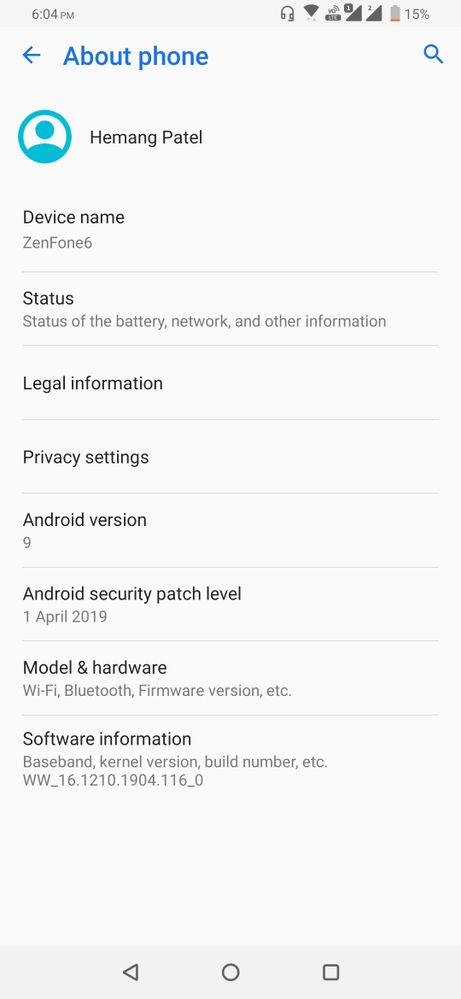 In addition to information above, please also provide as much details as you can, e.g., using scenario, what troubleshooting you've already done, screenshot, etc.
In addition to information above, please also provide as much details as you can, e.g., using scenario, what troubleshooting you've already done, screenshot, etc.
- Model Name: Asus 6Z(ZS630KL)
- Firmware Version: WW_16.1210.1904.116_0
- Rooted or not: No.
- Frequency of Occurrence: Tried Multiple times.
- APP Name & APP Version (If your issue relates to the app): OTA Update
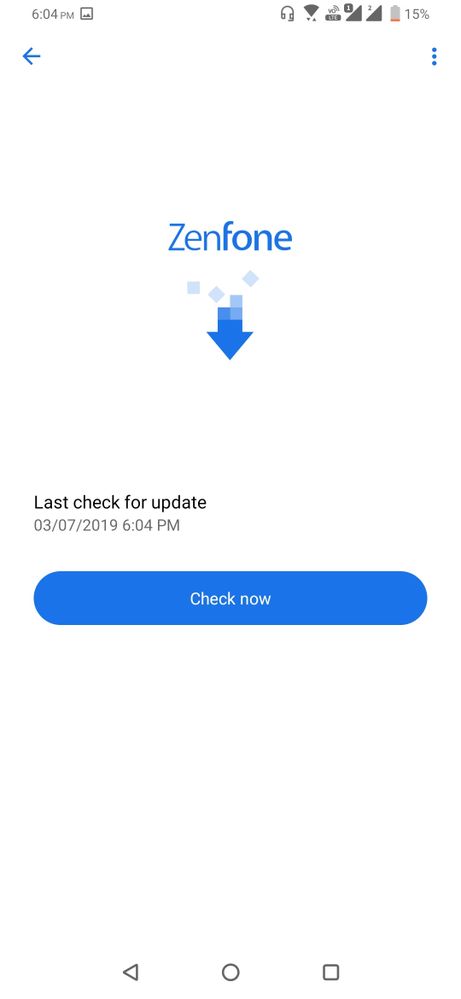
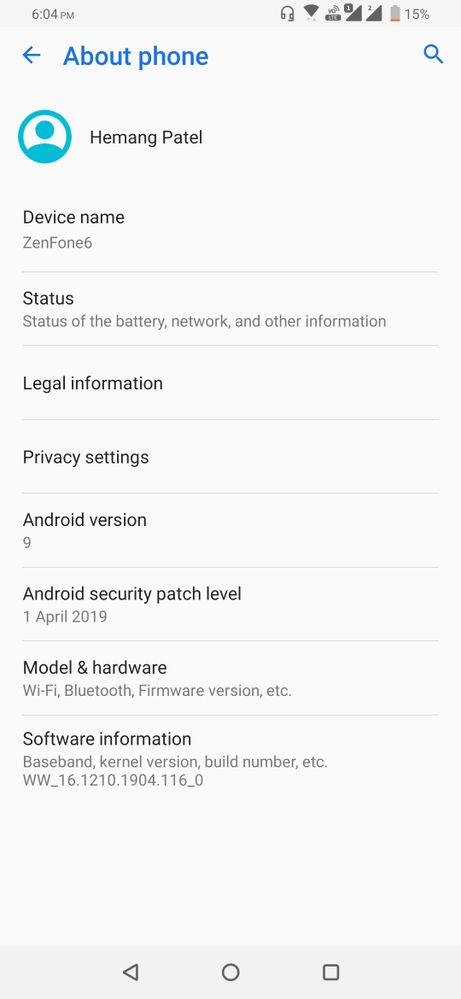 In addition to information above, please also provide as much details as you can, e.g., using scenario, what troubleshooting you've already done, screenshot, etc.
In addition to information above, please also provide as much details as you can, e.g., using scenario, what troubleshooting you've already done, screenshot, etc.=======================================
Hey guys, I Just Bought the 6+128GB variant of 6Z.i am used the device from atleast 6 Hours since i turned on from first time.but my device is Unable to detect an OTA update.it is stuck on that 1904.116,which is what i seen when i first switched on my device.i tried many times clicking on that check now button.every 30 minutes to see if it receives.tried with wifi and mobile data turned on.but no result.and yeah i already tried cleaning data of FOTA app from all apps.but it is not receiving updates.
So,any idea guys,how to fix this thing.loved the device,but stuck on this.any help will be much appreciated.Thanks.
Hey guys, I Just Bought the 6+128GB variant of 6Z.i am used the device from atleast 6 Hours since i turned on from first time.but my device is Unable to detect an OTA update.it is stuck on that 1904.116,which is what i seen when i first switched on my device.i tried many times clicking on that check now button.every 30 minutes to see if it receives.tried with wifi and mobile data turned on.but no result.and yeah i already tried cleaning data of FOTA app from all apps.but it is not receiving updates.
So,any idea guys,how to fix this thing.loved the device,but stuck on this.any help will be much appreciated.Thanks.
13 REPLIES 13
Options
- Mark as New
- Bookmark
- Subscribe
- Mute
- Subscribe to RSS Feed
- Permalink
- Report Inappropriate Content
07-04-2019 12:18 PM
Which one (update) and there is two updates already.... from which website actually u download the file....
Options
- Mark as New
- Bookmark
- Subscribe
- Mute
- Subscribe to RSS Feed
- Permalink
- Report Inappropriate Content
07-04-2019 09:07 PM
Just as you do Talk to consumer care,i do the same thing.i do a chat with them via my asus app,and they told me there is 2 more updates is available for our devices,but due to server tendancy issues from their side our device unable to recognize those 2 updates.what they told me that for this issue just manually apply those 2 updates one after onther.and they also assured me that this server issue is temporary and will be fix in some time,but instead of waiting,just manualy update your device.KB007 said:Which one (update) and there is two updates already.... from which website actually u download the file....
Options
- Mark as New
- Bookmark
- Subscribe
- Mute
- Subscribe to RSS Feed
- Permalink
- Report Inappropriate Content
07-04-2019 09:25 PM
So,i manually update my device,device runs smooth,no issues till now.mentioned features in firmware is also working.
I can help you just follow this steps,and manuaaly update your device.
https://www.asus.com/in/Phone/ASUS-6z/HelpDesk_Download/
Here this is Asus india Zenfone 6z support link,you can download firmwares from here.(first download the Blue one and after it is done,then download the red one,see the image i attached for your reference)
Update process is simple,just download these firmwares in your PC.when download is done,conncet your device via type C to USB cable to your PC,then copy the Blue one which is 1904.133(RAR File) to your device internal memory.and then detach your type C cable from your device,you will get a notification of system update,click on it and let it finished 100%,one its done it will ask you to restart your device,so restart it.and you are updated to 1904.133 firmware.
Do the Same Process for Red one which is the latest one named 1906.156.and your device is now fully updated just like mine.
I hope you Understand the process,and yeah one more thing,DO NOT SKIP FIRMWARE,IT MAY CAUSE YOUR DEVICE IN BIG WAY IN TERMS OF RECOGNIZING FUTURE OTA UPDATES.as i said first download the Blue one update it,and then go to red one step by step easy.
Hope i Helped you Easy & Efficiently,let me know if you had and questions regarding the process.bye.... 😃

I can help you just follow this steps,and manuaaly update your device.
https://www.asus.com/in/Phone/ASUS-6z/HelpDesk_Download/
Here this is Asus india Zenfone 6z support link,you can download firmwares from here.(first download the Blue one and after it is done,then download the red one,see the image i attached for your reference)
Update process is simple,just download these firmwares in your PC.when download is done,conncet your device via type C to USB cable to your PC,then copy the Blue one which is 1904.133(RAR File) to your device internal memory.and then detach your type C cable from your device,you will get a notification of system update,click on it and let it finished 100%,one its done it will ask you to restart your device,so restart it.and you are updated to 1904.133 firmware.
Do the Same Process for Red one which is the latest one named 1906.156.and your device is now fully updated just like mine.
I hope you Understand the process,and yeah one more thing,DO NOT SKIP FIRMWARE,IT MAY CAUSE YOUR DEVICE IN BIG WAY IN TERMS OF RECOGNIZING FUTURE OTA UPDATES.as i said first download the Blue one update it,and then go to red one step by step easy.
Hope i Helped you Easy & Efficiently,let me know if you had and questions regarding the process.bye.... 😃

Options
- Mark as New
- Bookmark
- Subscribe
- Mute
- Subscribe to RSS Feed
- Permalink
- Report Inappropriate Content
07-05-2019 02:00 AM
Ok and both are different updates but with wrong description
Options
- Mark as New
- Bookmark
- Subscribe
- Mute
- Subscribe to RSS Feed
- Permalink
- Report Inappropriate Content
07-05-2019 02:08 AM
Only 1906.156 only description is written wrong,features are there as mentioned in release notes in zentalk forum.other one which is 1904.133,that info is spot on as posted on zentalk.
