This widget could not be displayed.
This widget could not be displayed.
Turn on suggestions
Auto-suggest helps you quickly narrow down your search results by suggesting possible matches as you type.
Showing results for
- English
- ZenFone Series
- ZenFone 6
- Re: Tint lock screen option: Missing
Options
- Subscribe to RSS Feed
- Mark Topic as New
- Mark Topic as Read
- Float this Topic for Current User
- Bookmark
- Subscribe
- Mute
- Printer Friendly Page
Tint lock screen option: Missing
Options
- Mark as New
- Bookmark
- Subscribe
- Mute
- Subscribe to RSS Feed
- Permalink
- Report Inappropriate Content
01-10-2020
08:33 PM
- last edited on
01-16-2024
01:49 AM
by
![]() ZenBot
ZenBot
I have reported this bug since beta was launched. 'Tint lock screen' option was available during early stage of beta but it didn't work even if you enable it. Now this option is missing, if I go to settings and search for tint, this option will show up, but if I click on the search result the option doesn't show.
I can't keep light colored or multi-colored lockscreen wallpaper because the lockscreen clock won't be properly visible. Please fix this.
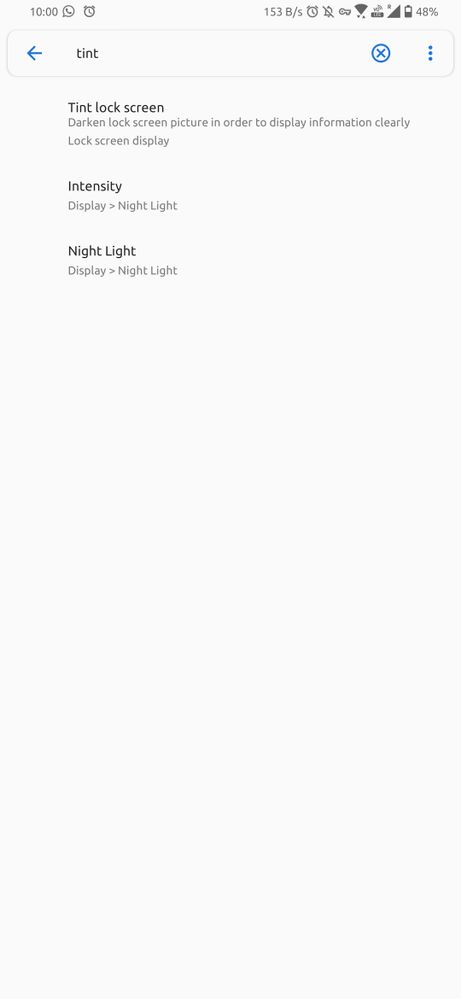
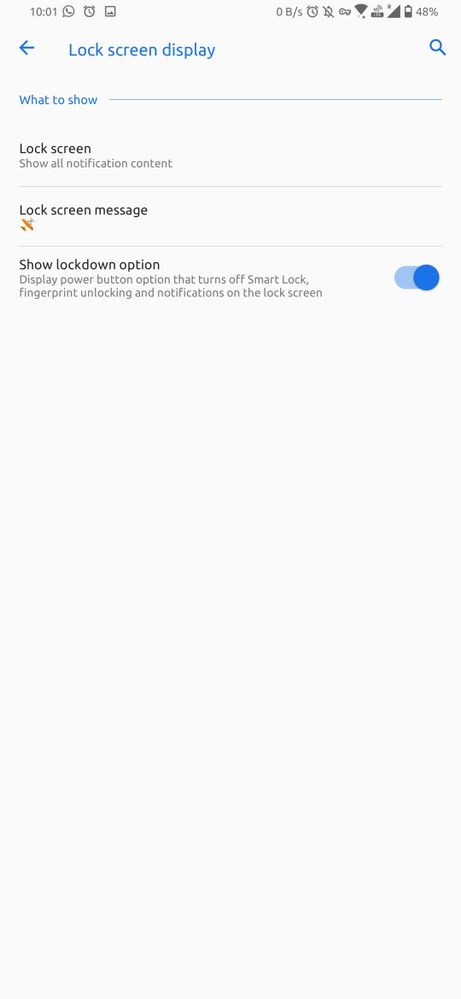
I can't keep light colored or multi-colored lockscreen wallpaper because the lockscreen clock won't be properly visible. Please fix this.
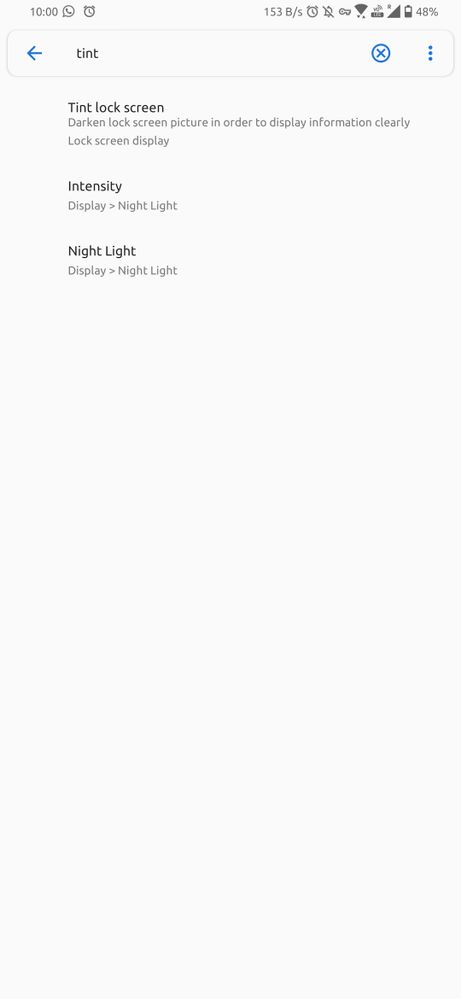
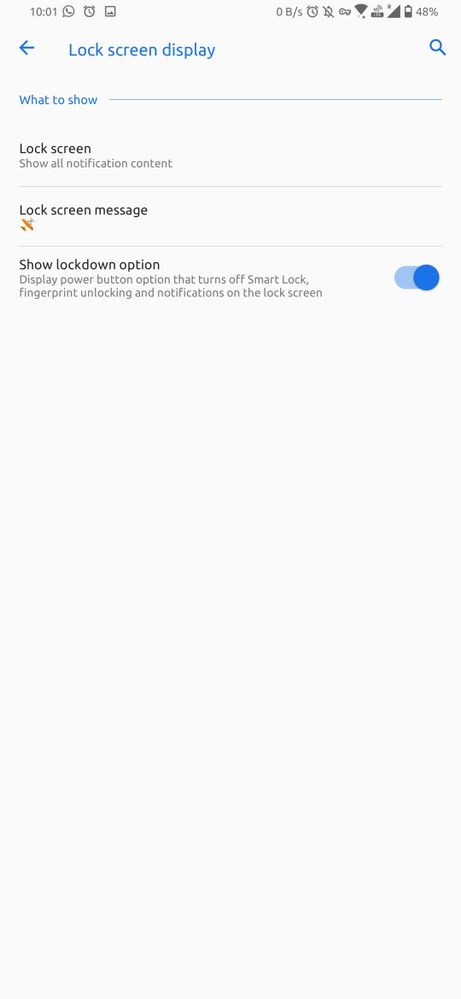
2 REPLIES 2
Options
- Mark as New
- Bookmark
- Subscribe
- Mute
- Subscribe to RSS Feed
- Permalink
- Report Inappropriate Content
01-13-2020 06:07 AM
This was supposed to be removed. To my knowledge, none of the bigger manufacturer has this option. But it's ofc not supposed to show up in the search. I will forward this to our devs.
Thanks!
Thanks!
Options
- Mark as New
- Bookmark
- Subscribe
- Mute
- Subscribe to RSS Feed
- Permalink
- Report Inappropriate Content
01-13-2020 06:23 AM
Anders_ASUSThis was working in Android Pie for Zenfone 6. Probably developers decided to remove it in Android 10 as you said and added auto invert colors depending upon the lightness of the wallpaper. But it's not consistent. Look at this:This was supposed to be removed. To my knowledge, none of the bigger manufacturer has this option. But it's ofc not supposed to show up in the search. I will forward this to our devs.
Thanks!
View post
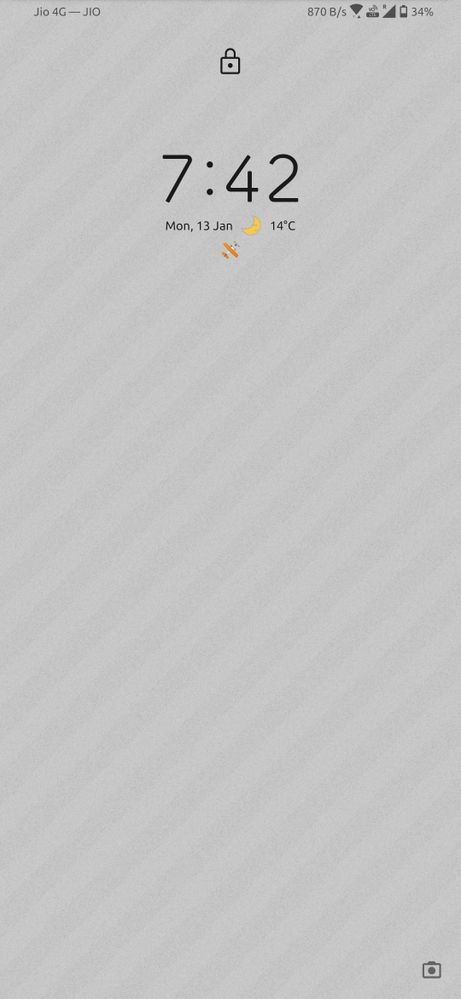
Auto color invert worked for the above wallpaper but not for the one below

Please suggest the developers to increase the intensity of tint as the white font on light wallpapers doesn't look as clear as in the screenshot when it comes to viewing the display.
