This widget could not be displayed.
This widget could not be displayed.
Turn on suggestions
Auto-suggest helps you quickly narrow down your search results by suggesting possible matches as you type.
Showing results for
- English
- ZenFone Series
- ZenFone 6
- Re: Timer not resetting bug/issue
Options
- Subscribe to RSS Feed
- Mark Topic as New
- Mark Topic as Read
- Float this Topic for Current User
- Bookmark
- Subscribe
- Mute
- Printer Friendly Page
Timer not resetting bug/issue
Options
- Mark as New
- Bookmark
- Subscribe
- Mute
- Subscribe to RSS Feed
- Permalink
- Report Inappropriate Content
01-27-2020 12:08 PM
Hello,
I have noticed an issue with the clock app. When you set a timer, and the timer is up, a screen comes up stating that the timer is up and you have an option to click ok. If you click ok, the timer does not reset in the clock application. It just shows you how many seconds it took you to dismiss it. This is getting annoying, because after a while, you end up with a bunch of negative timers in the timer app and in order to use them, you must first click "reset".
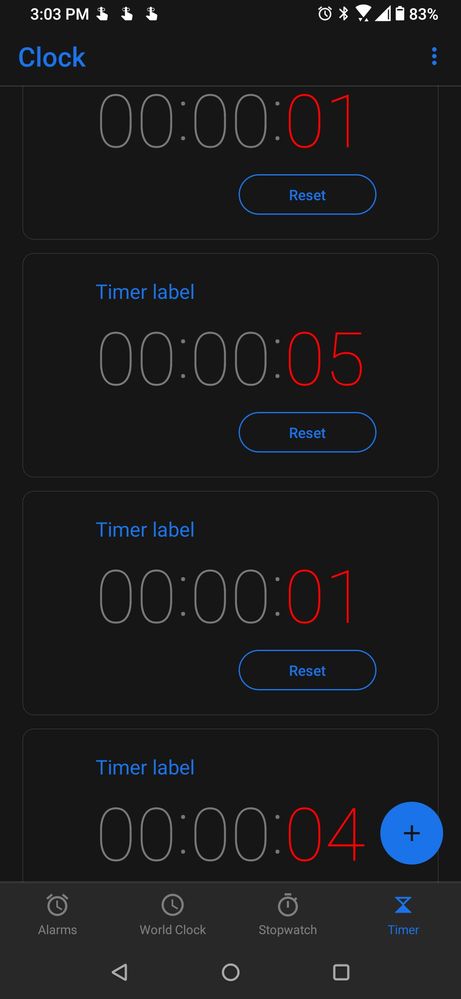
I honestly don't see why dismissing the timer just pauses it instead of resetting it and why it was programmed this way. May just be a bug.
I have noticed an issue with the clock app. When you set a timer, and the timer is up, a screen comes up stating that the timer is up and you have an option to click ok. If you click ok, the timer does not reset in the clock application. It just shows you how many seconds it took you to dismiss it. This is getting annoying, because after a while, you end up with a bunch of negative timers in the timer app and in order to use them, you must first click "reset".
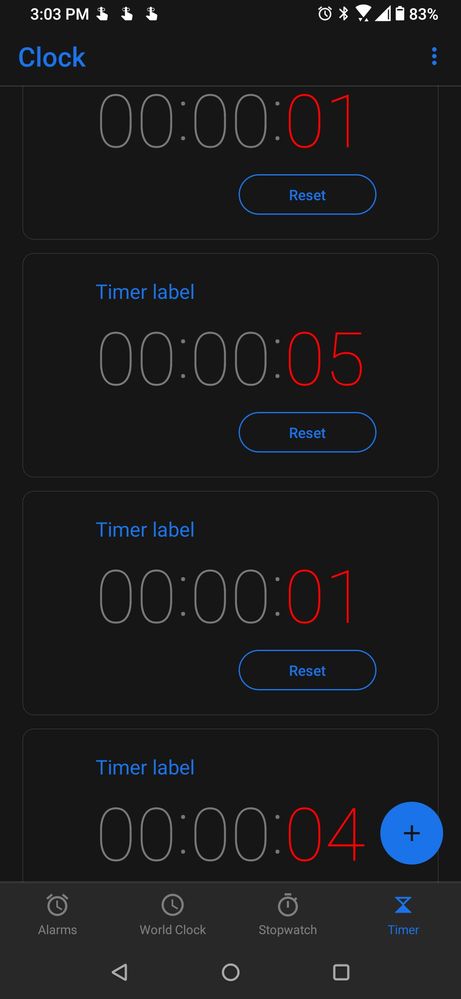
I honestly don't see why dismissing the timer just pauses it instead of resetting it and why it was programmed this way. May just be a bug.
6 REPLIES 6
Options
- Mark as New
- Bookmark
- Subscribe
- Mute
- Subscribe to RSS Feed
- Permalink
- Report Inappropriate Content
01-28-2020 01:52 AM
There are probably some people wondering how long it took them to dismiss the alarm but I understand what you mean.
You wouldn't see all these alarms if you would just change the latest alarm instead of always creating a new one. It's the exact same amount of clicks to change an existing one as to make a new one.
You wouldn't see all these alarms if you would just change the latest alarm instead of always creating a new one. It's the exact same amount of clicks to change an existing one as to make a new one.
Options
- Mark as New
- Bookmark
- Subscribe
- Mute
- Subscribe to RSS Feed
- Permalink
- Report Inappropriate Content
01-28-2020 03:04 AM
Google Clock has the same behaviour.
You wouldn't see all these alarms if you would just change the latest alarm instead of always creating a new one.
Exactly.
You wouldn't see all these alarms if you would just change the latest alarm instead of always creating a new one.
Exactly.
Options
- Mark as New
- Bookmark
- Subscribe
- Mute
- Subscribe to RSS Feed
- Permalink
- Report Inappropriate Content
01-28-2020 05:22 PM
Google Clock has the same behavior.
Actually, with Google clock, if you press stop in the notification then go into the app, the timer is back to the value you set it at, not the negative seconds it took you to press stop. Please see the video below:
And then here is ASUS clock behavior:
You wouldn't see all these alarms if you would just change the latest alarm instead of always creating a new one.
But what if I want to create a timer with Google Assistant? If I make one with Google Assistant, it doesn't take any clicks.
It's not really that big of an issue, but it gets annoying when you end up with a bunch of negative timers and have to reset each one to find the one you want. If anything, I would suggest adding a "reset" button in addition to the vague "ok" button on the timer up screen.
Actually, with Google clock, if you press stop in the notification then go into the app, the timer is back to the value you set it at, not the negative seconds it took you to press stop. Please see the video below:
And then here is ASUS clock behavior:
You wouldn't see all these alarms if you would just change the latest alarm instead of always creating a new one.
But what if I want to create a timer with Google Assistant? If I make one with Google Assistant, it doesn't take any clicks.
It's not really that big of an issue, but it gets annoying when you end up with a bunch of negative timers and have to reset each one to find the one you want. If anything, I would suggest adding a "reset" button in addition to the vague "ok" button on the timer up screen.
Options
- Mark as New
- Bookmark
- Subscribe
- Mute
- Subscribe to RSS Feed
- Permalink
- Report Inappropriate Content
01-29-2020 06:47 AM
So why don't you use Google Clock?
Related Content
