Split screen shortcut in A11 zs630kl
- Mark as New
- Bookmark
- Subscribe
- Mute
- Subscribe to RSS Feed
- Permalink
- Report Inappropriate Content
01-09-2021 03:07 AM
Can't find how to bring back shortcut to split split screen by long tap on recent app button.
There is only two option at Settings/Other/Screenshot/Recent button - screenshot on long tap or just recent apps.
Maybe i looking in wrong place?
Default android screen-splitting procedure is not an option, three tap instead of one make it borderline useless.
Thanks!
- Mark as New
- Bookmark
- Subscribe
- Mute
- Subscribe to RSS Feed
- Permalink
- Report Inappropriate Content
01-09-2021 04:49 AM
Edit - I looked at FNG again and I was able to get it to work using a different swipe. The changes made by Google affect its ability to hide the nav bar and use gestures at the bottom of the screen.
- Mark as New
- Bookmark
- Subscribe
- Mute
- Subscribe to RSS Feed
- Permalink
- Report Inappropriate Content
01-09-2021 01:02 PM
- Mark as New
- Bookmark
- Subscribe
- Mute
- Subscribe to RSS Feed
- Permalink
- Report Inappropriate Content
01-09-2021 02:23 PM
How to enable split-screen multitasking in Android 11 [Video] - 9to5Google
- Mark as New
- Bookmark
- Subscribe
- Mute
- Subscribe to RSS Feed
- Permalink
- Report Inappropriate Content
01-09-2021 07:11 PM
evseev.artHello!
Can't find how to bring back shortcut to split split screen by long tap on recent app button.
There is only two option at Settings/Other/Screenshot/Recent button - screenshot on long tap or just recent apps.
Maybe i looking in wrong place?
Default android screen-splitting procedure is not an option, three tap instead of one make it borderline useless.
Thanks!
Split screen shortcut in A11 zs630kl
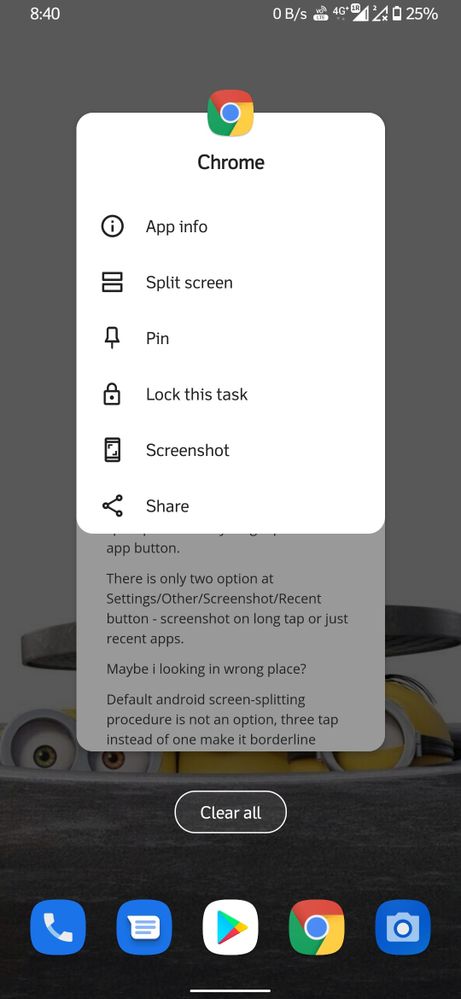
Long press on icon in the recents tab. There you can find split screen.
