This widget could not be displayed.
This widget could not be displayed.
Turn on suggestions
Auto-suggest helps you quickly narrow down your search results by suggesting possible matches as you type.
Showing results for
- English
- ZenFone Series
- ZenFone 6
- Re: My phone is stuck in One-hand Mode Tutorial
Options
- Subscribe to RSS Feed
- Mark Topic as New
- Mark Topic as Read
- Float this Topic for Current User
- Bookmark
- Subscribe
- Mute
- Printer Friendly Page
Options
- Mark as New
- Bookmark
- Subscribe
- Mute
- Subscribe to RSS Feed
- Permalink
- Report Inappropriate Content
11-10-2019 10:02 AM
Please see the video. I have enable Android 10's gesture control as someone said that was the issue. My phone is US version.
https://youtu.be/b8e5JwS2mwo
I first encountered this issue with Version WW-17.1810.1910.63. I have flashed .68's OTA and it doesn't help. I can't really wipe my phone as my phone has 1 irreplacable authenticator.
https://youtu.be/b8e5JwS2mwo
I first encountered this issue with Version WW-17.1810.1910.63. I have flashed .68's OTA and it doesn't help. I can't really wipe my phone as my phone has 1 irreplacable authenticator.
Solved! Go to Solution.
1 ACCEPTED SOLUTION
Accepted Solutions
Options
- Mark as New
- Bookmark
- Subscribe
- Mute
- Subscribe to RSS Feed
- Permalink
- Report Inappropriate Content
11-12-2019 11:16 PM
Even i got stuck two days ago but, I quickly found pretty easy solution for it.
All you need is a Mouse ( wireless or wired ) and a OTG cable. Follow the video down below and everything will be back to normal.
I will highly recommend to Turn off double tap home key gesture to enable One Hand Mode in Advance settings until this bug is fully fixed.
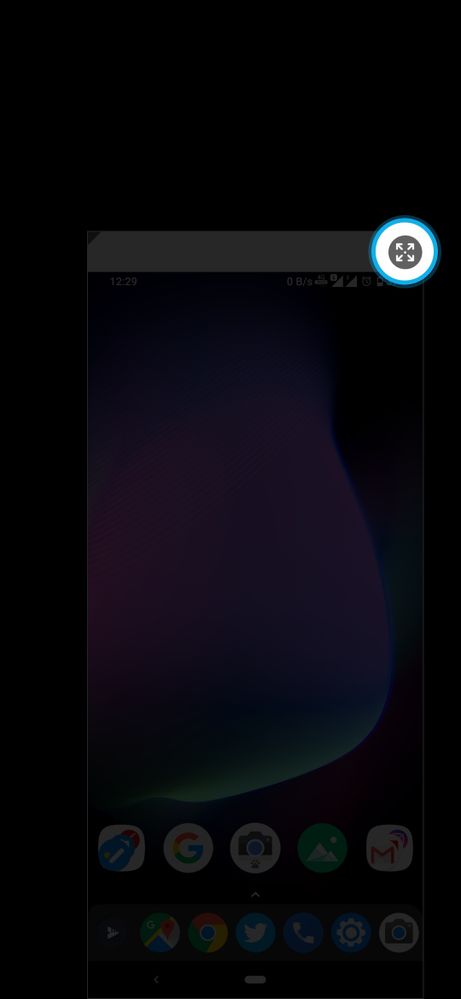
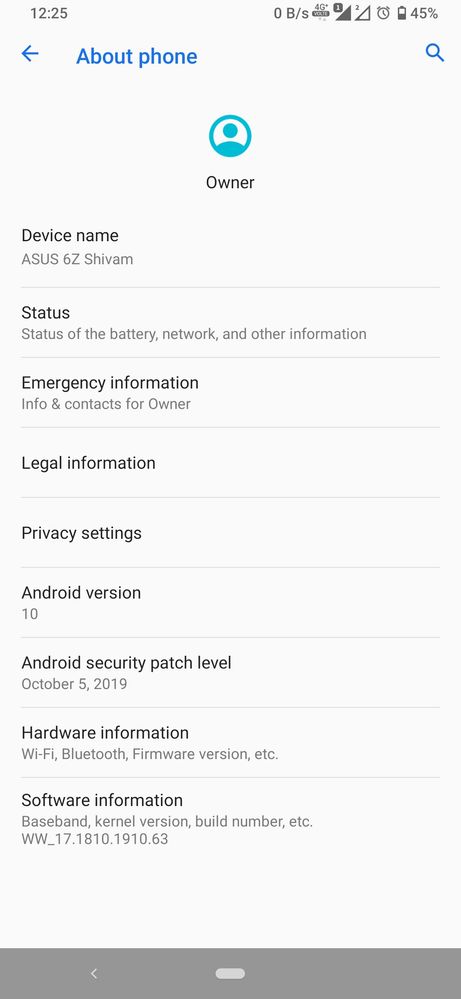
https://drive.google.com/file/d/11GBsGgixOpnh5YScOB1MylE74MvyoC1w/view?usp=drivesdk
(Try to right-click near the right side status bar corner.)
All you need is a Mouse ( wireless or wired ) and a OTG cable. Follow the video down below and everything will be back to normal.
I will highly recommend to Turn off double tap home key gesture to enable One Hand Mode in Advance settings until this bug is fully fixed.
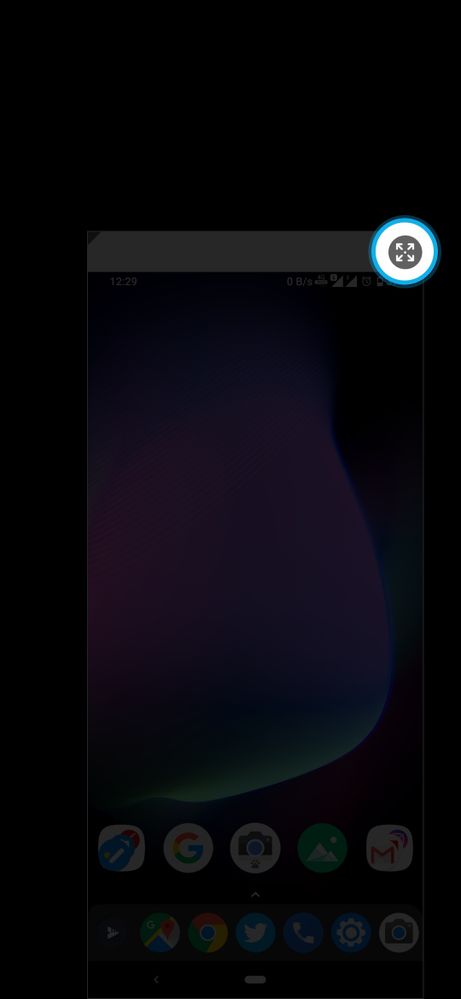
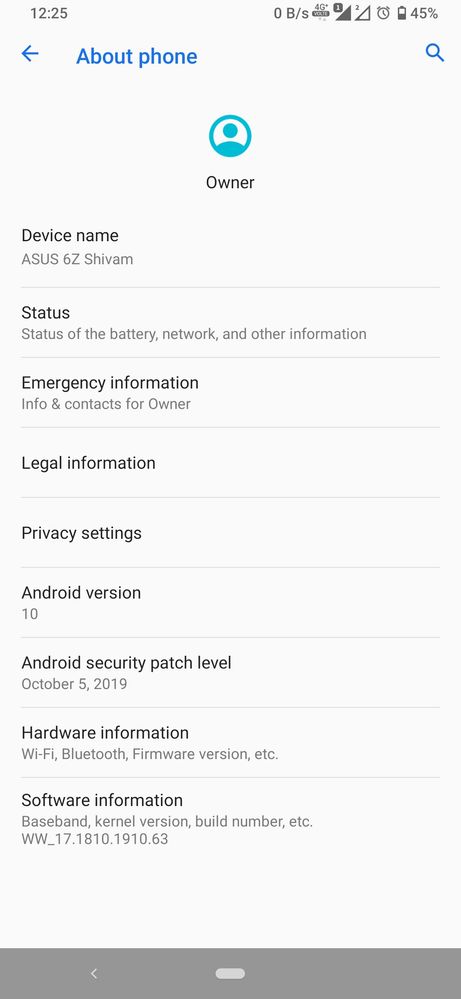
https://drive.google.com/file/d/11GBsGgixOpnh5YScOB1MylE74MvyoC1w/view?usp=drivesdk
(Try to right-click near the right side status bar corner.)
21 REPLIES 21
Options
- Mark as New
- Bookmark
- Subscribe
- Mute
- Subscribe to RSS Feed
- Permalink
- Report Inappropriate Content
11-11-2019 12:56 AM
This seems to be a way to soft-brick your phone.
If you have gestures enabled, and try to enable one-hand mode for the first time, then you become trapped in the one-hand tutorial, with no way to exit.
Rebooting does not help.
If you have gestures enabled, and try to enable one-hand mode for the first time, then you become trapped in the one-hand tutorial, with no way to exit.
Rebooting does not help.
Options
- Mark as New
- Bookmark
- Subscribe
- Mute
- Subscribe to RSS Feed
- Permalink
- Report Inappropriate Content
11-12-2019 01:42 AM
I've never seen this before. What happens if you only press the power button? Will you see the restart button?
Have you tried the wipe data/factory reset option?
Have you tried the wipe data/factory reset option?
Options
- Mark as New
- Bookmark
- Subscribe
- Mute
- Subscribe to RSS Feed
- Permalink
- Report Inappropriate Content
11-12-2019 02:02 AM
Anders_ASUSOP said he can't really wipe his phone and straight off, you suggested wiping his phone. ?I've never seen this before. What happens if you only press the power button? Will you see the restart button?
Have you tried the wipe data/factory reset option?
View post
Options
- Mark as New
- Bookmark
- Subscribe
- Mute
- Subscribe to RSS Feed
- Permalink
- Report Inappropriate Content
11-12-2019 02:08 AM
If you happened to have adb turned on you may try fiddling with that, otherwise there isn't much to do other that updating the phone in recovery. It is also not a good idea to grey out the screen in tutorial more and not have the grey out area act as exit, something to bear in mind for other system apps that might have tutorials.
Related Content
- Build WW_35.0604.0404.140 sometimes displays portions of UI and apps in secondary language in ZenFone 10
- Stuck logo after update Zenfone 10 in ZenFone 10
- Zenfone 9 stuck at loading screen and vibrating?! in ZenFone 9
- Have security updates ended for ZF9? And is this a serious concern? in ZenFone 9
- Stuck on ZenFone logo while rebooting. ZenFone 10 in ZenFone 10
