- English
- ZenFone Series
- ZenFone 6
- Re: Fast Charge not working
- Subscribe to RSS Feed
- Mark Topic as New
- Mark Topic as Read
- Float this Topic for Current User
- Bookmark
- Subscribe
- Mute
- Printer Friendly Page
Fast Charge not working
- Mark as New
- Bookmark
- Subscribe
- Mute
- Subscribe to RSS Feed
- Permalink
- Report Inappropriate Content
02-07-2020
09:06 AM
- last edited on
01-16-2024
01:29 AM
by
![]() ZenBot
ZenBot
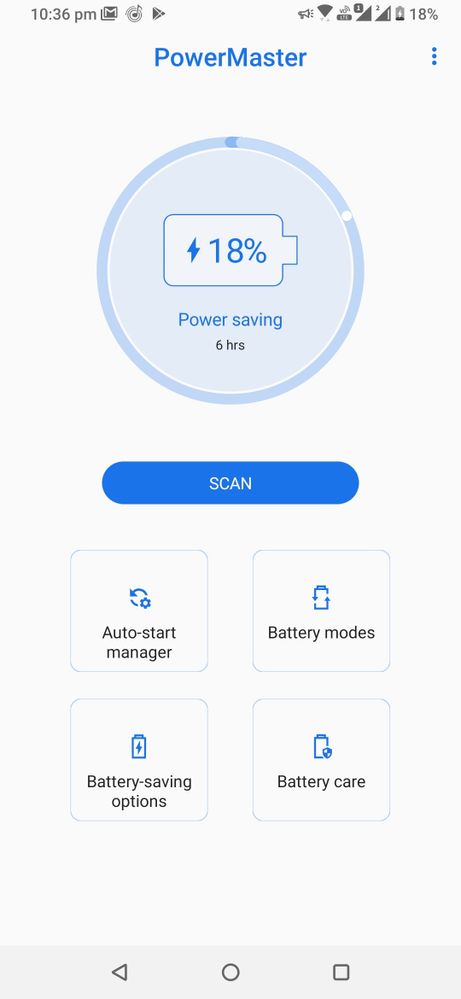
- Mark as New
- Bookmark
- Subscribe
- Mute
- Subscribe to RSS Feed
- Permalink
- Report Inappropriate Content
03-30-2020 10:00 AM
Asus please give some salution on this or revert back the money.
- Mark as New
- Bookmark
- Subscribe
- Mute
- Subscribe to RSS Feed
- Permalink
- Report Inappropriate Content
03-30-2020 08:32 PM
LP_ASUSI have submitted 2-3 logs to @Anders_ASUS . How come no one submitted log?Make sure that you have battery care disabled.
You can find this setting in system settings -> battery -> PowerMaster -> battery care
Make sure it says "off"
If you've already done this, and tested with a second cable and power source, then I'd like to log your phone to see whats's going on. We've seen quite a few reports of slow charging but to my knowledge no one has submitted a log.
If you're willing to help, quote me in your post and I'll send you a PM with the log tool and instructions.
View post
- Mark as New
- Bookmark
- Subscribe
- Mute
- Subscribe to RSS Feed
- Permalink
- Report Inappropriate Content
03-30-2020 09:01 PM
I would like to submitt my log info to ASUS @LP_ASUS thanks
- Mark as New
- Bookmark
- Subscribe
- Mute
- Subscribe to RSS Feed
- Permalink
- Report Inappropriate Content
03-31-2020 01:05 AM
nevilleklamI will send you a log tool and instructions but I can say already that most of these cases has turned out to be one or several damaged cables. USB cables become more and more advanced which means that they will break more easily. An old USB 2.0 cable had 4 cables. A USB C cable has 24 cables.I have the same issue. Since .137 update. I can never fast charge my phone anymore. Dec, 2019 i just replaced my phone with a new battery since the old one has some issues. I think may be is the patch update problem. The battery is draining fast, i deleted facebook, switch off the battery care, on baterry saving mode. Yet still draining fast.
I would like to submitt my log info to ASUS @LP_ASUS thanks
View post
- Mark as New
- Bookmark
- Subscribe
- Mute
- Subscribe to RSS Feed
- Permalink
- Report Inappropriate Content
04-02-2020 09:46 AM
Anders_ASUSI can't even install the apk. I let my chrome browser to install "untrusted" software. How can i install thathttps://zentalk.asus.com/en/discussion/comment/51632#Comment_51632
I will send you a log tool and instructions but I can say already that most of these cases has turned out to be one or several damaged cables. USB cables become more and more advanced which means that they will break more easily. An old USB 2.0 cable had 4 cables. A USB C cable has 24 cables.
View post
- Instagram reels editor bug in ZenFone 10
- ZenFone 9 only charging with fast charging and can't connect to computer (USB C to USB C) in ZenFone 9
- ZenFone 9 only charging with fast charging (USB C to USB C)) in ZenFone 9
- Modem completely drops randomly in ZenFone 8
- ASUS ZenFone Max Pro (ZB601KL) DEVICE CORRUPTED and Cannot Be Trusted and Multiple problems in ZenFone Max Pro Series
