Alarm settings need a small tweak ( Request)
- Mark as New
- Bookmark
- Subscribe
- Mute
- Subscribe to RSS Feed
- Permalink
- Report Inappropriate Content
08-22-2019
01:15 AM
- last edited on
01-16-2024
01:46 AM
by
![]() ZenBot
ZenBot
For eg. If its 8:30 AM and i have to set an alram for say 8:45AM. The timer is i think still on the last alaram you set and never at your current time..its not at the current time and involves a lot of scrolling.
See the screenshot. Its 1:43 but the timer is at 8:20. That's a real hassle.
Also it would be nice to see while scrolling: How many minutes to alarm.
Please fix this.
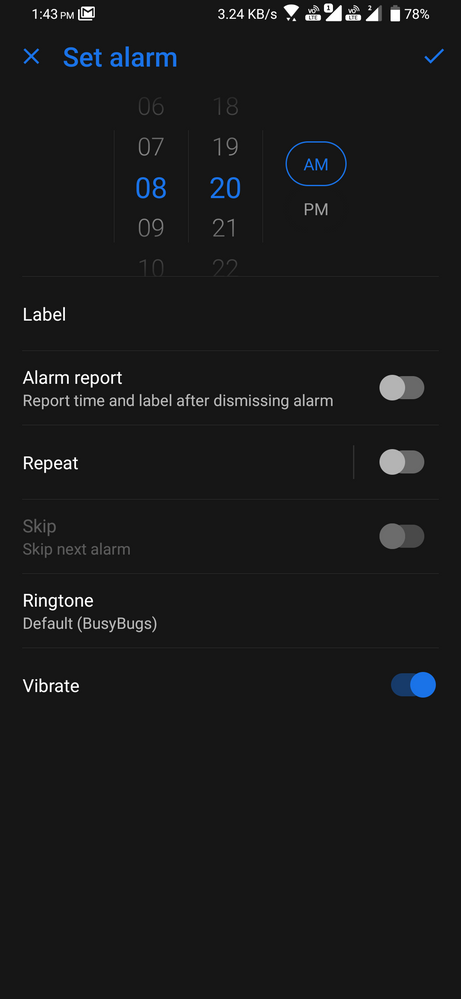
- Mark as New
- Bookmark
- Subscribe
- Mute
- Subscribe to RSS Feed
- Permalink
- Report Inappropriate Content
08-22-2019 04:48 AM
- Mark as New
- Bookmark
- Subscribe
- Mute
- Subscribe to RSS Feed
- Permalink
- Report Inappropriate Content
01-19-2020 05:06 PM
- Mark as New
- Bookmark
- Subscribe
- Mute
- Subscribe to RSS Feed
- Permalink
- Report Inappropriate Content
01-20-2020 01:57 AM
GamerArcFor me yes. See posts in this thread about Asus vs Google Clock:https://zentalk.asus.com/en/discussion/comment/13972#Comment_13972
Is google clock better?
I installed it anyways..seems better outright..but will need to delve into it more.
View post
https://zentalk.asus.com/en/discussion/14315/cannot-set-home-clock
- Mark as New
- Bookmark
- Subscribe
- Mute
- Subscribe to RSS Feed
- Permalink
- Report Inappropriate Content
01-20-2020 09:34 AM
GamerArcGoogle clock doesn't have power off alarm.https://zentalk.asus.com/en/discussion/comment/13972#Comment_13972
Is google clock better?
I installed it anyways..seems better outright..but will need to delve into it more.
View post
