This widget could not be displayed.
This widget could not be displayed.
Turn on suggestions
Auto-suggest helps you quickly narrow down your search results by suggesting possible matches as you type.
Showing results for
- English
- ZenFone Series
- ZenFone 6
- Re: .121 update
Options
- Subscribe to RSS Feed
- Mark Topic as New
- Mark Topic as Read
- Float this Topic for Current User
- Bookmark
- Subscribe
- Mute
- Printer Friendly Page
.121 update
Options
- Mark as New
- Bookmark
- Subscribe
- Mute
- Subscribe to RSS Feed
- Permalink
- Report Inappropriate Content
01-23-2020
01:44 AM
- last edited on
01-16-2024
01:42 AM
by
![]() ZenBot
ZenBot
Did anyone recieve .121 update which was recently released?
I have not yet received it . Please help .
I have not yet received it . Please help .
106 REPLIES 106
Options
- Mark as New
- Bookmark
- Subscribe
- Mute
- Subscribe to RSS Feed
- Permalink
- Report Inappropriate Content
02-05-2020 05:13 PM
ravitejavookaMy bluetooth always on for my Xiaomi mi band and my tws, works fine. Maybe you need to describe it a little more so others can help with your problemHave a bluetooth connectivity issues after the .121 update.. Suggest me what is wrong with it
View post
Options
- Mark as New
- Bookmark
- Subscribe
- Mute
- Subscribe to RSS Feed
- Permalink
- Report Inappropriate Content
02-06-2020 02:35 AM
Hello
Another trouble with bluetooth. I've instaled BT module in my car and can't conect to my Z6.
Another Z6 can't conect too. Both on A10 @ v.121.
I've tried on my old Xiaomi Redmi Note 4 and.... voila - conected as below.
Any idea what it is the matter with this bug?
BT module like that (can't add link 😕 it's no name... but on RN4 works 🙂 ) -
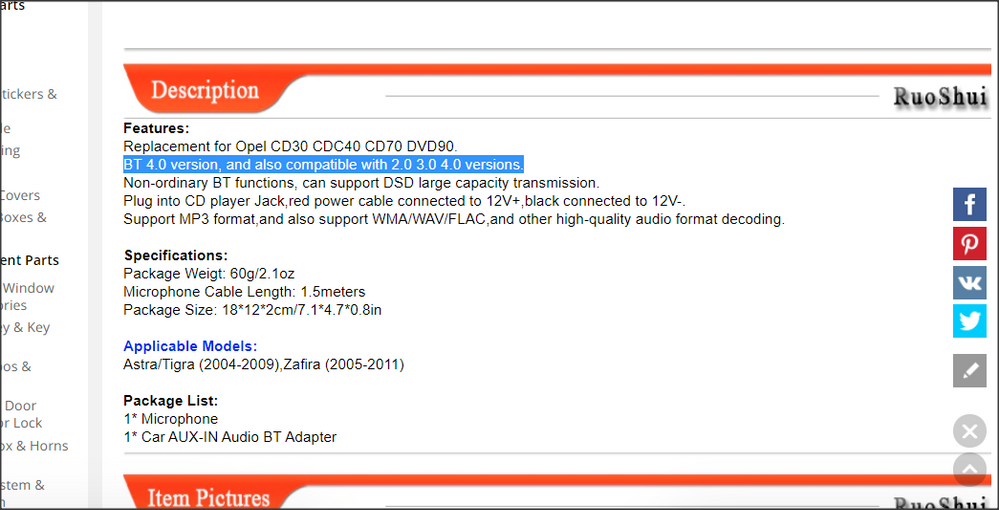
seller wrote in specs: "BT 4.0 version, and also compatible with 2.0 3.0 4.0 versions".
RN4 is seeing module as BT5912
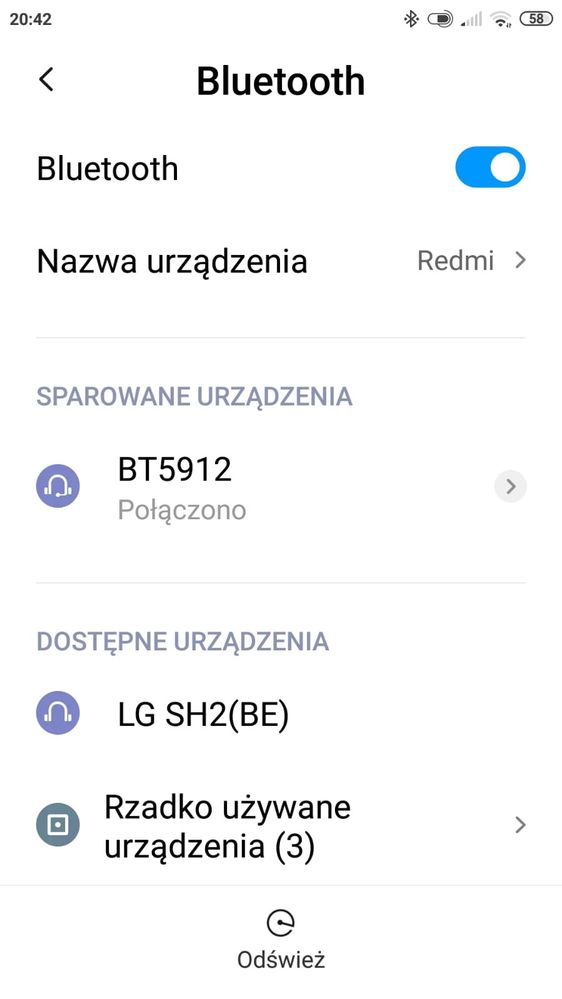
Another trouble with bluetooth. I've instaled BT module in my car and can't conect to my Z6.
Another Z6 can't conect too. Both on A10 @ v.121.
I've tried on my old Xiaomi Redmi Note 4 and.... voila - conected as below.
Any idea what it is the matter with this bug?
BT module like that (can't add link 😕 it's no name... but on RN4 works 🙂 ) -
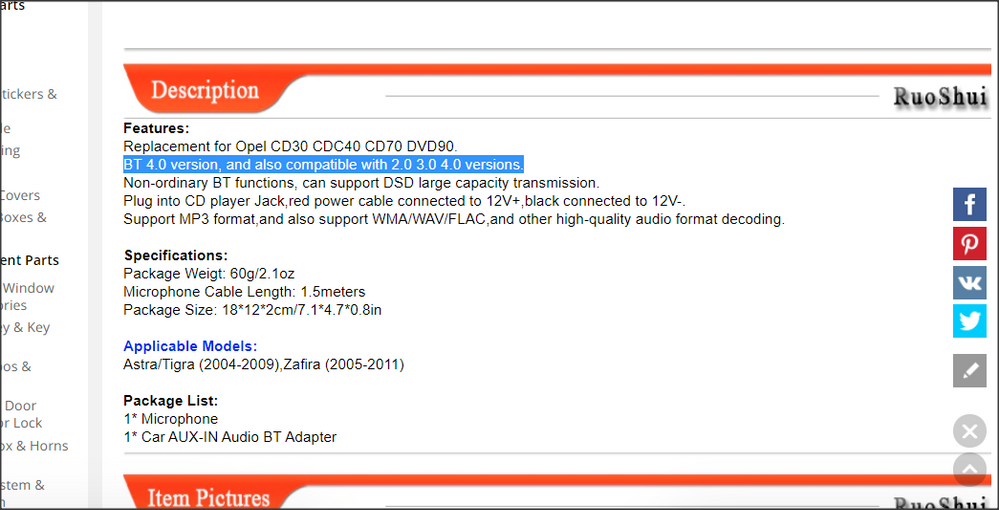
seller wrote in specs: "BT 4.0 version, and also compatible with 2.0 3.0 4.0 versions".
RN4 is seeing module as BT5912
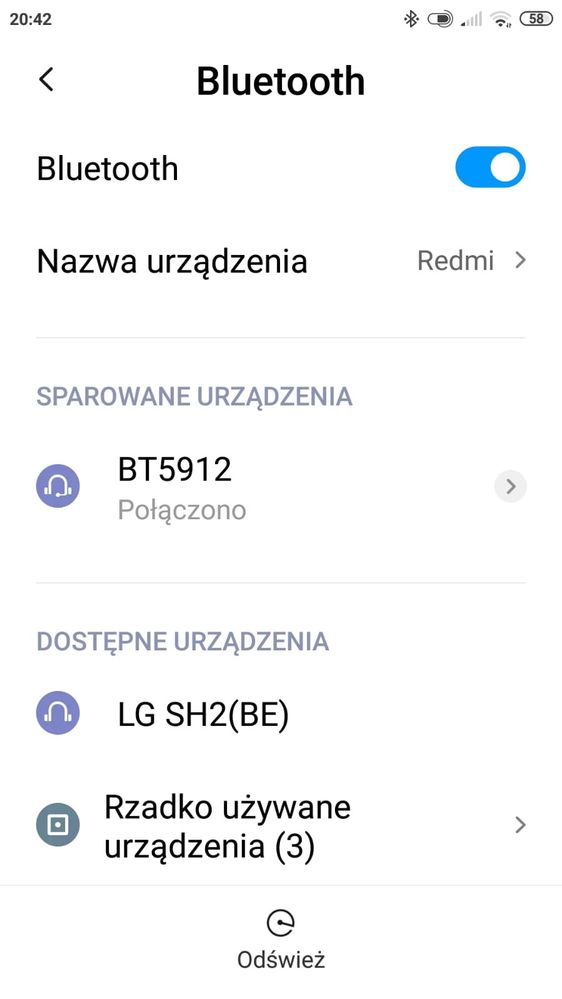
Options
- Mark as New
- Bookmark
- Subscribe
- Mute
- Subscribe to RSS Feed
- Permalink
- Report Inappropriate Content
02-06-2020 03:06 AM
That's strange considering recent updates made my BT connection with car much more stable and faster. I'm using Sony DSX-A400BT and it used to connect about 3-4 minutes and now it's down to 20 secs.
Options
- Mark as New
- Bookmark
- Subscribe
- Mute
- Subscribe to RSS Feed
- Permalink
- Report Inappropriate Content
02-07-2020 12:30 AM
Some more fw gliches I've noticed:
-System tab (about phone, etc.) in settings doesn't have onclick animation (and so everything in it). It looks a bit weird.
-Viewing current ram usage in developer settings has messed up overlay.
-System tab (about phone, etc.) in settings doesn't have onclick animation (and so everything in it). It looks a bit weird.
-Viewing current ram usage in developer settings has messed up overlay.
Options
- Mark as New
- Bookmark
- Subscribe
- Mute
- Subscribe to RSS Feed
- Permalink
- Report Inappropriate Content
02-07-2020 01:49 AM
-System tab (about phone, etc.) in settings doesn't have onclick animation (and so everything in it). It looks a bit weird.
I cannot confirm, System in Settings has the same opening/closing animation as other parts of Settings on my ZF6.
-Viewing current ram usage in developer settings has messed up overlay.
Please, could you elaborate it? Which overlay is messed up? Video will be helpful 🙂
I cannot confirm, System in Settings has the same opening/closing animation as other parts of Settings on my ZF6.
-Viewing current ram usage in developer settings has messed up overlay.
Please, could you elaborate it? Which overlay is messed up? Video will be helpful 🙂
