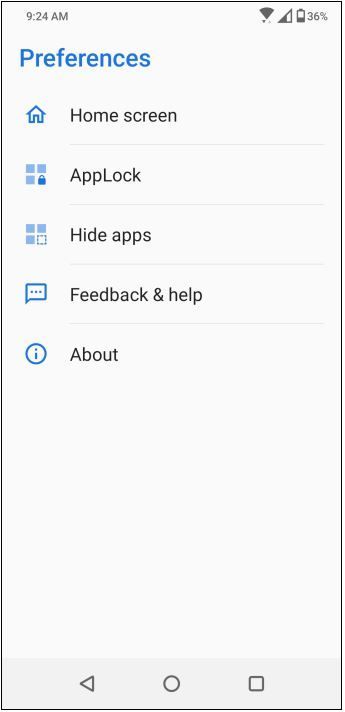- English
- ZenFone Series
- ZenFone 5 Series
- Zenfone 5Z - AppLock PIN not recognized
- Subscribe to RSS Feed
- Mark Topic as New
- Mark Topic as Read
- Float this Topic for Current User
- Bookmark
- Subscribe
- Mute
- Printer Friendly Page
- Mark as New
- Bookmark
- Subscribe
- Mute
- Subscribe to RSS Feed
- Permalink
- Report Inappropriate Content
01-12-2024 12:26 PM
Hello,
I have a Zenfone 5Z which AppLock does not recognize my PIN anymore. I have apps protected by this feature and I cannot access them anymore. This includes Settings and MS Authenticator.
This happened when I removed the fingerprint from Settings - which I use it before to unlock the apps - and reboot the phone. When the phone came back the AppLock PIN was not recognized anymore.
I can unlock the phone with my original PIN and use it, but the cannot unlock the AppLock feature anymore. Looks like AppLock somehow has reset my PIN.
Any help or suggestions how to fix this, much appreciated.
Gabe
Solved! Go to Solution.
Accepted Solutions
- Mark as New
- Bookmark
- Subscribe
- Mute
- Subscribe to RSS Feed
- Permalink
- Report Inappropriate Content
01-15-2024 05:27 PM
@Gabe1
When setting up AppLock, you need to choose either to use a PIN for unlocking or to use both a PIN and fingerprint simultaneously.
If fingerprint unlock is set, you'll also need to set a backup PIN. If you delete the fingerprint, you'll then need to unlock with the PIN.
In your situation, please clarify whether the mentioned "original PIN" is the PIN for the phone's SIM card or the PIN set for AppLock.
If you forget the password, click on the locked app, then click on the top right corner of the AppLock application, and select "Forgot Password."
If you haven't set up identity verification for forgetting the password before, due to privacy and security reasons, you may need to restore the system to use this feature again.
Sorry for any inconvenience it may be caused.
- Mark as New
- Bookmark
- Subscribe
- Mute
- Subscribe to RSS Feed
- Permalink
- Report Inappropriate Content
01-14-2024 05:42 PM
@Gabe1
Could you please provide a picture of the "AppLock" you mentioned so that we can confirm whether it is provided by us or a third-party software? Thank you.
- Mark as New
- Bookmark
- Subscribe
- Mute
- Subscribe to RSS Feed
- Permalink
- Report Inappropriate Content
01-15-2024 08:29 AM
it is the ASUS provided "AppLock" feature
- Mark as New
- Bookmark
- Subscribe
- Mute
- Subscribe to RSS Feed
- Permalink
- Report Inappropriate Content
01-15-2024 05:27 PM
@Gabe1
When setting up AppLock, you need to choose either to use a PIN for unlocking or to use both a PIN and fingerprint simultaneously.
If fingerprint unlock is set, you'll also need to set a backup PIN. If you delete the fingerprint, you'll then need to unlock with the PIN.
In your situation, please clarify whether the mentioned "original PIN" is the PIN for the phone's SIM card or the PIN set for AppLock.
If you forget the password, click on the locked app, then click on the top right corner of the AppLock application, and select "Forgot Password."
If you haven't set up identity verification for forgetting the password before, due to privacy and security reasons, you may need to restore the system to use this feature again.
Sorry for any inconvenience it may be caused.
- Mark as New
- Bookmark
- Subscribe
- Mute
- Subscribe to RSS Feed
- Permalink
- Report Inappropriate Content
01-16-2024 11:26 AM
Hello,
Thank you for following up with me on this issue.
The original PIN is refereed to the one used to unlock the phone at every boot or screen unlock.
I don't recollect having setup a secondary PIN just for AppLock. I always used the fingerprint feature for that.
The only option I have when click on the top right corner of the AppLock application is: "Set password rescuer" ... I guess I haven't set up in the past the identity verification for AppLock PIN recovery.
At this point, what's left for me is just to restore the system to default ... I guess.
Thank you so much for your support on this.
Well done Team ASUS
Gabe
- ZenFone 9 not updating in ZenFone 9
- Not working Revolut app in ZenFone 11 Ultra
- Zenfone 8 does not connect by usb cable on Windows 10 Pro Dell laptop, only charging in ZenFone 8
- My Zenfone 9 stopped recognizing my SIM in ZenFone 9
- External storage again not working on version 34.1004.0204.180 in ZenFone 10