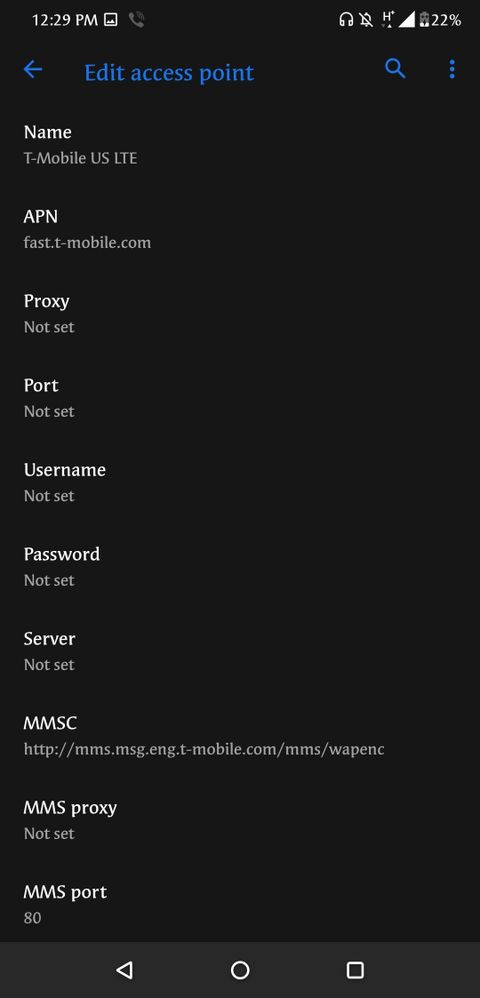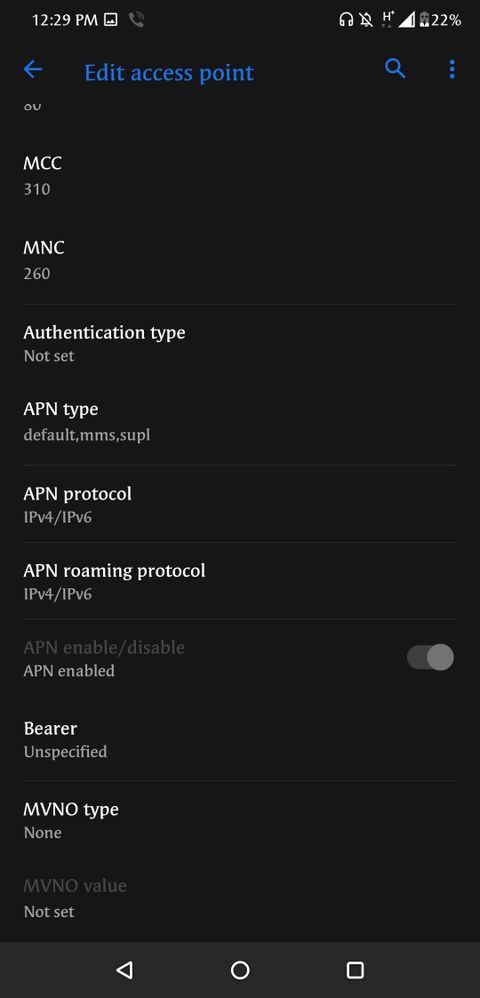- English
- ZenFone Series
- ZenFone 5 Series
- Re: [Solved] ZenFone 5Z The signal/network connect...
- Subscribe to RSS Feed
- Mark Topic as New
- Mark Topic as Read
- Float this Topic for Current User
- Bookmark
- Subscribe
- Mute
- Printer Friendly Page
- Mark as New
- Bookmark
- Subscribe
- Mute
- Subscribe to RSS Feed
- Permalink
- Report Inappropriate Content
12-05-2020 04:01 PM
Model Name: Zenfone 5z
Firmware Version: Build QKQ1.191008.001.WW_user_100.10.107.110 20201118 release-keys
Rooted or not: no
Frequency of Occurrence: frequent
APP Name & APP Version (If your issue relates to the app):
In addition to information above, please also provide as much details as you can, e.g., using scenario, what troubleshooting you've already done, screenshot, etc.
========================================
So yesterday I got the new firmware update and download and installed automatically. I thought everything was good but when I went out and went on my mobile data I saw that I was not able to see my data go thru. I mean I saw the h+ and a full bar but no data was coming thru. I couldn't make calls or nothing and my mobile company said that I was still getting data. So is it because of the new update that now I am not able to get data thru?
Solved! Go to Solution.
- Mark as New
- Bookmark
- Subscribe
- Mute
- Subscribe to RSS Feed
- Permalink
- Report Inappropriate Content
12-10-2020 07:34 PM
Thank you for your reply. Are you using two sim cards? Please try to insert your T-Mobile sim card in slot 1 to slot 2 and recheck SMMI test, initially diagnosing that it is a sim card+APN settings issue or a sim slot issue.
If T-Mobile sim card performs well in slot 2, please check your APNs settings with your slot2 sim carrier.
- Mark as New
- Bookmark
- Subscribe
- Mute
- Subscribe to RSS Feed
- Permalink
- Report Inappropriate Content
12-10-2020 08:53 PM
atomicwasterWell this is normal, it has passed, just when you will sim 2 it will show a confirmed pass that's it.https://zentalk.asus.com/en/discussion/comment/138877#Comment_138877
Ahhhh I see. I did those tests the modem and sim card test passed the last one didn't .
View post
- Mark as New
- Bookmark
- Subscribe
- Mute
- Subscribe to RSS Feed
- Permalink
- Report Inappropriate Content
12-11-2020 12:32 PM
Christine_ASUSSo I switched it to the second slot and did the test again the first two tests passed but when I tried the sim signal it showed thisHi atomicwaster
Thank you for your reply. Please try to insert your T-Mobile sim card in slot 1 to slot 2 and recheck SMMI test, initially diagnosing that it is a sim card+APN settings issue or a sim slot issue.
If T-Mobile sim card performs well in slot 2, please check your APNs settings with your slot2 sim carrier.
View post

Weird it is in but says it's not. But I sent to check my apn settings too and everything seems right
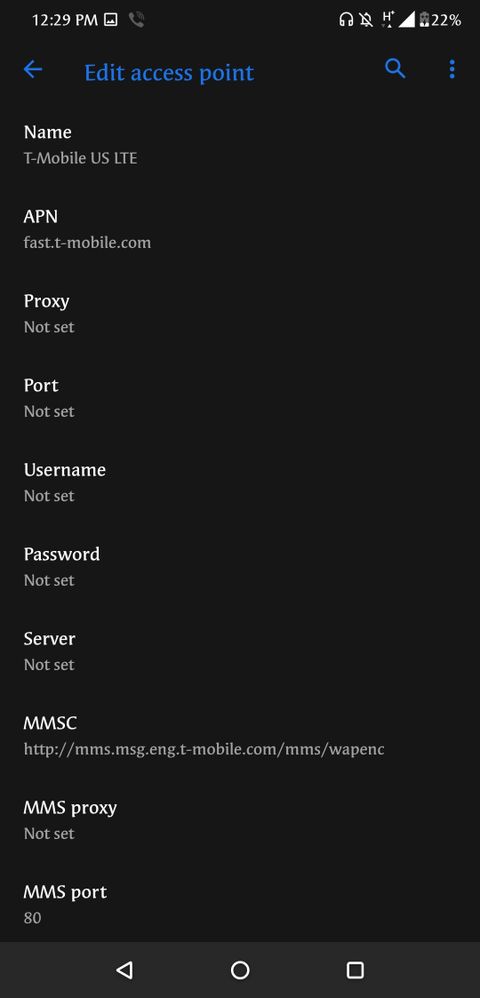
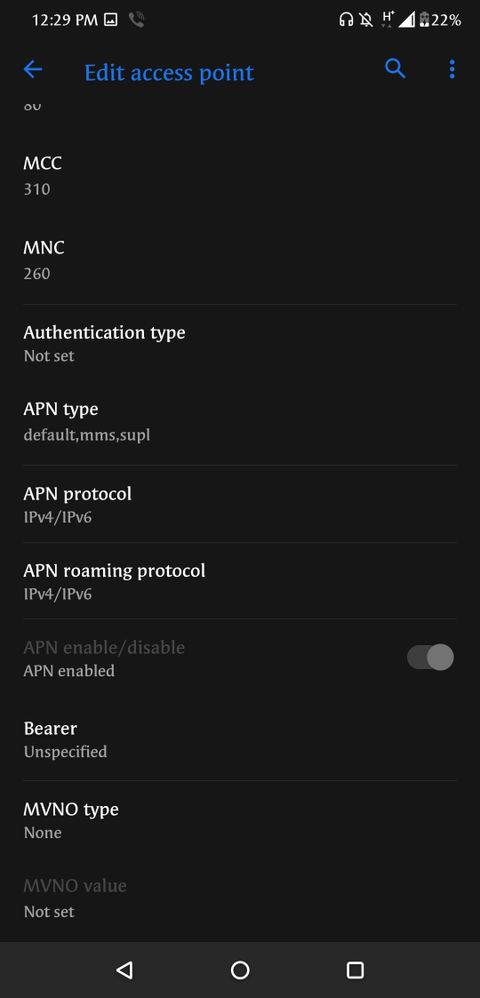
- Mark as New
- Bookmark
- Subscribe
- Mute
- Subscribe to RSS Feed
- Permalink
- Report Inappropriate Content
12-11-2020 08:00 PM
atomicwasterYou have to insert both sim cards to produce the test passed.https://zentalk.asus.com/en/discussion/comment/138929#Comment_138929
So I switched it to the second slot and did the test again the first two tests passed but when I tried the sim signal it showed this
Weird it is in but says it's not. But I sent to check my apn settings too and everything seems right
View post
Your settings seem fine. Tried another sim in phone?
- Mark as New
- Bookmark
- Subscribe
- Mute
- Subscribe to RSS Feed
- Permalink
- Report Inappropriate Content
12-12-2020 01:25 PM
adityapruthi2001So I just got the sim. Put it in and yup it's working. The sim is from another carrier but everything seems to be working finehttps://zentalk.asus.com/en/discussion/comment/139109#Comment_139109
You have to insert both sim cards to produce the test passed.
Your settings seem fine. Tried another sim in phone?
View post
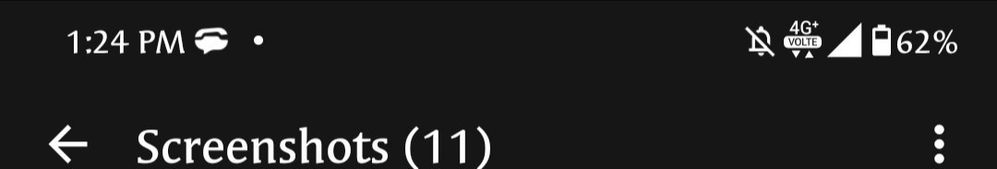
It's probably a bad sim card the other one.
- Zenfone 9 stuck in 900e. in ZenFone 9
- Zenfone 8 Wi-Fi Issue After Android 13 Update in ZenFone 8
- Bluetooth Audio Quality Drop (latest firmware) in ZenFone 11 Ultra
- WiFi issues on Zenfone 10 - Dead End in ZenFone 10
- Request for ASUS Zenfone 10 Firmware Version 33.0220.0220.101 Download Link in ZenFone 10